Mazda CX-5 Service & Repair Manual: Side Sill Panel Installation [Panel Replacement]
Symbol Mark
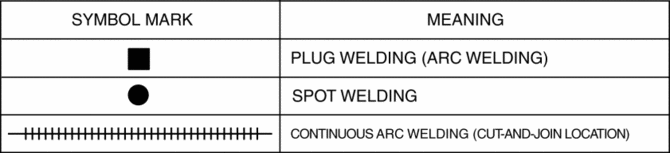
Installation Procedure
Side sill (front side)
1. When installing new parts, measure and adjust the body as necessary to conform with standard dimensions.
2. Drill holes for the plug welding before installing the new parts.
3. After temporarily installing new parts, make sure the related parts fit properly.
4. Cut and join the 2 locations indicated by (A) shown in the figure.
5. Plug weld the 18 locations indicated by (B) shown in the figure, then cabin side outer frame (outer side sill).
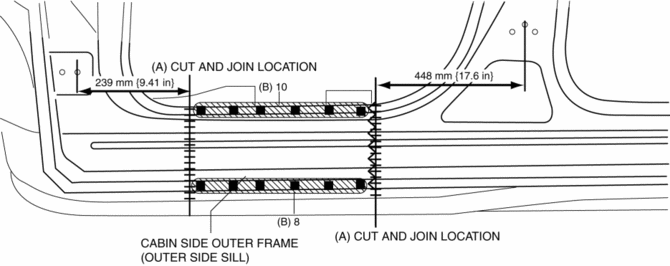
Side sill (component)
1. When installing new parts, measure and adjust the body as necessary to conform with standard dimensions.
2. Drill holes for the plug welding before installing the new parts.
3. After temporarily installing new parts, make sure the related parts fit properly.
4. Drill the 4 locations indicated by (A) shown in the figure, then remove the upper side sill reinforcement from the new side sill reinforcement.
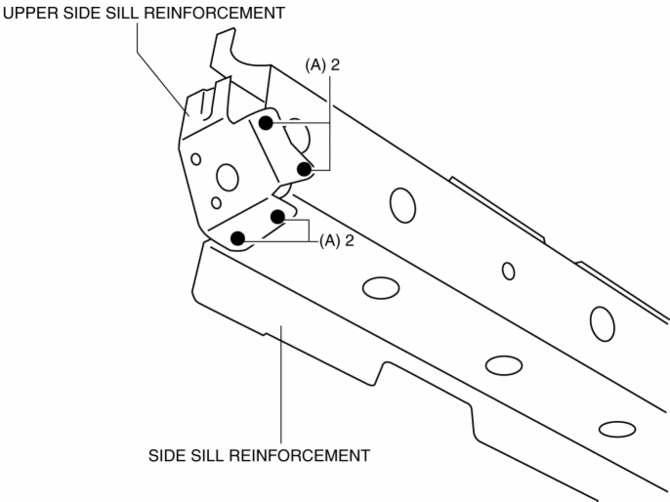
5. Plug weld the 32 locations indicated by (B) shown in the figure.
6. Plug weld the 3 locations indicated by (C) shown in the figure, then install the side sill reinforcement.
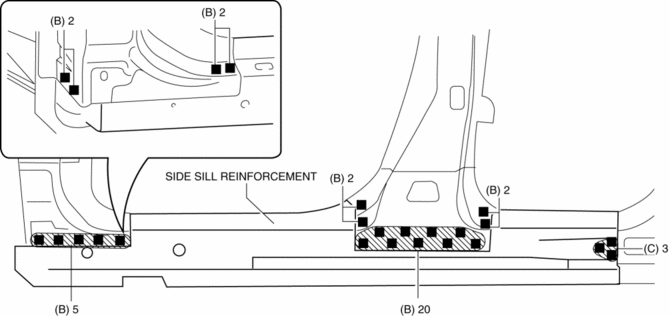
7. Plug weld the 6 locations indicated by (D) shown in the figure, then install the upper side sill reinforcement.
8. Plug weld the 2 locations indicated by (E) shown in the figure, then install the front fender set bracket.
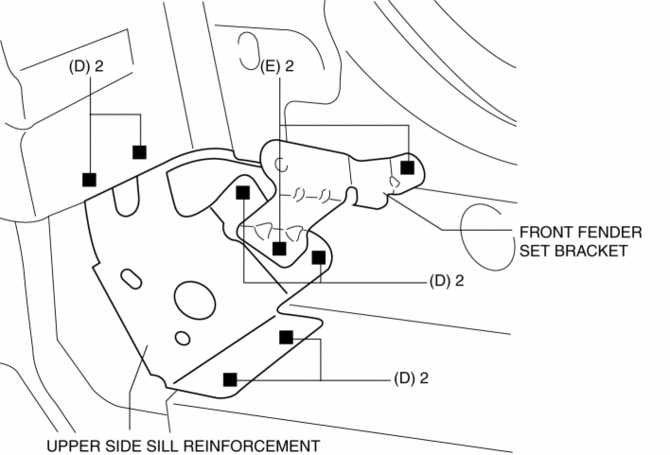
9. Cut and join the 3 locations indicated by (F) shown in the figure.
10. Plug weld the 120 locations indicated by (G) shown in the figure, then install the cabin side outer frame (outer side sill).
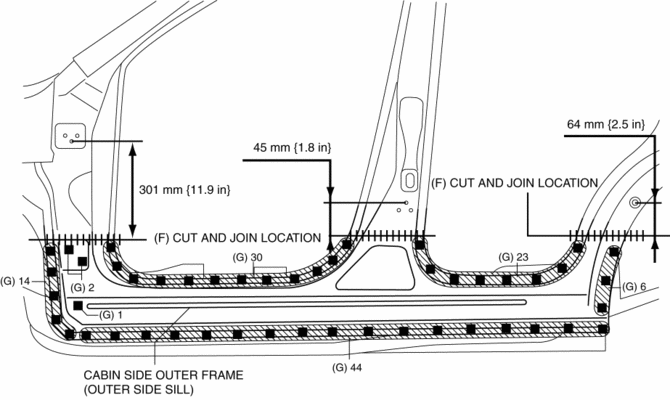
 Side Garnish Removal
Side Garnish Removal
Front
1. Insert a tape-wrapped flathead screwdriver in the position shown in the figure,
move it in the direction of the arrow (1) to remove the clip A.
2. Slide the side garnish in the direc ...
 Side Sill Panel Removal [Panel Replacement]
Side Sill Panel Removal [Panel Replacement]
Symbol Mark
Removal Procedure
Side sill (front side)
1. Rough cut the 2 locations indicated by (A) shown in the figure.
2. Drill the 18 locations indicated by (B) shown in the figure.
3 ...
Other materials:
Manual Transaxle Removal/Installation [C66 M R]
Removal
1. Disconnect the negative battery cable..
2. Remove the plug hole plate..
3. Remove the front under cover No.2..
4. Remove the front under cover No.1..
5. Remove the splash shield..
6. Drain the manual transaxle oil..
7. Disconnect and/or remove the following parts in the engin ...
On/Off Solenoid [Fw6 A EL, Fw6 Ax EL]
Purpose/Function
The on/off solenoid performs switching of the shift valve in the control
valve body according to the vehicle conditions.
Construction
The on/off solenoid is installed to the solenoid control valve body.
The on/off solenoid is a normal open-type on/off ...
Rear Window Glass Removal
1. Disconnect the negative battery cable..
2. Remove the following parts:
a. Liftgate upper trim.
b. Liftgate side trim.
c. Liftgate recess.
d. Liftgate lower trim.
e. Rear spoiler.
f. Rear wiper arm and blade.
g. Rear wiper motor.
3. Using a screwdriver wrapped in protective tape, ...
