Mazda CX-5 Service & Repair Manual: Rear Bumper Removal/Installation
CAUTION:
-
Affix the protective tape to the position (body side) shown in the figure.
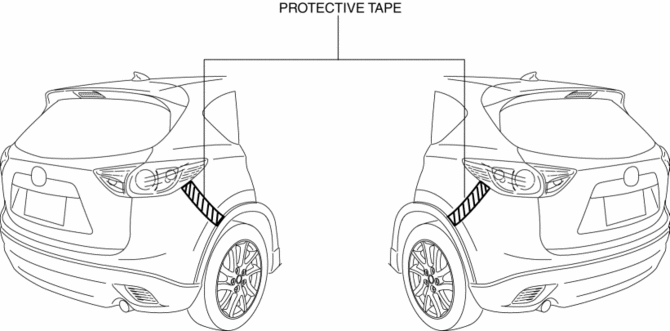
1. Disconnect the negative battery cable..
2. Remove the rear combination light..
3. Remove fasteners A.
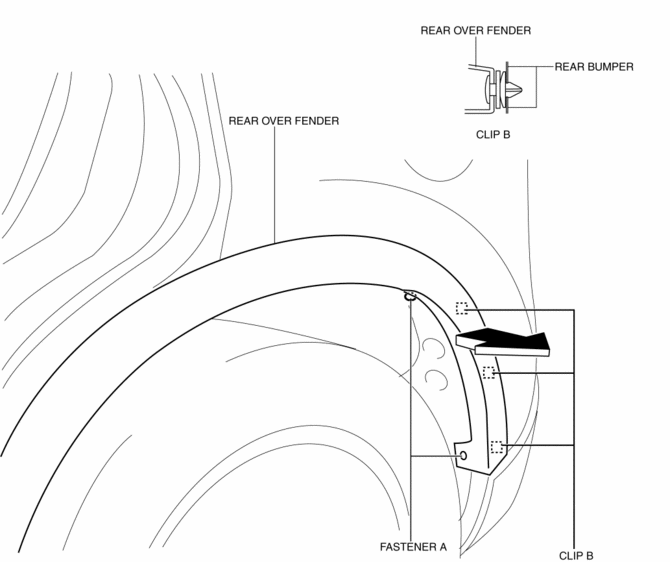
4. Pull the rear over fender in the direction of the arrow shown in the figure above, then peel it back while removing clips B.
CAUTION:
-
After removing clips B, insert a rag between the rear fender panel and the rear over fender to prevent the rear fender panel and clips B from being damaged.
5. Remove the rear splash shield..
6. Remove screw B.
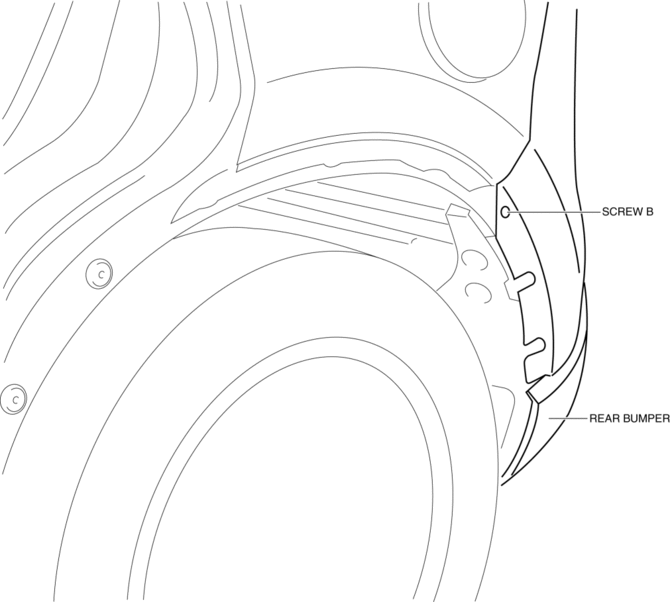
7. Remove screws C.
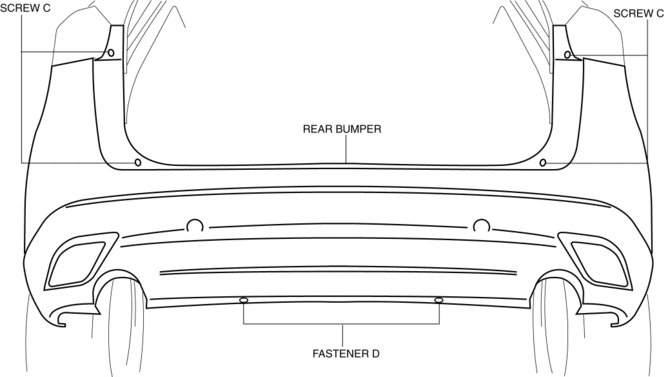
8. Remove fasteners D.
9. Pull the end of the rear bumper (A) in the direction of the arrow (1) shown in the figure, while removing tabs.
CAUTION:
-
The rear bumper and rear bumper slider are engaged firmly. If they are disengaged forcibly the bumper could fall and be damaged. Perform the servicing carefully when disengaging the rear bumper from the rear bumper slider.
-
When disengaging the rear bumper from the rear bumper slider, the rear bumper could fall and be damaged. Support the front bumper so that it does not fall.
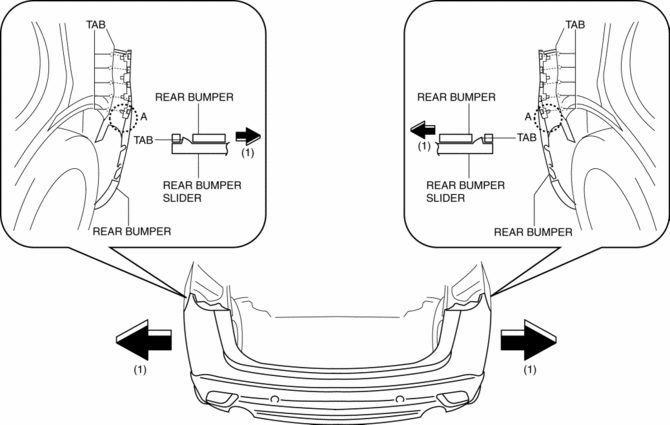
10. Remove the rear bumper from rear bumper slider.
11. Remove the rear bumper in the direction of the arrow (2) shown in the figure.
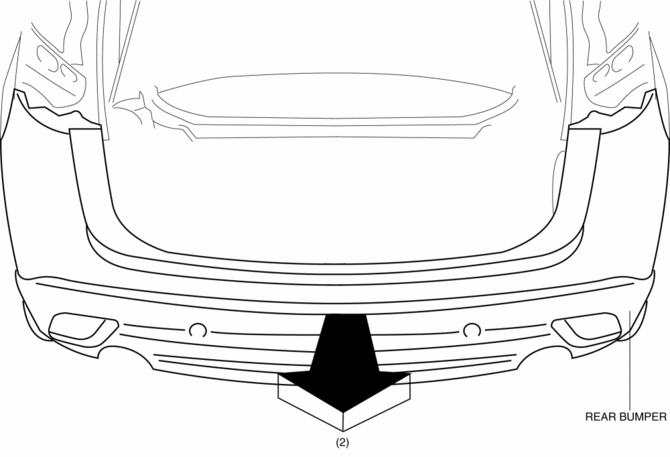
CAUTION:
-
After removing rear bumper, it may hit the rear over fender and cause a damage and/or injury. Perform the following procedure to prevent the rear over fender from being damaged.
-
Fix the rear over fender and rear fender panel with protective tape.
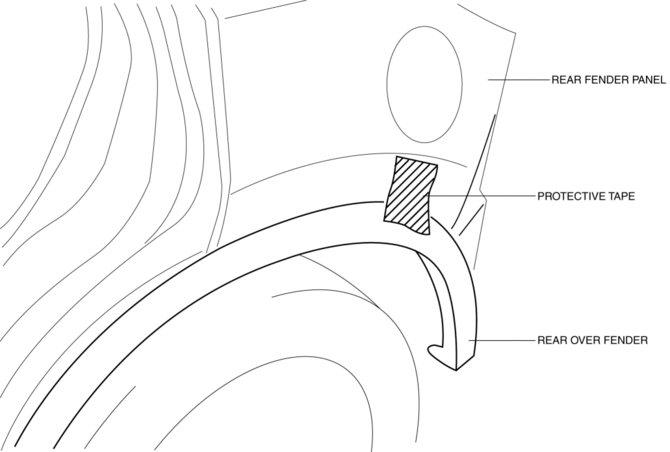
12. Install in the reverse order of removal.
 Rear Bumper Reinforcement Removal/Installation
Rear Bumper Reinforcement Removal/Installation
1. Disconnect the negative battery cable..
2. Remove the following parts:
a. Rear splash shield.
b. Rear combination light.
c. Rear bumper.
3. Remove the hanger rubber in the direction of th ...
 Rear End Panel Installation [Panel Replacement]
Rear End Panel Installation [Panel Replacement]
Symbol Mark
Installation Procedure
1. When installing new parts, measure and adjust the body as necessary to conform
with standard dimensions.
2. Drill holes for the plug welding before inst ...
Other materials:
Power Window System Initialization Procedure
NOTE:
If the following operations have been performed, initial setting is reset,
and auto up/down operation are disabled. Therefore, performing initial setting
is necessary.
Negative battery cable is disconnected..
Power window main switch connector is dis ...
B Pillar Lower Trim Removal/Installation
1. Remove the front scuff plate..
2. Remove the rear scuff plate..
3. Partially peel back the seaming welt.
4. Take the shaded area shown in the figure, and pull the B-pillar lower trim
in the direction of the arrow in the order of (1), (2) while detaching hooks A,
pins B.
5. Take th ...
Glass Antenna
Purpose, Function
The RDS (Radio Data System) converts radio broadcast waves to electric signals
and sends the signals to the audio unit.
Construction
An antenna with excellent noise resistance has been adopted to the rear window
glass.
Fail-safe
Function n ...
