Mazda CX-5 Service & Repair Manual: Bumper Bracket Installation [Panel Replacement]
Symbol Mark
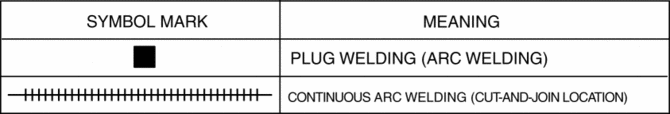
Installation Procedure
1. When installing new parts, measure and adjust the body as necessary to conform with standard dimensions.
2. Drill holes for the plug welding 6 locations indicated by (A) and 3 locations indicated by (C) shown in the figure, before installing the new parts.
3. After temporarily installing new parts, make sure the related parts fit properly.
4. Plug weld the 6 locations indicated by (A) shown in the figure.
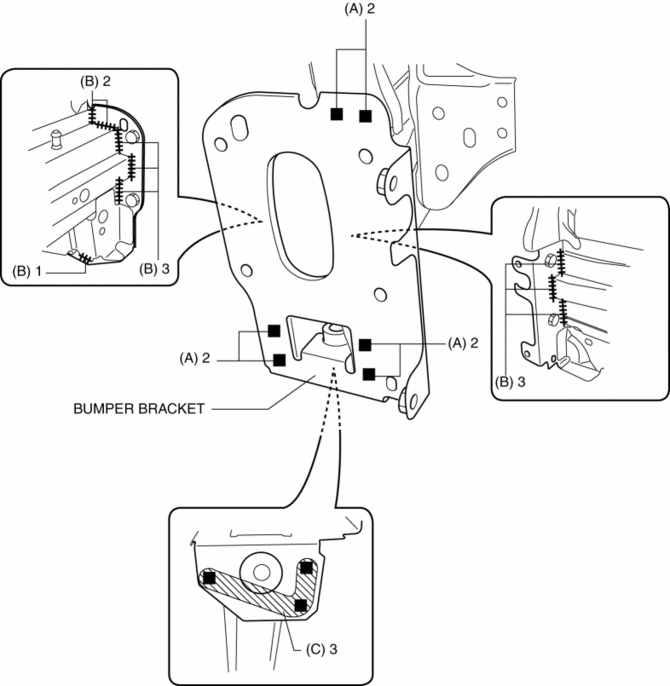
5. Continuos weld the 9 locations indicated by (B) shown in the figure from the front wheel housing and engine room.
NOTE:
-
A flange part is fixed by a hand vise, and where a welded area is press-fitted, welding is performed so that a clearance does not open in the part welded.
6. Plug weld the 3 locations indicated by (C) shown in the figure, then install the bumper bracket.
 Body Panel
Body Panel
Outline
The multi-load path and triple H-shaped structure of distributing the power
absorbed at the collision were used for the body shell.
A ring structure has been adopted for the ...
 Bumper Bracket Removal [Panel Replacement]
Bumper Bracket Removal [Panel Replacement]
Symbol Mark
Removal Procedure
1. Rough cut area locations indicated by (A).
2. Grind the 6 locations indicated by (B) shown in the figure.
CAUTION:
When grinding 6 locations indi ...
Other materials:
Front Seat Cushion Frame Removal/Installation
WARNING:
Handling a side air bag improperly can accidentally operate (deploy) the
air bag, which may seriously injure you. Read the service warnings/cautions
in the Workshop Manual before handling the front seat (side air bag integrated)..
If the sliding mechanisms on both side ...
Blind Spot Monitoring (Bsm) Control Module Inspection
1. Disconnect the negative battery cable..
2. Remove the rear combination light..
3. Remove the rear bumper..
4. Connect the negative battery cable..
5. Verify that the voltages of each of the terminals are as indicated in the
terminal voltage table (reference).
If the voltage is n ...
Hood
WARNING
Always check that the hood is closed and securely locked:
A hood that is not closed and securely locked is dangerous as it could fly open
while the vehicle is moving and block the driver's vision which could result in
a serious accident.
Opening the Hood
1. With the vehicle parke ...
