Mazda CX-5 Service & Repair Manual: Bumper Bracket Removal [Panel Replacement]
Symbol Mark
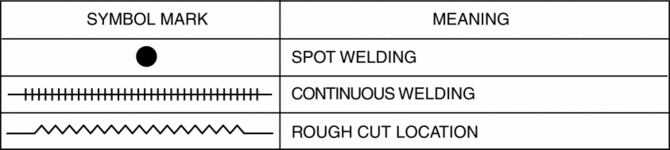
Removal Procedure
1. Rough cut area locations indicated by (A).
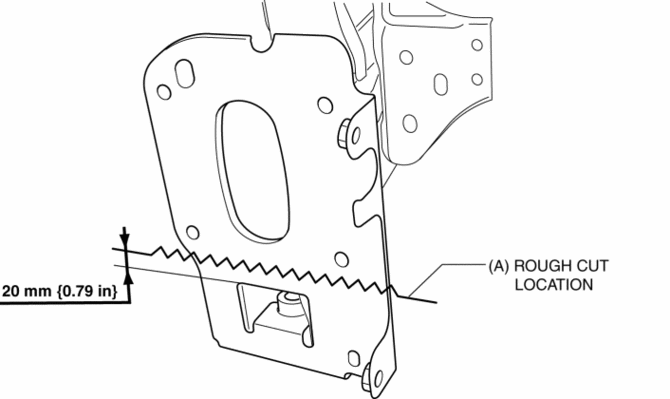
2. Grind the 6 locations indicated by (B) shown in the figure.
CAUTION:
-
When grinding 6 locations indicated by (B) shown in the figure and the front side frame is damaged, there is a possibility that attachment of a bracket may become difficulty. When grinding 6 locations indicated by (B) shown in the figure, the amount removed will affect the quality of the installation.
3. Grind the 2 locations indicated by (C) shown in the figure.
4. Drill the 2 locations indicated by (D) shown in the figure, then remove the half portion above the bumper bracket.
5. Drill the 3 locations indicated by (E) shown in the figure.
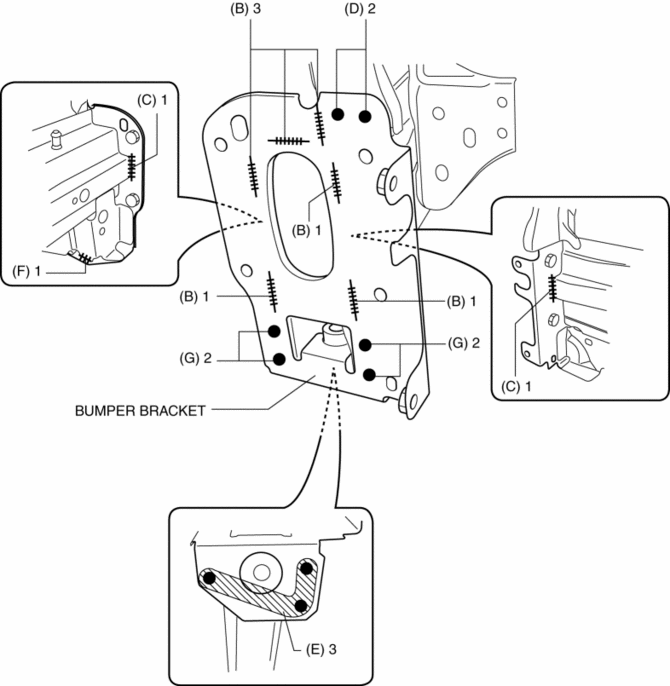
6. Grind the 1 location indicated by (F) shown in the figure.
7. Drill the 4 locations indicated by (G) shown in the figure.
8. Remove the half portion below the bumper bracket.
 Bumper Bracket Installation [Panel Replacement]
Bumper Bracket Installation [Panel Replacement]
Symbol Mark
Installation Procedure
1. When installing new parts, measure and adjust the body as necessary to conform
with standard dimensions.
2. Drill holes for the plug welding 6 locations ...
 Bumper Slider Removal/Installation
Bumper Slider Removal/Installation
Front Bumper Slider
1. Disconnect the negative battery cable..
2. Remove the seal board upper..
3. Remove the front bumper..
4. Remove bolts A.
5. Pull the front bumper slider in the dire ...
Other materials:
Full Auto Air Conditioner [Full Auto Air Conditioner]
Outline
The climate control unit performs the following controls based on the signals
from each switch/dial and the sensor.
Airflow temperature control
Airflow volume control
Airflow mode control
Air intake control
A/C compressor con ...
General Procedures (Suspension)
Wheel and Tire Installation
1. When installing the wheels and tires, tighten the wheel nuts in a criss-cross
pattern to the following tightening torque.
Tightening torque
108—147 N·m {12—14 kgf·m, 80—108 ft·lbf}
Suspension Links Removal/Installation
1. For the ...
Barometric Pressure (Baro) Sensor Inspection
Voltage Inspection
NOTE:
Because the BARO sensor is integrated in the PCM, replacing the BARO sensor
includes replacement of the PCM.
1. Connect the M-MDS to the DLC?2.
2. Switch the ignition ON (engine off or on).
3. Verify that the BARO sensor output voltage (PID: BARO) is wi ...
