Mazda CX-5 Service & Repair Manual: Washer Fluid Level Sensor
Purpose
-
The washer fluid-level sensor illuminates the low washer fluid level warning light when the washer fluid level is lowered.
Function
-
The washer fluid-level sensor detects the decrease in the washer fluid level.
Construction
-
The washer fluid-level sensor consists of the following parts:
-
Connector (switch)
-
Float
-
Grommet
-
Case
-
The float has an integrated magnet which creates a magnetic field.
Operation
When washer fluid is added
1. Washer fluid enters the case of the washer fluid-level sensor, the float rises, and the connector switch turns off.
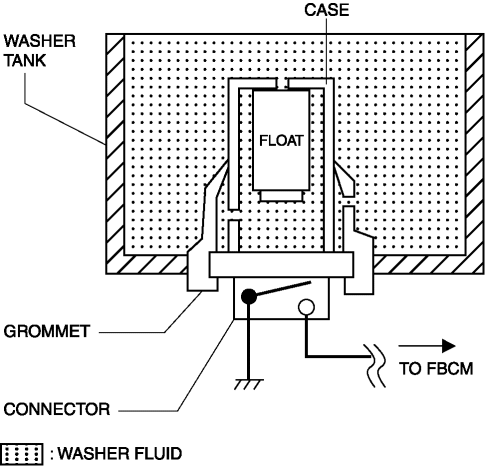
When washer fluid is decreased
1. When washer fluid inside the case of the washer fluid-level sensor decreases, the float comes close to the connector switch.
2. When the float approaches the switch, the magnetic field inside the float acts on the switch and the switch turns on. (1)
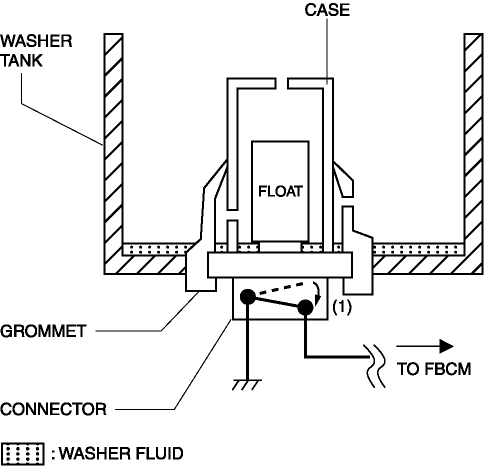
3. When the switch is turned on, the front body control module (FBCM) detects that the washer fluid level is lowered (2) and sends a low washer fluid level warning light illumination request signal to the instrument cluster as a CAN signal. (3)
4. When the instrument cluster receives the low washer fluid level warning light illumination request signal, it illuminates the low washer fluid level warning light. (4)
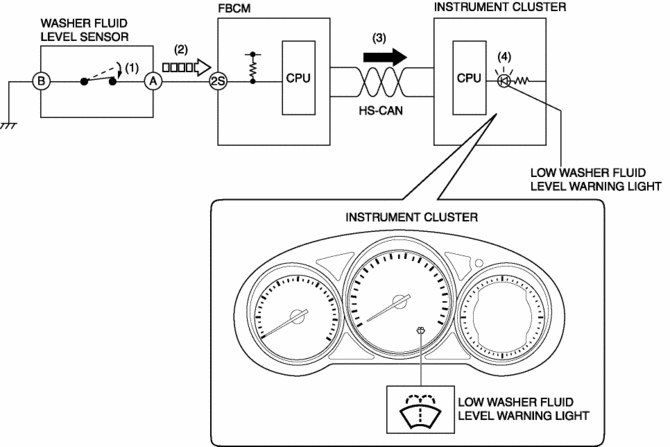
Fail-safe
-
Function not equipped.
 Windshield Washer Nozzle Removal/Installation
Windshield Washer Nozzle Removal/Installation
1. Remove the following parts:
a. Windshield wiper arm and blade.
b. Cowl grille.
2. Disconnect the windshield washer hose from the windshield washer nozzle..
3. While pressing windshield was ...
 Washer Fluid Level Sensor Inspection
Washer Fluid Level Sensor Inspection
1. Disconnect the negative battery cable..
2. Set the front over fender aside..
3. Set the mudguard (RH) aside..
4. Remove the front bumper..
5. Inspect for continuity according to washer flui ...
Other materials:
Before Service Precaution
WARNING:
Fuel vapor is hazardous. It can very easily ignite, causing serious injury
and damage. Always keep sparks and flames away from fuel.
Fuel line spills and leakage from the pressurized fuel system are dangerous.
Fuel can ignite and cause serious injury or death and damag ...
Compression Inspection
WARNING:
Hot engines and oil can cause severe burns. Be careful not to burn yourself
during removal/installation of each component.
Fuel vapor is hazardous. It can very easily ignite, causing serious injury
and damage. Always keep sparks and flames away from fuel.
Fuel ...
Center Pillar Installation [Panel Replacement]
Symbol Mark
Installation Procedure
1. When installing new parts, measure and adjust the body as necessary to conform
with standard dimensions.
2. Drill holes for the plug welding before installing the new parts.
3. After temporarily installing new parts, make sure the related parts fit p ...
