Mazda CX-5 Service & Repair Manual: Rear Pillar (Outer) Installation [Panel Replacement]
Symbol Mark
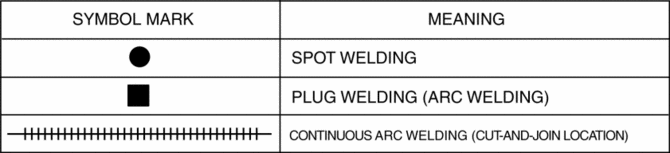
Installation Procedure
1. When installing new parts, measure and adjust the body as necessary to conform with standard dimensions.
2. Drill holes for the plug welding before installing the new parts.
3. After temporarily installing new parts, make sure the related parts fit properly.
4. Cut and join the area location indicated by (A) shown in the figure.
5. Plug weld the 1 location indicated by (B) shown in the figure.
6. Spot weld the 12 locations indicated by (C) shown in the figure, then install the rear pillar (outer).
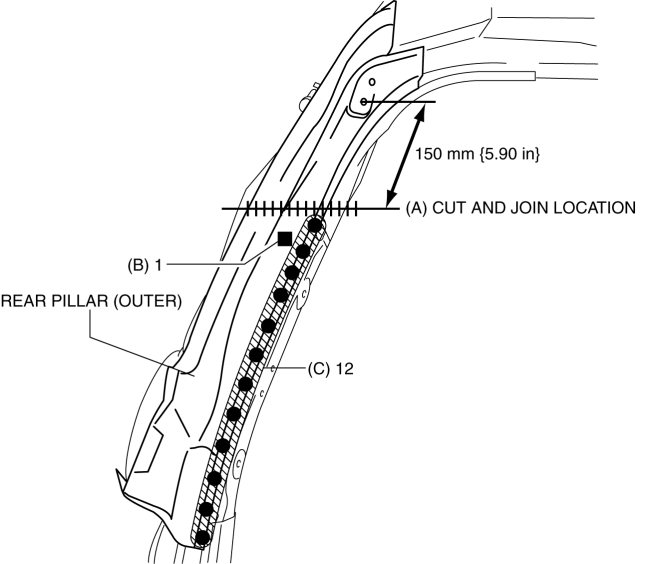
 Rear Crossmember Removal/Installation [Awd]
Rear Crossmember Removal/Installation [Awd]
WARNING:
Verify that the crossmember is securely supported by a jack. If the rear
crossmember falls off, it can cause serious injury or death, and damage to the
vehicle.
CAUTION:
...
 Rear Pillar (Outer) Removal [Panel Replacement]
Rear Pillar (Outer) Removal [Panel Replacement]
Symbol Mark
Removal Procedure
1. Rough cut area location indicated by (A) shown in the figure.
2. Drill the 10 locations indicated by (B) shown in the figure.
3. Remove the rear pillar ( ...
Other materials:
Ignition Coil Inspection [Skyactiv G 2.0]
Ignition Coil Inspection
1. Perform the spark test and identify the malfunctioning cylinder..
2. Replace the ignition coil of the malfunctioning cylinder with that of a normal
cylinder, and perform the spark test again..
If the spark is not normal due to a malfunctioning ignition coil, ...
Transmission/Transaxle Features
Clutch and Manual Transaxle [C66M-R]
A newly developed, C6-type manual transaxle (SKYACTIV-MT) with 6 forward
gears and 1 reverse gear has been adopted.
Automatic Transaxle [FW6A-EL, FW6AX-EL]
A newly developed, FW6A(X)-EL-type electronically controlled automatic transaxle
...
Cowl Upper Plate Removal [Panel Replacement]
Symbol Mark
Removal Procedure
1. Drill the 9 locations indicated by (A) shown in the figure.
2. Drill the 2 locations by (B) from the front wheel housing side shown in the
figure.
3. Drill the 2 locations indicated by (C) from the inside shown in the figure.
4. Remove the cowl upp ...
