Mazda CX-5 Service & Repair Manual: Rear Pillar (Outer) Removal [Panel Replacement]
Symbol Mark
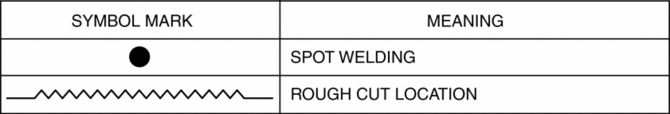
Removal Procedure
1. Rough cut area location indicated by (A) shown in the figure.
2. Drill the 10 locations indicated by (B) shown in the figure.
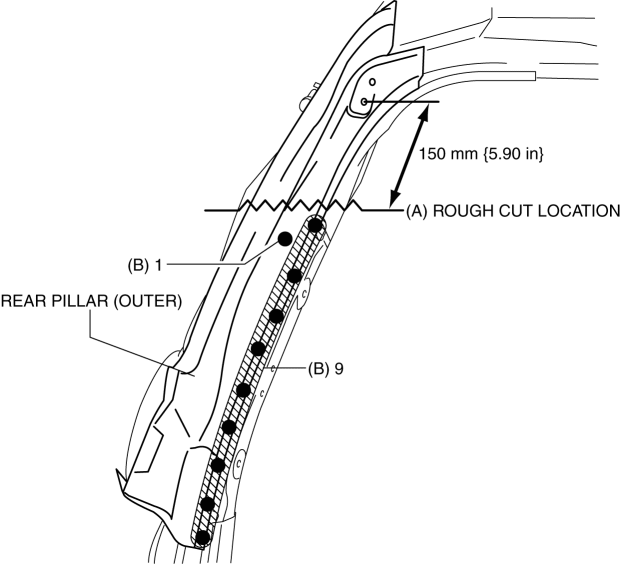
3. Remove the rear pillar (outer).
 Rear Pillar (Outer) Installation [Panel Replacement]
Rear Pillar (Outer) Installation [Panel Replacement]
Symbol Mark
Installation Procedure
1. When installing new parts, measure and adjust the body as necessary to conform
with standard dimensions.
2. Drill holes for the plug welding before inst ...
 Rear Seat Back Frame Removal/Installation
Rear Seat Back Frame Removal/Installation
CAUTION:
When performing the procedure with a rear seat removed from the vehicle,
perform the procedure on a clean cloth so as not to damage or soil the seat.
6:4 Split Type
1. Remov ...
Other materials:
Front Scuff Plate Removal/Installation
1. Take the shaded area shown in the figure, detach tab A while pulling the front
scuff plate in the direction of the arrow (1) shown in the figure, then detach the
hook B, clip C, and pin D while pulling in the direction of the arrow (2).
2. Take the shaded area shown in the figure, detach ta ...
Generator Inspection [Skyactiv G 2.0]
CAUTION:
Do not apply direct battery positive voltage to generator terminal D, otherwise
it could cause damage to the internal parts (power transistor) of the generator.
Charging system warning Light
1. Verify that the battery is fully charged.
2. Verify that the assembly conditi ...
Clutch [C66 M R]
Purpose, Function
The clutch unit transmits or cuts the drive force between the engine and
MTX according to the clutch pedal operation.
Construction/Operation
The construction/operation of the clutch unit is the same as the original
MTX (ex: G66M-R).
...
