Mazda CX-5 Service & Repair Manual: Front Pillar Installation [Panel Replacement]
Symbol Mark
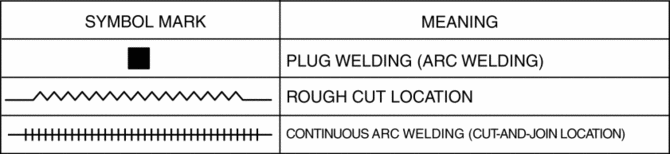
Installation Procedure
1. When installing new parts, measure and adjust the body as necessary to conform with standard dimensions.
2. Drill holes for the plug welding before installing the new parts.
3. After temporarily installing new parts, make sure the related parts fit properly.
4. Rough cut the area location indicated by (A) shown in the figure.
CAUTION:
-
When the part with the rough cut side sill reinforcement, there is a possibility that vibration may occur. After the rough cut, temporarily attach the lower hinge reinforcement and check that the rough cut area does not interfere with the side sill reinforcement.
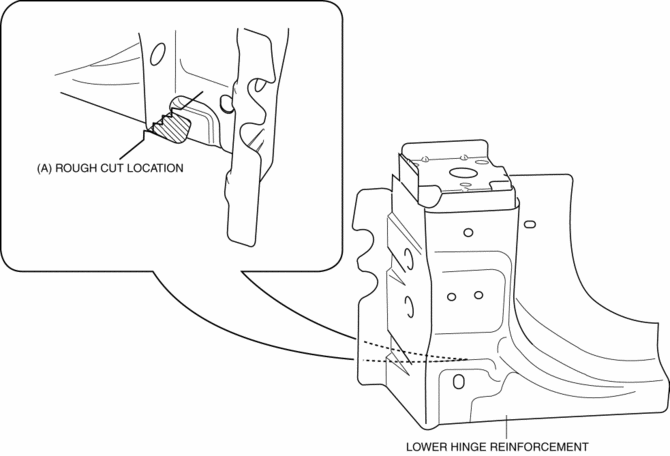
5. Cut and join the area location indicated by (B) shown in the figure, then install the inner front pillar.
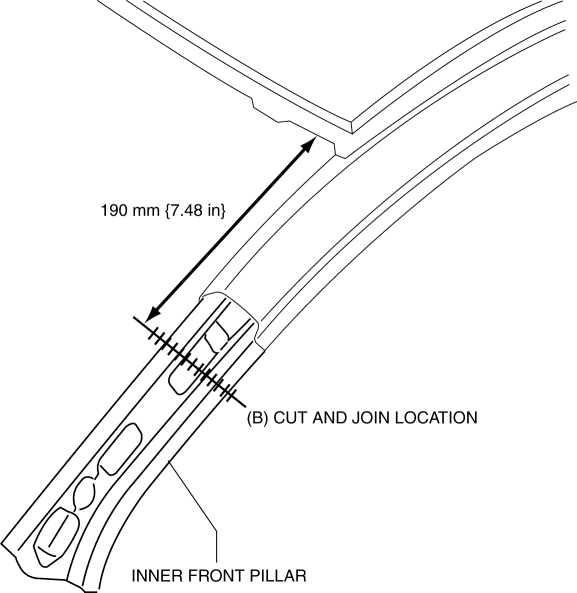
6. Plug weld the 20 locations indicated by (C) shown in the figure, then install the inner hinge pillar.
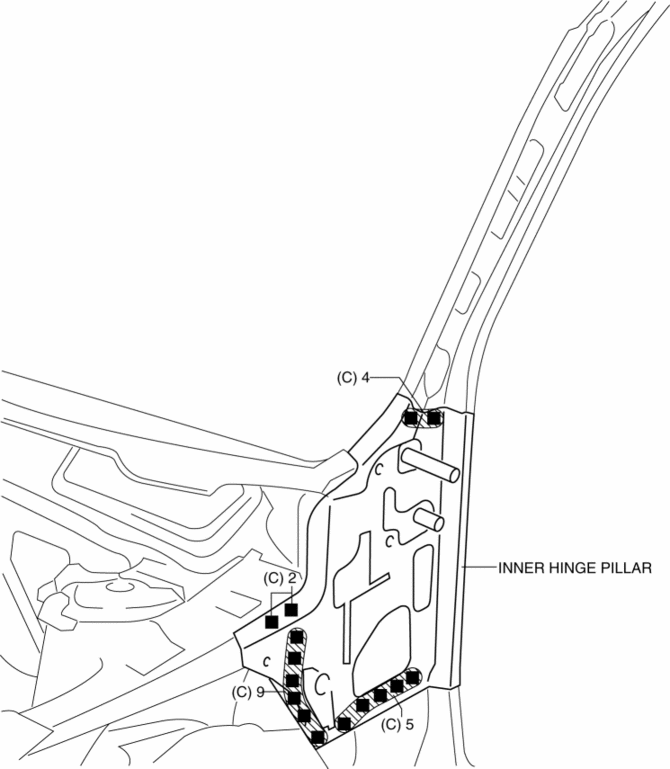
7. Plug weld the 4 locations indicated by (D) from the inside shown in the figure.
8. Plug weld the 11 locations indicated by (E) shown in the figure, then install the lower hinge reinforcement.
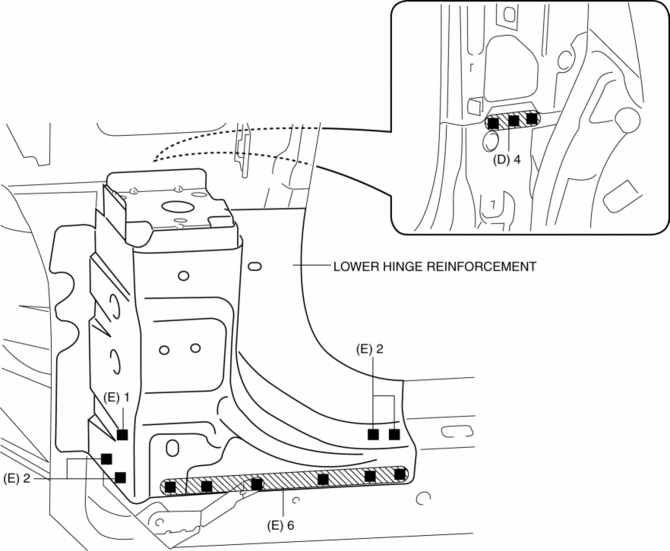
9. Plug weld the 9 locations indicated by (F) shown in the figure, then install the upper hinge reinforcement.
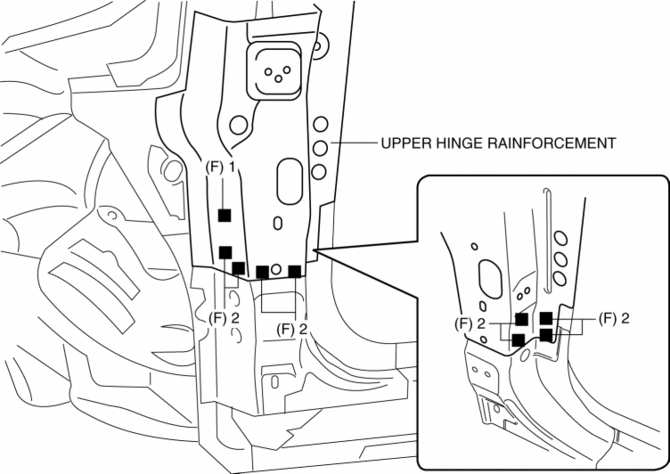
10. Cut and join the area location indicated by (G) shown in the figure.
11. Plug weld the 7 locations indicated by (H) shown in the figure, then install the front pillar reinforcement and front pillar inner reinforcement as a single unit.
NOTE:
-
When installing the front pillar reinforcement and the front pillar inner reinforcement separately, plug weld the 11 locations indicated by (I) shown in the figure.
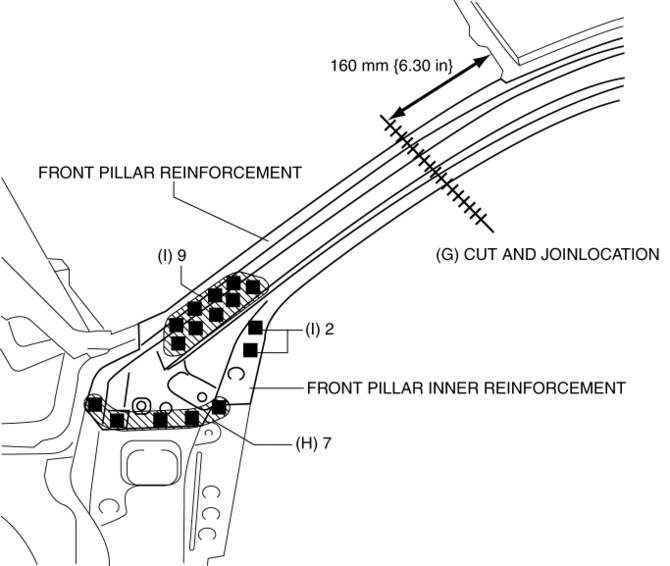
12. Cut and join the 2 locations indicated by (J) shown in the figure.
13. Plug weld the 86 locations indicated by (K) shown in the figure, then install the cabin side outer frame (outer front pillar outer).
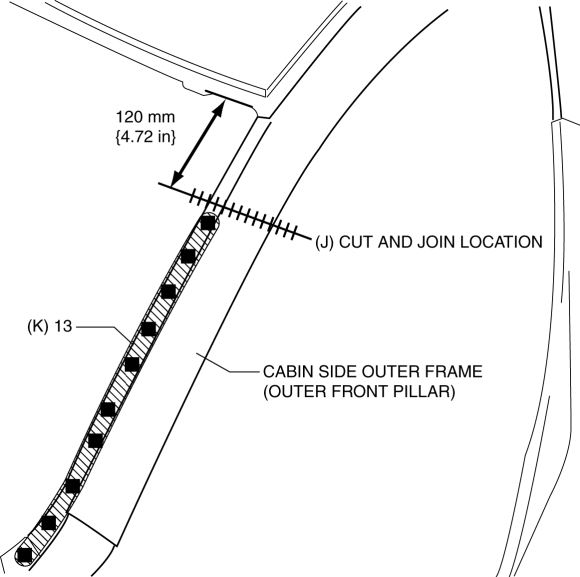
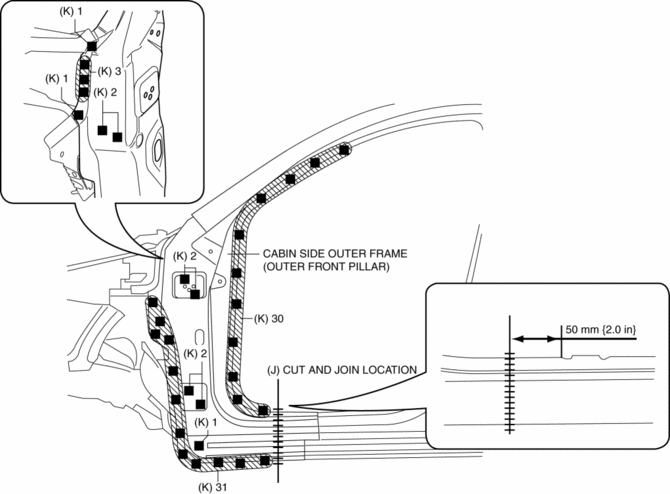
 Front Frame (Rear) Removal [Panel Replacement]
Front Frame (Rear) Removal [Panel Replacement]
Symbol Mark
Removal Procedure
1. Drill the 33 locations shown in the figure.
NOTE:
When drilling, do not drill a hole all the way through or there could be
a problem when installing ...
 Front Pillar Removal [Panel Replacement]
Front Pillar Removal [Panel Replacement]
Symbol Mark
Removal Procedure
CAUTION:
Remove the curtain air bag module to prevent damage before servicing.
Front-side
Rear-side
CAUTION:
Avoid cutting with a bl ...
Other materials:
Steering Shaft Inspection
1. Inspect the steering column for excessive play and damage.
2. Verify that the clearance between the projection on the steering column shown
in the figure and the bracket is less than 2.0 mm {0.079 in}.
If the clearance between the projection and bracket is 2.0 mm {0.079 in}
or ...
Active Command Modes Inspection [Front Body Control Module (Fbcm)]
1. Connect the M-MDS to the DLC-2.
2. After the vehicle is identified, select the following items from the initialization
screen of the M-MDS.
a. Select “DataLogger”.
b. Select “Modules”.
c. Select “F_BCM”.
3. Select the active command modes from the PID table.
4. Perform t ...
Controller Area Network (Can) System
Outline
A CAN system has been adopted which can send and receive multiple signals
over a single communication path from related modules.
System wiring diagram
HS-CAN
MS-CAN
Structure
The CAN system consists of CAN system-related modules built into the CPU
...
