Mazda CX-5 Service & Repair Manual: Antenna Feeder No.1 Removal/Installation
With audio system
1. Disconnect the negative battery cable..
2. Remove the following parts:
a. Side speaker grille (RH).
b. Tweeter (RH).
c. A-pillar trim.
d. Passenger-side front scuff plate.
e. Passenger-side front side trim.
f. Glove compartment.
g. Decoration panel.
h. Dashboard under cover.
i. Passenger-side lower panel.
j. Audio unit.
3. Remove clips A, B, C, D, E, and G.
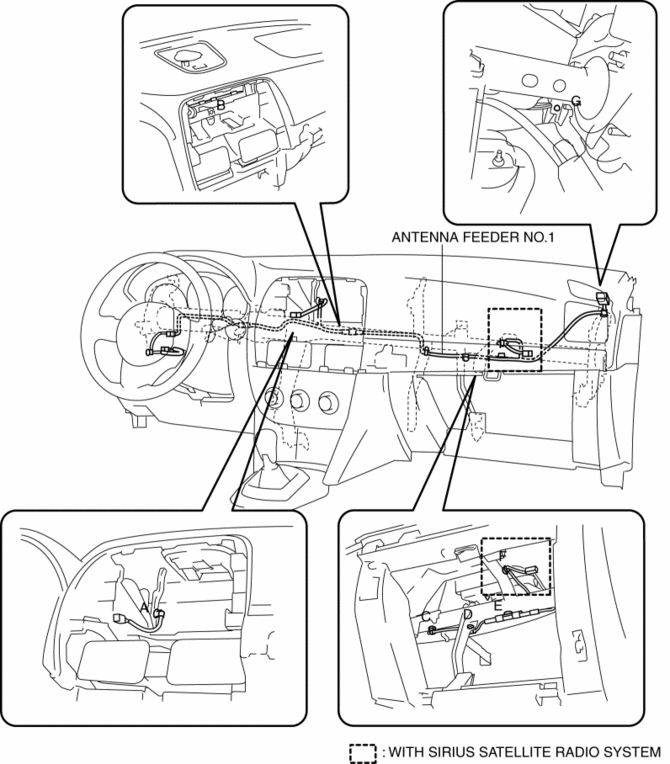
4. Disconnect the SIRIUS satellite radio unit connector. (with SIRIUS satellite radio system)
5. Remove the clip F. (with SIRIUS satellite radio system)
6. Remove antenna feeder No.1.
7. Install in the reverse order of removal.
With car-navigation system
1. Disconnect the negative battery cable..
2. Remove the following parts:
a. Center speaker grille.
b. Front center speaker (with Bose®)/front center speaker dummy (without Bose®).
c. GPS antenna.
d. Side speaker grille (RH).
e. Tweeter (RH).
f. A-pillar trim.
g. Front scuff plate.
h. Front side trim.
i. Car-navigation unit.
j. Switch panel.
k. Decoration panel.
l. Shift lever knob (MTX).
m. Front console box.
n. Shift panel.
o. Upper panel.
p. Rear console.
q. Side wall.
r. Front console.
s. Hood release lever.
t. Driver-side lower panel.
u. Glove compartment.
v. Dashboard under cover.
w. Passenger-side lower panel.
x. Audio unit.
3. Remove clips A, B, C, D, E, F, H, I, J, K, and L.
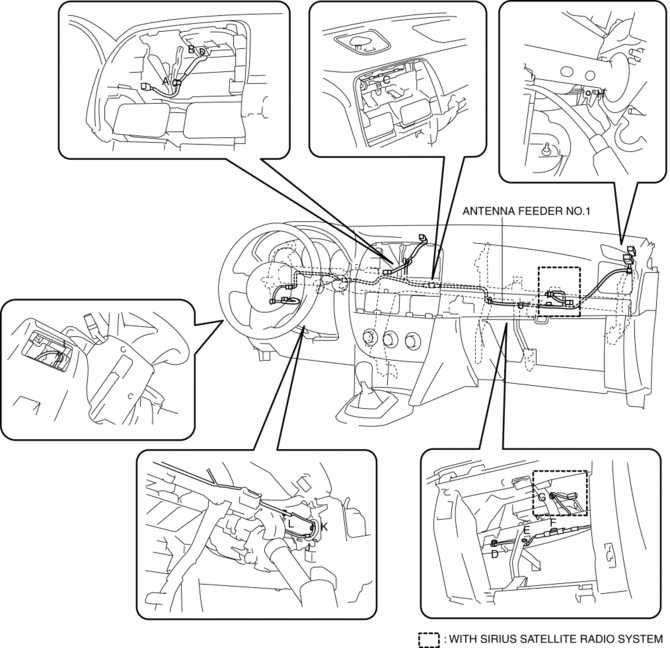
4. Disconnect the SIRIUS satellite radio unit connector. (with SIRIUS satellite radio system)
5. Remove the clip G. (with SIRIUS satellite radio system)
6. Remove antenna feeder No.1.
7. Install in the reverse order of removal.
 Antenna Feeder No.1 Inspection
Antenna Feeder No.1 Inspection
With audio system
1. Disconnect the negative battery cable..
2. Remove the following parts:
a. A-pillar trim (RH).
b. Decoration panel.
c. Audio unit.
3. Disconnect antenna feeder No.2.
...
 Antenna Feeder No.2 Inspection
Antenna Feeder No.2 Inspection
1. Disconnect the negative battery cable..
2. Remove the following parts:
a. A-pillar trim (RH).
b. Trunk board.
c. Trunk end trim (RH).
d. Rear scuff plate (RH).
e. Trunk side trim (RH). ...
Other materials:
Refrigerant Pressure Sensor Removal/Installation [Full Auto Air Conditioner]
1. Disconnect the negative battery cable..
2. Discharge the refrigerant..
3. Disconnect the refrigerant pressure sensor connector.
CAUTION:
If moisture or foreign material enters the refrigeration cycle, cooling ability
will be lowered and abnormal noise will occur. Always immediate ...
Instrumentation/Driver Info. Personalization
A personalization function has been adopted which enables the instrument
cluster settings to be changed.
The Mazda Modular Diagnostic System (M-MDS) is required to perform the setting.
Refer to the Workshop Manual for the detailed setting procedure.
Instrument cluster
...
Low Fuel Warning Light
Purpose
The low fuel warning light warns the driver that the remaining fuel level
is low.
Function
The instrument cluster calculates the fuel quantity based on the following
CAN signals, and if a remaining fuel amount of approx. 10 L {2.6 US gal, 2.2
Imp gal} (fuel gauge ...
