Mazda CX-5 Service & Repair Manual: Antenna Feeder No.1 Inspection
With audio system
1. Disconnect the negative battery cable..
2. Remove the following parts:
a. A-pillar trim (RH).
b. Decoration panel.
c. Audio unit.
3. Disconnect antenna feeder No.2.
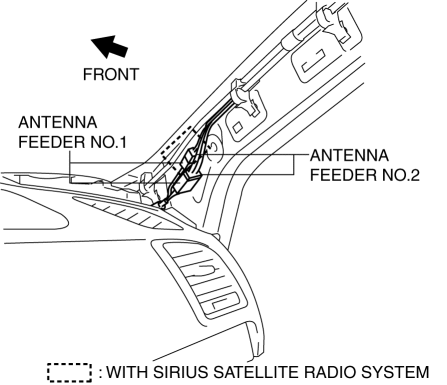
4. Verify that the continuity between antenna feeder No.1 terminals is as indicated in the table.
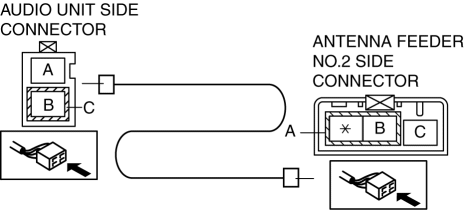
-
If not as indicated in the table, replace antenna feeder No.1.
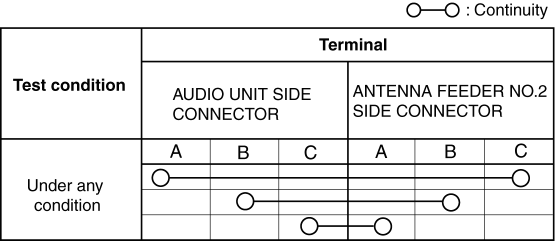
With car-navigation system
1. Disconnect the negative battery cable..
2. Remove the following parts:
a. A-pillar trim (RH).
b. Decoration panel.
c. Audio unit.
d. Center speaker grille.
e. Front center speaker (with Bose®)/front center speaker dummy (without Bose®).
f. Car-navigation unit.
3. Disconnect the GPS antenna connector..
4. Disconnect antenna feeder No.2.
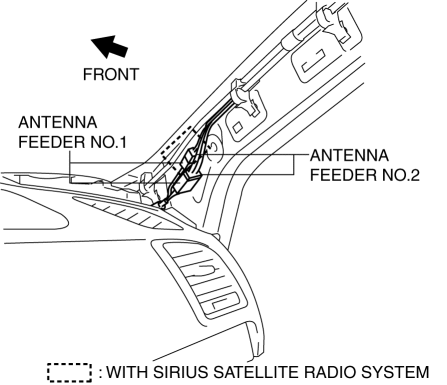
5. Verify that the continuity between antenna feeder No.1 terminals is as indicated in the table.
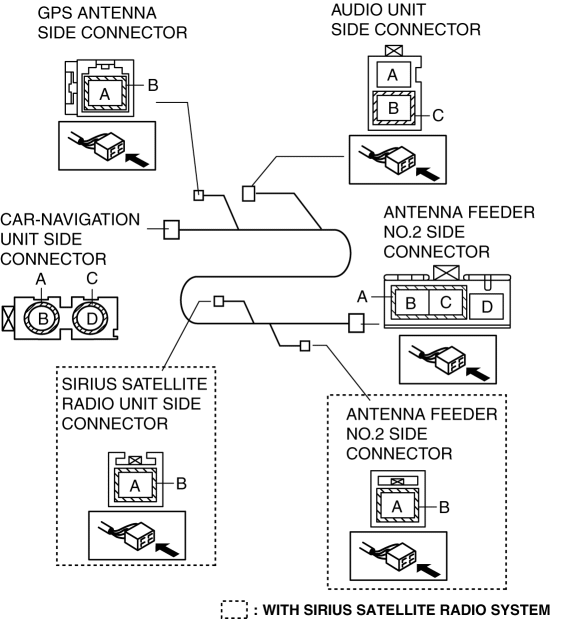
-
If not as indicated in the table, replace antenna feeder No.1.
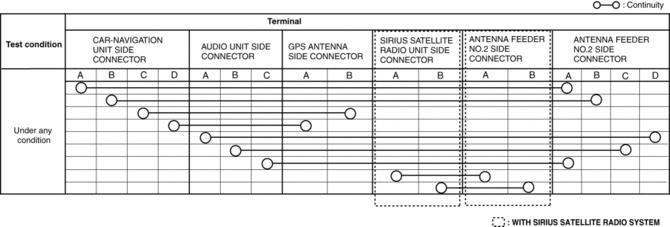
 Entertainment
Entertainment
...
 Antenna Feeder No.1 Removal/Installation
Antenna Feeder No.1 Removal/Installation
With audio system
1. Disconnect the negative battery cable..
2. Remove the following parts:
a. Side speaker grille (RH).
b. Tweeter (RH).
c. A-pillar trim.
d. Passenger-side front scuff pla ...
Other materials:
General Procedures (Brake)
Wheel and Tire Installation
1. When installing the wheels and tires, tighten the wheel nuts in a criss-cross
pattern to the following tightening torque.
Tightening torque
108—147 N·m {12—14 Kgf·m, 80—108 ft·lbf}
Brake Lines Disconnection
1. If any brake line has been ...
Quick Release Connector Removal/Installation
WARNING:
Fuel is very flammable liquid. If fuel spills or leaks from the pressurized
fuel system, it will cause serious injury or death and facility breakage. Fuel
can also irritate skin and eyes. To prevent this, always complete the “Fuel
Line Safety Procedure”, while referring ...
Sirius Satellite Radio Unit
Purpose
Satellite radio programming can be listened to.
Function
The voltage signal sent from the center roof antenna (SIRIUS satellite radio
antenna) is output to the audio unit.
Construction
The SIRIUS satellite radio unit is installed to the interior of the glo ...
