Mazda CX-5 Service & Repair Manual: Steering Switch Removal/Installation
WARNING:
-
Handling the driver-side air bag module improperly can accidentally operate (deploy) the air bag module, which may seriously injure you. Read the service warnings and cautions before handling the air bag module..
1. Switch the ignition OFF (LOCK).
2. Disconnect the negative battery cable and wait for 1 min or more
..
3. Remove the driver-side air bag module..
4. Remove the steering wheel..
5. Affix protective tape to the gaps between the steering wheel and cover as shown in the figure.
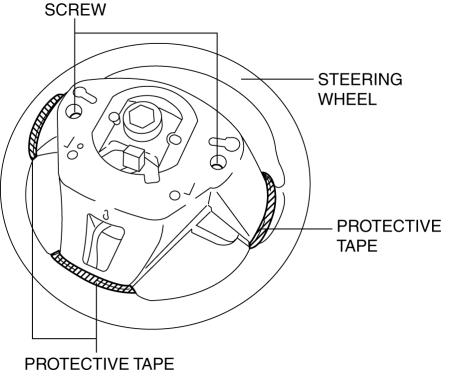
6. Remove the screws.
7. Using a tape-wrapped flathead screwdriver, press the cover tabs in the direction of the arrows shown in the figure to detach the cover tabs from the steering wheel.
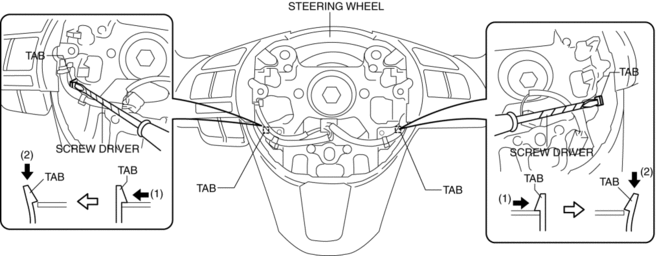
8. Insert the fastener remover into the clearance between the steering wheel and cover as shown in the figure.
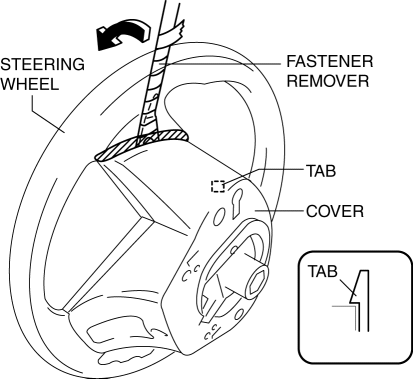
9. Move the fastener remover in the direction of the arrow shown in the figure and detach cover tab from the steering wheel.
10. Remove the cover while detaching the pins from the steering wheel.
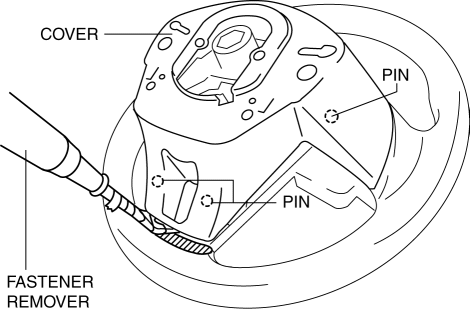
11. While pressing the clip tabs in the direction of the arrows (1) shown in the figure, press the clip in the direction of the arrow (2) to detach the clip tabs from the steering wheel.
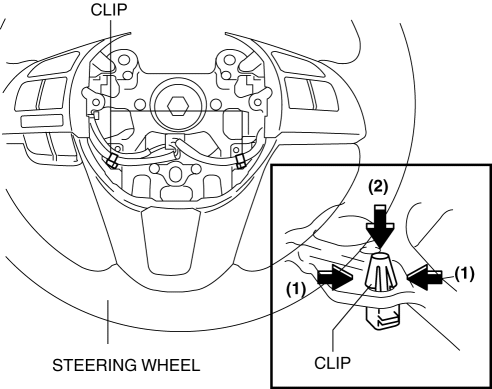
12. Detach the clip.
13. While pressing the tabs of the steering switch in the direction of the arrows (1) shown in the figure, press the steering switch in the direction of the arrow (2) to detach the tabs of the steering switch from the steering wheel.
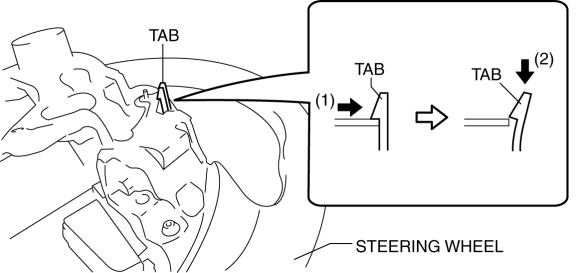
14. Insert a fastener remover into the position shown in the figure.
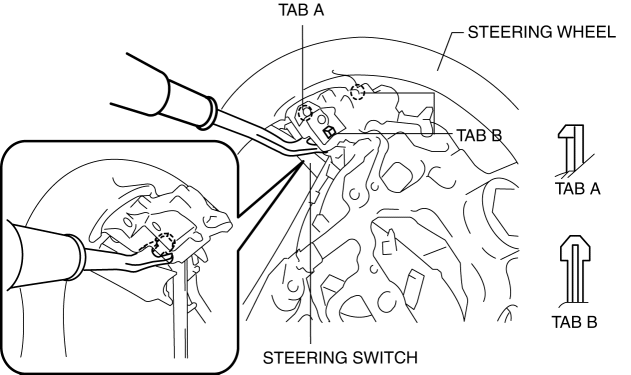
15. Move the fastener remover straight in the direction shown in the figure and remove the tabs of the steering switch from the steering wheel.
CAUTION:
-
When removing the pins of the steering switch, pull them out straight. If the fastener remover is moved at an angle, the pins could be damaged.
NOTE:
-
Because the pins of the steering switch are installed to the hard plastic area of the steering wheel, the engagement is strong.
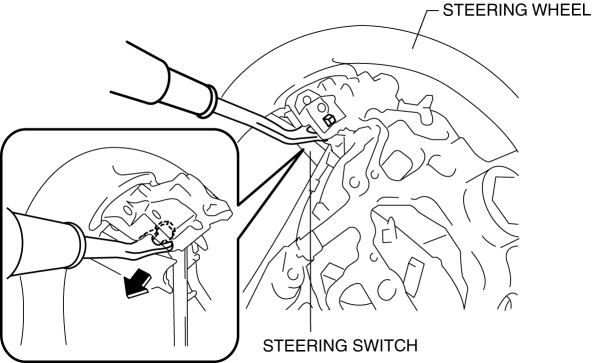
16. Remove the steering switch while detaching the pin and tabs of the steering wheel.
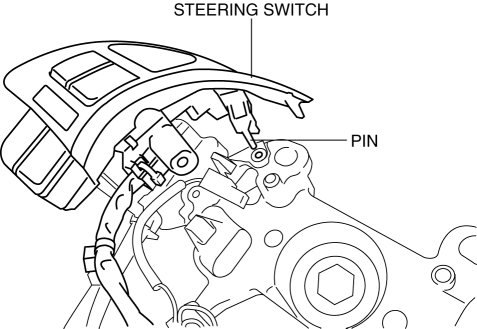
17. Install in the reverse order of removal.
 Steering Switch Inspection
Steering Switch Inspection
Without Bluetooth system
WARNING:
Handling the driver-side air bag module improperly can accidentally operate
(deploy) the air bag module, which may seriously injure you. Read the service ...
 Linkage, Power
Linkage, Power
...
Other materials:
Electronic Control System Outline [Fw6 A EL, Fw6 Ax EL]
Outline
In the electronic control system, the TCM calculates the control content
based on signals from each type of sensor and switch to operate output parts
such as each solenoid. In consideration of suppressed shift shock, smooth driving,
and improved fuel economy, the TCM performs ...
Transfer Oil Seal Replacement [Fw6 Ax EL]
Transfer oil seal (LH)
1. Drain the transfer oil..
2. Remove the transfer from the vehicle..
3. Insert a tape-wrapped flathead screwdriver into the lip area of the oil seal
(LH) as shown in the figure and remove the oil seal (LH).
4. Using the SST and a hammer, tap the new seal into pla ...
Precaution
Intermittent Concern Troubleshooting
Vibration method
If a malfunction occurs or becomes worse while driving on a rough road or
when the engine is vibrating, perform the following steps.
NOTE:
There are several reasons why vehicle or engine vibration could cause an
electr ...
