Mazda CX-5 Service & Repair Manual: Condenser
Purpose
-
The condenser cools the high-temperature, highly pressurized refrigerant.
Function
-
The condenser cools the high-temperature, highly pressurized gaseous refrigerant compressed by the A/C compressor using the outside air, and changes it to liquid refrigerant.
Construction
-
The condenser is installed to the front of the radiator.
-
The condenser consists of the tube which passes refrigerant, and the heat radiation fin.
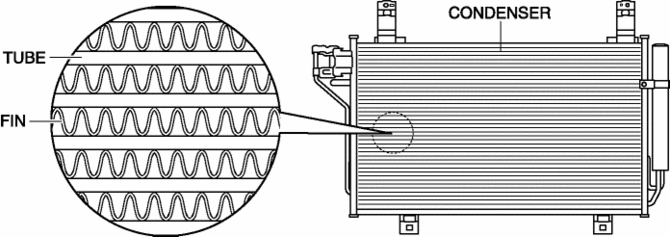
-
A sub-cooling condenser has been adopted.
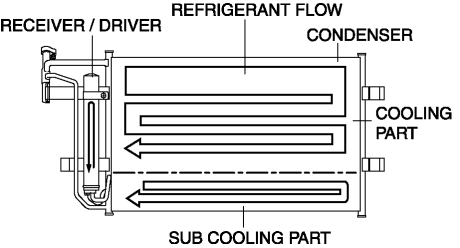
-
The sub-cooling condenser is integrated with the multi-flow condenser and the receiver driver.
-
The sub-cooling condenser separates the refrigerant, cooled once by the condenser, into vapor and liquid using the receiver/drier, and by returning it to the sub-cooling part of the condenser again to cool.
-
As a result, liquefaction of the refrigerant is promoted and cooling performance is improved.
Operation
-
The high-temperature, highly pressurized gaseous refrigerant sent from the A/C compressor passes through the tube in the condenser.
-
When the air blown from the outside is exposed to the heat radiation fin, the heat of the refrigerant is captured by heat exchange, and the refrigerant changes from a gas to a liquid.
-
The liquid refrigerant is sent to the expansion valve via the receiver/drier.
Fail-safe
-
Function not equipped.
 Climate Control Unit [Manual Air Conditioner]
Climate Control Unit [Manual Air Conditioner]
Purpose
The climate control unit performs air conditioning according to the operation
by the users and the driving conditions of the vehicle.
Function
The climate control unit d ...
 Condenser Inspection
Condenser Inspection
1. Inspect the condenser for cracks, damage, and oil leakage.
If there is any malfunction, replace the condenser.
2. Visually inspect for bent fins for clogging of foreign material.
...
Other materials:
Compression Inspection
WARNING:
Hot engines and oil can cause severe burns. Be careful not to burn yourself
during removal/installation of each component.
Fuel vapor is hazardous. It can very easily ignite, causing serious injury
and damage. Always keep sparks and flames away from fuel.
Fuel ...
Identification Number Locations
Vehicle Identification Number (VIN)
If the VIN plate is adhered to the dashboard, it is located in the position
shown in the figure.
Engine Type/Number
SKYACTIV-G 2.0
SKYACTIV-G 2.5
...
Discharge Headlight Bulb
Purpose, Function
Charges the internal metallic element and emits white light resembling sunlight.
Construction
A mercury-free bulb has been adopted for the discharge headlight bulb.
The discharge headlight bulb is assembled to the front combination light.
The dis ...
