Mazda CX-5 Service & Repair Manual: Instrument Cluster Disassembly/Assembly
CAUTION:
-
If the instrument cluster is hit forcefully during disassembly such as by being dropped, it could get damaged and the system may not operate normally. When disassembling the instrument cluster, perform the procedure on a workbench on clean clothes being careful not to drop it.
1. Move a tape-wrapped flathead screwdriver in the direction of the arrow shown in the figure, lift up the cover while pressing the cover tab, and disengage the cover tab from the instrument cluster.
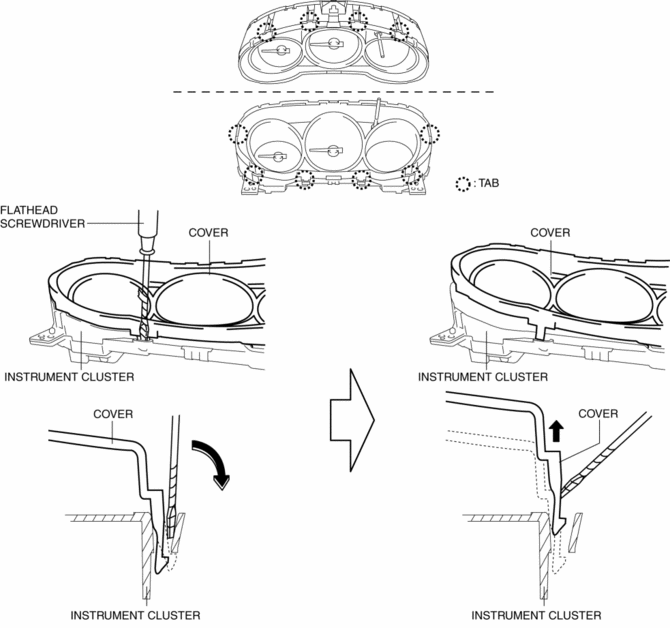
2. Disengage all the cover tabs from the instrument cluster and remove the cover.
3. Assemble in the reverse order of disassembly.
 Instrument Cluster Configuration (Using Read/Write Function)
Instrument Cluster Configuration (Using Read/Write Function)
NOTE:
When performing configuration, it is necessary to read the vehicle specification
information from the instrument cluster before replacing it. Connect the M-MDS
to the vehicle and p ...
 Instrument Cluster Inspection
Instrument Cluster Inspection
Speedometer inspection
Using a speedometer tester
1. Adjust the tire pressure to the specification.
2. Using a speedometer tester, verify that the tester reading is as indicated
in the following ...
Other materials:
Manual Transaxle Oil Replacement [C66 M R]
1. Park the vehicle on level ground.
2. Remove the front under cover No.2..
3. Remove the drain plug and gasket, and drain the manual transaxle oil.
4. Install a new gasket and the drain plug.
Tightening torque
39—59 N·m {4.0—6.0 kgf·m, 29—43 ft·lbf}
5. Remove the ...
Brake Fluid Pressure Sensor
Purpose/Function
The brake fluid pressure sensor detects the fluid pressure from the master
cylinder and transmits it to the DSC HU/CM.
Construction
The brake fluid pressure sensor is built into the DSC HU/CM. Therefore if
there is any malfunction of the brake fluid pressur ...
Power Brake Unit Removal/Installation
CAUTION:
Once the brake switch clearance has automatically been adjusted, it cannot
be adjusted again. Therefore, replace the switch with a new one when replacing
the power brake unit or performing any procedure that changes the pedal stroke.
1. Remove the battery and battery tra ...
