Mazda CX-5 Service & Repair Manual: Car Navigation Unit Removal/Installation
CAUTION:
-
The audio unit communicates with the car-navigation unit and records the presence/non-presence of the car-navigation unit when the ignition is switched to ACC or ON (engine off or on) after connecting the negative battery cable.
-
If the commander switch is installed with the negative battery cable connected when the audio unit records that there is no car-navigation unit, the car-navigation unit does not operate.
-
For the car-navigation unit installation/removal, disconnect the negative battery cable, switch the ignition to ACC or ON (engine off or on) after the servicing is completed, and the audio unit records the presence/non-presence of the car-navigation unit.
1. Disconnect the negative battery cable..
2. Affix protective tape to the gaps between the car-navigation and lower panel as shown in the figure.
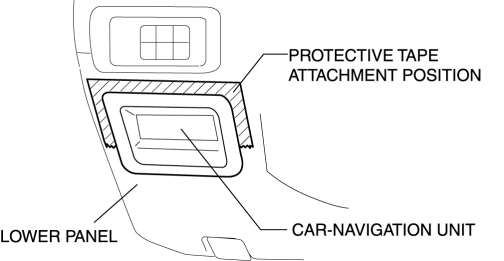
CAUTION:
-
Before inserting a flathead screwdriver into the gap between the car-navigation and lower panel, affix protective tape to prevent damage. Otherwise, the lower panel could be damaged by the flathead screwdriver.
3. Insert your hand from the lower side of the lower panel and press the car-navigation unit so that there is a gap on the upper side of the car-navigation unit.
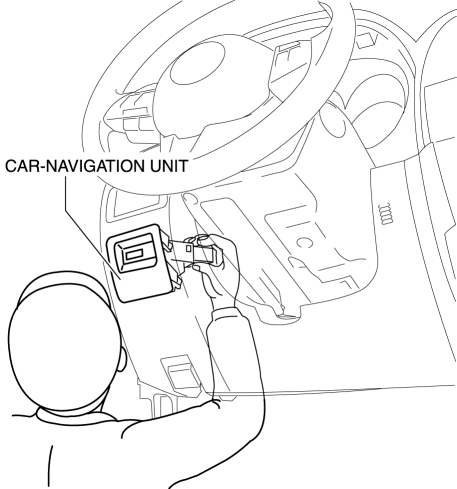
4. Insert a tape-wrapped fastener remover into the gap between the lower panel and car-navigation unit.
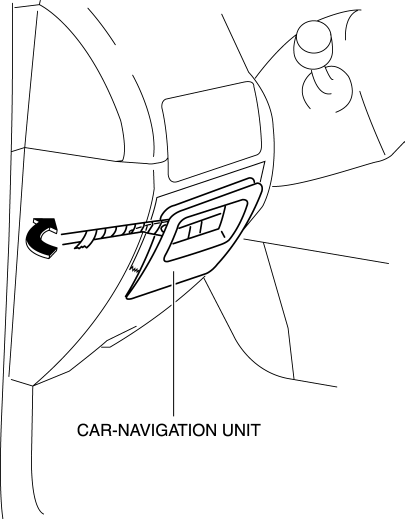
5. Move the fastener remover to the position of the arrow shown in the figure and detach the car-navigation unit clip from the lower panel.
6. Pull out the car-navigation unit and disconnect the connectors.
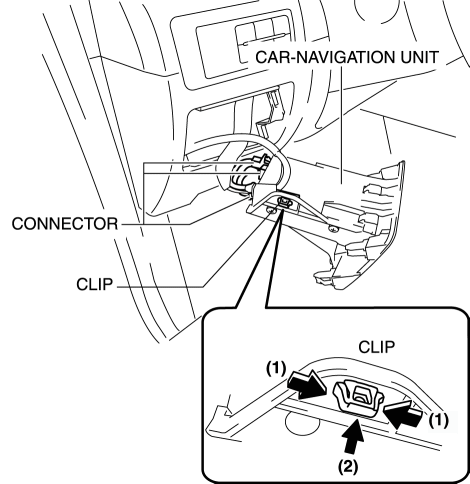
7. While pressing the tabs of the clip in the direction of arrows (1) shown in the figure, press the clip in the direction of arrow (2) to detach it from the car-navigation unit.
8. Remove the clip.
9. Remove the car-navigation unit.
10. Install in the reverse order of removal..
Installation Note
-
Pressing the car-navigation unit when installing it could result in a malfunction. Therefore, press the panel area to install the car-navigation unit.
 Car Navigation Unit
Car Navigation Unit
Purpose
Reads the SD card data inserted into the car-navigation unit and sends the
read data to the audio unit.
Function
The car-navigation unit has the following functions:
...
 Global Positioning System (Gps) Antenna
Global Positioning System (Gps) Antenna
Purpose, Function
The GPS antenna receives signals sent from GPS satellites and sends them
to the car navigation unit.
NOTE:
GPS (Global Positioning System) was developed by th ...
Other materials:
Antilock Brake System (ABS)
The ABS control unit continuously monitors the speed of each wheel. If one wheel
is about to lock up, the ABS responds by automatically releasing and reapplying
that wheel's brake.
The driver will feel a slight vibration in the brake pedal and may hear a chattering
noise from the brake sy ...
Air Bag System Service Cautions [Standard Deployment Control System]
Air Bag System Component Disassembly
Disassembling the air bag system components could cause it to not operate
(deploy) normally. Never disassemble any air bag system components.
Air Bag Module, Pre-tensioner Seat Belt Handling
Oil, grease, or water on the air bag modules ...
Cylinder Head Gasket
Purpose, Function
The cylinder head gasket is installed between the cylinder head and cylinder
block to prevent leakage of air-fuel mixture, combustion gas, engine oil, and
engine coolant.
Construction
A four-layer type metal gasket has been adopted for the cylinder head ga ...
