Mazda CX-5 Service & Repair Manual: Bumper Stiffener Lower Removal/Installation
1. Disconnect the negative battery cable..
2. Remove the following parts:
a. Seal board upper.
b. Front bumper.
c. Seal plate.
d. Front under cover No.1.
3. Remove bolts A.
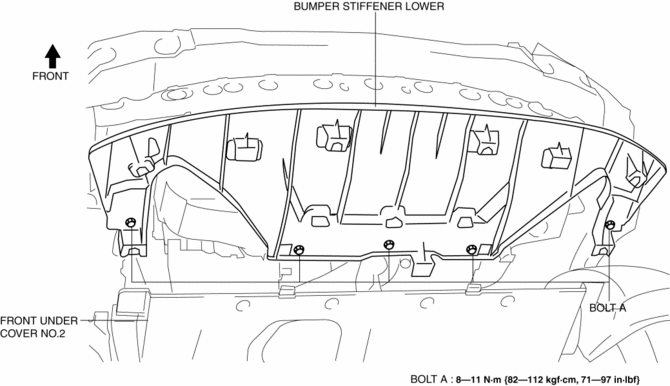
4. Pull the bumper stiffener lower in the direction of the arrow (1), (2) shown in the figure, detach hooks B.
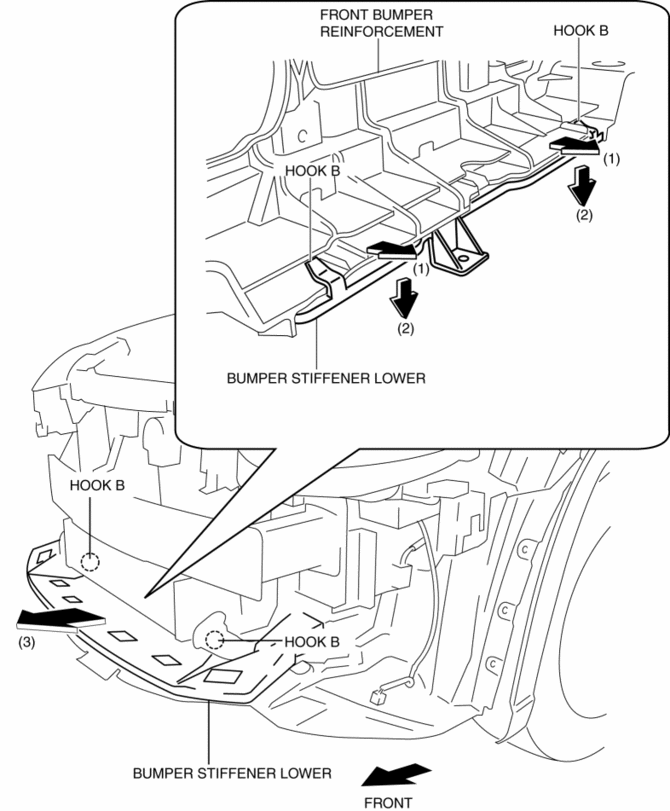
5. Remove the bumper stiffener lower in the direction of the arrow (3) shown in the figure.
6. Install in the reverse order of removal.
 Bumper Slider Removal/Installation
Bumper Slider Removal/Installation
Front Bumper Slider
1. Disconnect the negative battery cable..
2. Remove the seal board upper..
3. Remove the front bumper..
4. Remove bolts A.
5. Pull the front bumper slider in the dire ...
 Center Under Cover Removal/Installation
Center Under Cover Removal/Installation
1. Lift up the vehicle.
2. Remove the floor under cover..
3. Remove bolts.
2WD
AWD
4. Remove the center under cover.
5. Install in the reverse order of removal. ...
Other materials:
Windshield Wiper Motor And Link Removal/Installation
1. Disconnect the negative battery cable..
2. Remove the following parts:
a. Windshield wiper arm and blade.
b. Cowl grille.
CAUTION:
Always affix protective tape to the windshield end. If the windshield wiper
motor and link contacts the windshield, it could damage the windshield. ...
Oil Pan
Purpose, Function
The engine oil required for lubrication in the engine accumulates in the
oil pan.
Construction
The oil pan is installed on the lower part of the cylinder block.
Silicone sealant with excellent sealing has been adopted for the oil pan
gask ...
Air Fuel Ratio (A/F) Sensor Removal/Installation
WARNING:
A hot engine and exhaust system can cause severe burns. Turn off the engine
and wait until they are cool before removing the exhaust system.
CAUTION:
Do not allow flammable objects such as the taping for bundling wiring harness
to come into contact with the exhau ...
