Mazda CX-5 Service & Repair Manual: Auxiliary Jack/Usb Port
NOTE:
-
“iPod” is a registered trademark of Apple Inc. in the United States and other countries.
Purpose, Function
-
The Auxiliary jack/USB port outputs the audio signals of commercially-available portable audio, a USB device, or an iPod connected to the Auxiliary jack/USB port to the audio unit.
Construction
-
Auxiliary jack/USB port is installed inside the rear console.
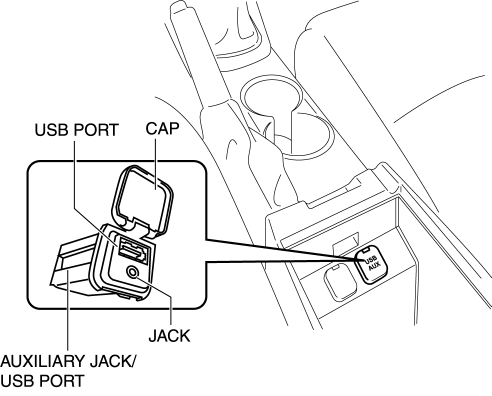
-
An auxiliary jack and USB port are equipped.
Operation
Auxiliary jack
1. When the plug of a portable audio unit is connected to the Auxiliary jack/USB port, the Auxiliary jack/USB port sends the audio signal from the portable audio device to the audio unit.
2. When the audio unit is switched to AUX mode using the AUX switch for the audio panel switch (without color LCD)/display (with color LCD) or the commander switch, the audio unit outputs the audio signal sent from the auxiliary jack/USB port to the speakers.
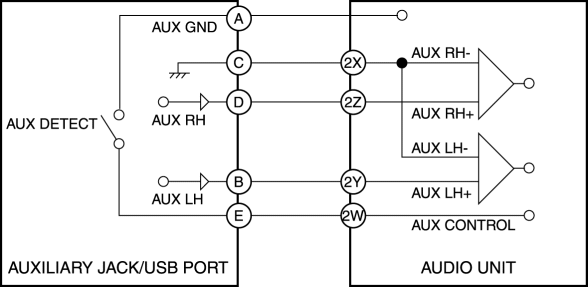
USB port
1. When the USB device/iPod is connected to the USB port for the auxiliary jack/USB port, the auxiliary jack/USB port sends the audio signal of the USB device/iPod to the audio unit.
2. When the audio unit is switched to the USB mode using the USB switch of the audio panel switch (without color LCD)/display (without color LCD) or the commander switch, the audio unit outputs the audio signal sent from the auxiliary jack/USB port to the speakers.
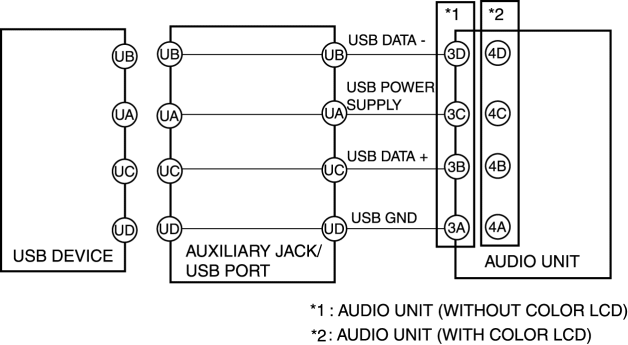
 Audio Unit Removal/Installation
Audio Unit Removal/Installation
Removal
1. Disconnect the negative battery cable.
2. Remove the decoration panel..
3. Remove the bolt.
4. Remove the screws.
NOTE:
When removing the audio unit, the audio unit cou ...
 Auxiliary Jack/Usb Port Inspection
Auxiliary Jack/Usb Port Inspection
Auxiliary jack inspection
1. Disconnect the negative battery cable..
2. Remove the following parts:
a. Upper console.
b. Auxiliary jack/USB port.
3. Connect a commercially-available plug to t ...
Other materials:
Rear Side Panel Installation [Panel Replacement]
Symbol Mark
Installation Procedure
1. When installing new parts, measure and adjust the body as necessary to conform
with standard dimensions.
2. Drill holes for the plug welding before installing the new parts.
3. After temporarily installing new parts, make sure the related parts fit p ...
Purge Solenoid Valve Inspection
Airflow Inspection
1. Disconnect the negative battery cable..
2. Remove the purge solenoid valve..
3. Inspect airflow between the ports under the following conditions.
Measured condition
Continuity between ports A—B
When voltage is not ...
Seat Belt Precautions
Seat belts help to decrease the possibility of severe injury during accidents
and sudden stops. Mazda recommends that the driver and all passengers always wear
seat belts.
All of the seat belt retractors are designed to keep the lap/shoulder belts out
of the way when not in use.
The driver&# ...
