Mazda CX-5 Service & Repair Manual: Tire Pressure Monitoring System Initialization Procedure
-
Perform the tire pressure monitoring system initialization when the following operations have been performed:
-
Tire pressures have been adjusted
-
Tires or wheels have been replaced
-
Tires have been rotated
-
DSC HU/CM replaced
-
DSC HU/CM connector disconnected
-
Battery replaced
-
Negative battery cable is disconnected
1. Park the vehicle on safe, level ground.
2. Adjust all four tire pressures to the specification while the tires are cold..
3. Switch the ignition ON (engine off or on).
4. Press and hold the tire pressure monitoring system set switch.
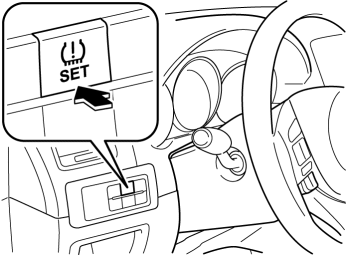
5. Press and hold the tire pressure monitoring system set switch until the tire pressure monitoring system warning light flashes 1 or 2 times and the indicator alarm sounds 1 time.
NOTE:
-
When the tire pressure monitoring system initialization is performed, learning initiates. Learning is completed by driving the vehicle for 20 min.
-
While the tire pressure monitoring system is undergoing learning, its primary functions do not operate.
 Tire Pressure Monitoring System (TPMS)
Tire Pressure Monitoring System (TPMS)
Purpose, Outline
The tire pressure monitoring system monitors the tire pressure of all 4 tires.
If the tire pressure of 1 tire or more becomes excessively low, the driver is
notified.
...
 Tire Pressure Monitoring System Set Switch
Tire Pressure Monitoring System Set Switch
Purpose
The tire pressure monitoring system set switch is used to initialize the
tire pressure monitoring system.
Construction, Operation
The tire pressure monitoring syst ...
Other materials:
Refrigerant Pressure Sensor Inspection [Full Auto Air Conditioner]
1. Install the manifold gauge.
2. Verify the high-pressure side reading of the manifold gauge.
3. Measure the terminal voltage at PCM terminal 2BB, 2AX and 2AJ
4. Using the graph below, measure and verify the terminal voltages at 2AX.
5. Follow the PCM inspection when measuring the other te ...
Fuel Pump Unit
Purpose, Function
Supplies fuel in the fuel tank to the high pressure fuel pump.
Based on the control signal from the PCM, the fuel pump operates by the operation
of the fuel pump relay and the fuel pump control module.
Construction
2WD
The fuel pump unit is installed ...
Cruise Control Switch Inspection
1. Disconnect the negative battery cable and wait for 1 min or more..
2. Remove the driver?side air bag module..
3. Disconnect the clock spring connector (part wiring harness-side).
4. Measure the resistance between clock spring terminals E and A (part wiring
harness-side) using a tester.
...
