Mazda CX-5 Service & Repair Manual: Switch Panel Removal/Installation
1. Disconnect the negative battery cable..
2. Remove the car-navigation unit. (with car-navigation system).
3. Insert your hand from the lower side of the lower panel (without car-navigation system) or the area where the car-navigation unit was installed (with car-navigation system), press the switch panel in the direction of the arrow (1) shown in the figure and remove it while detaching hook A and B and hook C.
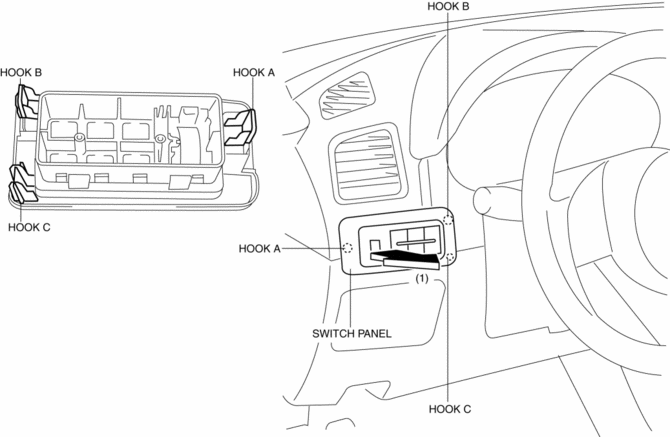
4. Disconnect the cluster switch connector.
5. Remove the cluster switch in the direction of the arrow (3) while detaching hooks D in the direction of the arrow (2).
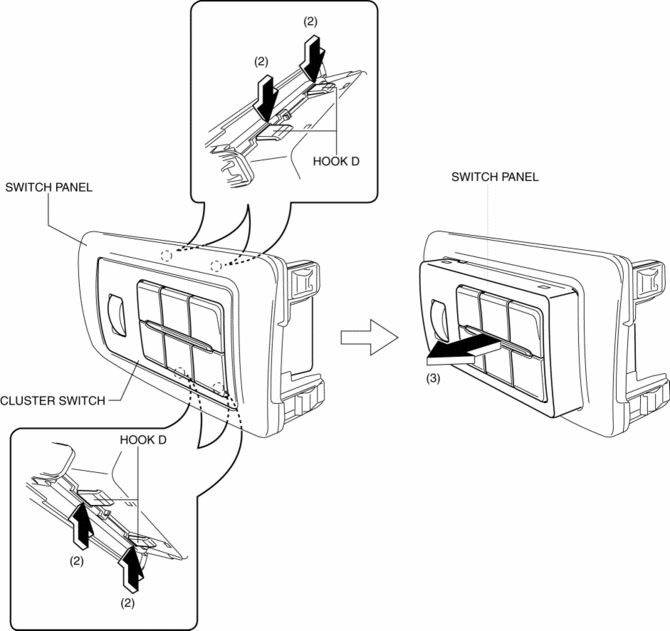
6. Install in the reverse order of removal.
 Side Wall Removal/Installation
Side Wall Removal/Installation
1. Pull the side wall in the direction of the arrow in the order of (1), (2)
and remove it while detaching hooks A and clip B.
2. Pull the side wall in the direction of the arrow (3) and remov ...
 Upper Panel Removal/Installation
Upper Panel Removal/Installation
1. Disconnect the negative battery cable..
2. Remove the following parts:
a. Front console box.
b. Shift lever knob (MTX).
c. Shift panel.
3. Open the console lid.
4. Remove the button, th ...
Other materials:
Seat Belt Precautions
Seat belts help to decrease the possibility of severe injury during accidents
and sudden stops. Mazda recommends that the driver and all passengers always wear
seat belts.
All of the seat belt retractors are designed to keep the lap/shoulder belts out
of the way when not in use.
The driver&# ...
Thermostat Removal/Installation
WARNING:
Never remove the cooling system cap or loosen the radiator drain plug while
the engine is running, or when the engine and radiator are hot. Scalding engine
coolant and steam may shoot out and cause serious injury. It may also damage
the engine and cooling system.
Tu ...
Air Mix Actuator Removal/Installation [Full Auto Air Conditioner]
Driver-side
1. Disconnect the negative battery cable..
2. Remove the following parts:
a. Side wall (driver-side).
b. Front heat duct (LH).
3. Disconnect the air mix actuator connector.
4. Remove the screw.
5. Remove the driver-side air mix actuator.
6. Install in the reverse order ...
