Mazda CX-5 Service & Repair Manual: Starter Interlock Switch Inspection [Skyactiv G 2.0]
CAUTION:
-
Do not reuse the starter interlock switch if it is removed from the vehicle even once. Replace with a new starter interlock switch when installing.
1. Disconnect the negative battery cable..
2. Disconnect the starter interlock switch connector.
3. Verify that the continuity is as indicated in the table using a tester.
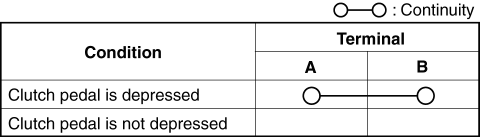
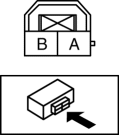
-
If the continuity is not as indicated in the table, replace the starter interlock switch.
.
 Shift Pressure Control (Line Pressure Control) [Fw6 A EL, Fw6 Ax EL]
Shift Pressure Control (Line Pressure Control) [Fw6 A EL, Fw6 Ax EL]
Outline
The TCM drives the pressure control solenoid and adjusts the pressure based
on the accelerator pedal depression amount, vehicle speed, ATF temperature,
and gear shift signal. As a ...
 Starter Interlock Switch Removal/Installation [C66 M R]
Starter Interlock Switch Removal/Installation [C66 M R]
1. Disconnect the negative battery cable..
2. Disconnect the starter interlock switch connector.
3. Remove the starter interlock using the following procedure:
a. Detach hook A in the direction ...
Other materials:
Blower Unit
Purpose
The blower unit switches between fresh air and recirculated air (FRESH/REC)
and sends airflow into the cabin.
Function
Air is blown by the blower motor in the blower unit.
The blower unit switches the air intake port to FRESH or REC based on the
position of ...
Front Console Removal/Installation
CAUTION:
Affix protective tape to the position shown in the figure.
1. Disconnect the negative battery cable..
2. Remove the following parts:
a. Decoration panel.
b. Shift lever knob (MTX).
c. Front console box.
d. Shift panel.
e. Upper panel.
f. Rear console.
g. ...
Floor Insulator Removal/Installation
Driver-side
1. Disconnect the negative battery cable..
2. Remove the following parts:
a. Driver-side front scuff plate.
b. Driver-side front side trim.
c. Decoration panel.
d. Shift lever knob (MTX).
e. Front console box.
f. Shift panel.
g. Upper panel.
h. Rear console.
i. Side ...
