Mazda CX-5 Service & Repair Manual: Plug Hole Plate Removal/Installation
CAUTION:
-
If the rubber on only one side of the plug hole plate front is lifted up, it could damage the adapter at the location shown in the figure. When removing the plug hole plate, lift up the rubbers at the same time.
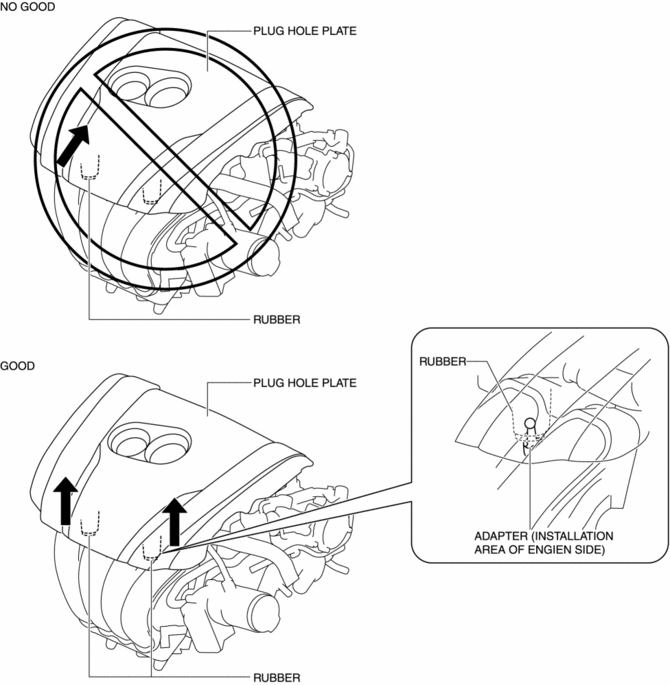
Removal
1. Pull up the front part of the plug hole plate at the same time and remove the rubber from the adapter on the engine side.
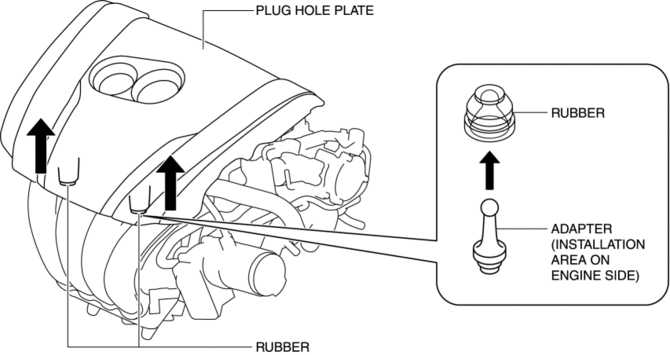
2. Pull up the plug hole plate in the order shown in the figure and remove the adapter from the rubber on the engine side.
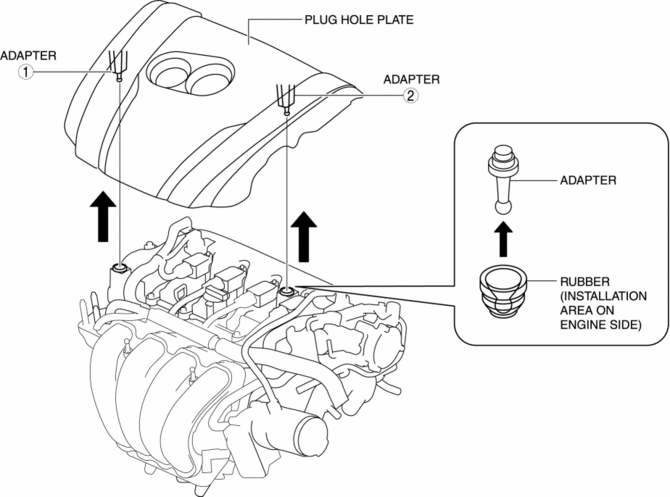
Installation
1. Press the plug hole plate in the order shown in the figure to insert the adapter to the rubber on the engine side.
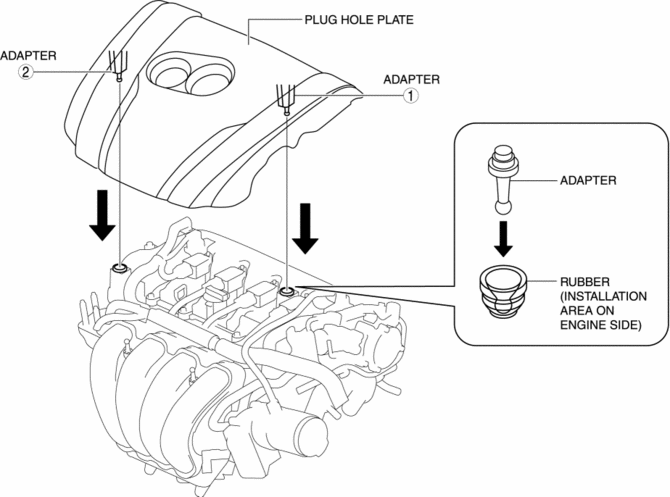
2. Press the front part of the plug hole plate at the same time to insert the rubber to the adapter on the engine side.
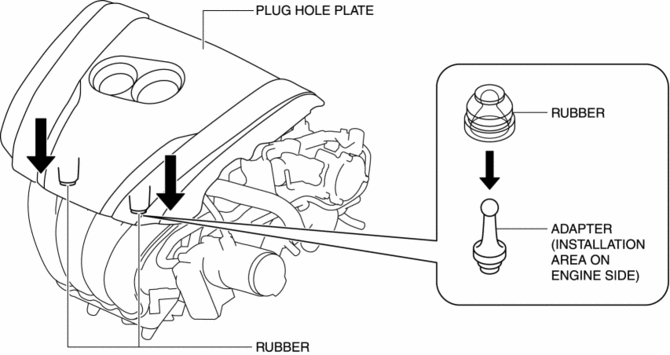
 Non Return Valve
Non Return Valve
Purpose, Function
Assures safety by preventing fuel from returning to the fuel filler opening.
Construction
The non-return valve cannot be removed as it is installed inside the fue ...
 Resonance Chamber
Resonance Chamber
Purpose, Function
Pulsation of intake air is controlled and intake air noise is reduced by
adding an intake air passage.
Construction
The resonance chamber is installed to fresh ...
Other materials:
Clutch Master Cylinder Removal/Installation [C66 M R]
CAUTION:
Secure the steering wheel using tape or a cable to prevent the steering shaft
from rotating after disconnecting the steering shaft. If the steering wheel
rotates after the steering shaft and the steering gear and linkage are disconnected,
the internal parts of the clock spr ...
Front Fog Lights Indicator Light
Purpose
Notifies the user that the front fog lights are illuminated.
Function
Illuminates when the front fog light illumination conditions are met.
Construction
Displayed in the instrument cluster.
Operation
1. With the light switch in the TNS, HEAD, or ...
Brakes SST
49 F043 002
Wrench
49 U043 004A
Oil pressure gauge
(Part of 49 U043 0A0A)
49 U043 005
Joint
(Part of 49 U043 0A0A)
49 U043 006
Hose
(Part of 49 U043 0A0A)
...
