Mazda CX-5 Service & Repair Manual: Passenger Side Air Bag Module [Two Step Deployment Control System]
Purpose
-
When the passenger-side air bag module receives an impact from a frontal or frontal offset collision, the operation (deployment) of the air bag mediates the impact to the head and face of the front passenger.
Function
-
When the passenger-side air bag module receives an impact from a frontal or frontal offset collision, the air bag is operated (deployed) by the operation signal sent from the SAS control module.
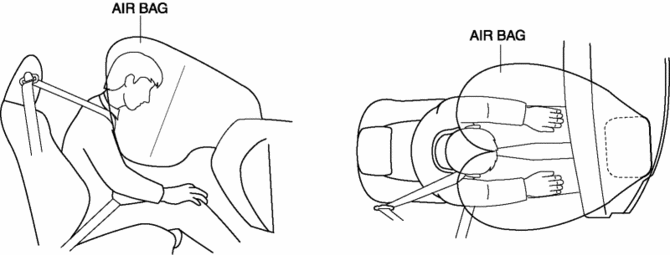
-
A twin-bag type air bag has been adopted for the passenger-side air bag module.
-
The twin bags protect occupants by the following operations:
-
The head goes between the bags to softly restrain the face as a result of the low reaction force.
-
Occupant shoulders are supported by the projection of the bag to restrain the upper body of the occupant.
Construction
-
The passenger-side air bag module is installed to the instrument panel.
Operation
-
The passenger-side air bag module operates (deploys) the air bag by activating the internal inflator.
-
The inflator operates (deploys) in the following order:
Inflator No.1
1. When the driver-side air bag module receives an operation (deployment) signal from the SAS control module, the igniter built into inflator No.1 builds up heat and ignites the inflammation agent.
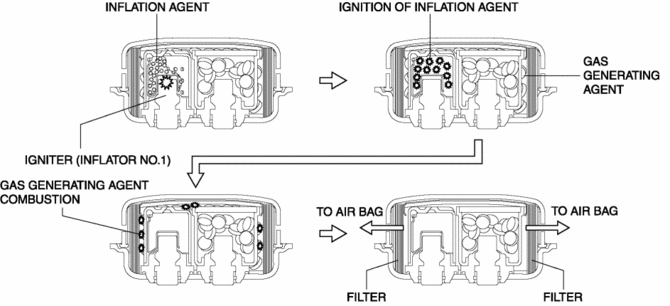
2. The ignition of the inflammation agent causes the combustion of a gas-generating agent which releases nitrogen gas.
3. The nitrogen gas is cooled at the filter and the filtrate is injected into the air bag.
Inflator No.2
1. When the driver-side air bag module receives an operation (deployment) signal from the SAS control module, the igniter built into inflator No.2 builds up heat and ignites the inflammation agent.
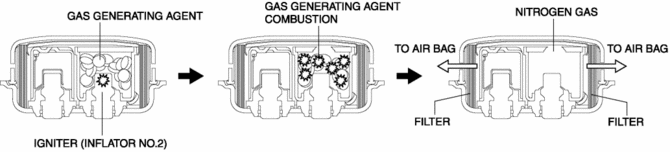
2. The ignition of the inflammation agent causes the combustion of a gas-generating agent which releases nitrogen gas.
3. The nitrogen gas is cooled at the filter and the filtrate is injected into the air bag.
Fail-safe
-
Function not equipped.
 Passenger Side Air Bag Module [Standard Deployment Control System]
Passenger Side Air Bag Module [Standard Deployment Control System]
Purpose
When the passenger-side air bag module receives an impact from a frontal
or frontal offset collision, the operation (deployment) of the air bag mediates
the impact to the head and ...
 Pre Tensioner Seat Belt [Standard Deployment Control System]
Pre Tensioner Seat Belt [Standard Deployment Control System]
Purpose
The pre-tensioner seat belt retracts and tightens the seat belt webbing to
protect the front passengers during a collision.
Function
The pre-tensioner seat belts operate ...
Other materials:
Theft Deterrent Horn Inspection
1. Disconnect the negative battery cable..
2. Remove the following parts:
a. Trunk end trim.
b. Rear scuff plate (RH).
c. Trunk side trim (RH).
d. Theft-deterrent horn.
3. Apply battery positive voltage to horn terminal A, and connect the horn retaining
bolt to ground as shown in the f ...
Fuel Gauge Sender Unit Removal/Installation [2 Wd]
WARNING:
Always keep sparks and flames away from fuel when servicing the fuel system.
Fuel can be easily ignited which could cause serious injury or death, and damage
to equipment.
Fuel line spills and leakage from the pressurized fuel system are dangerous.
Fuel can ignite a ...
Intake Air Temperature (Iat) Sensor
IAT Sensor No.1
Purpose/Function
Detects the IAT before it passes through the throttle body as basic information
for mainly determining the fuel injection amount.
Detects the IAT before it passes through the throttle body and inputs it
to the PCM as an IAT signal.
Constru ...
