Mazda CX-5 Service & Repair Manual: Liftgate Removal/Installation
WARNING:
-
Removing the stay damper, liftgate hinge securing bolt, or liftgate without supporting the liftgate may cause the liftgate to fall off and injure you. When removing the stay damper, liftgate hinge, or liftgate, always use two persons to perform the work.
1. Disconnect the negative battery cable..
2. Remove the liftgate upper trim..
3. Disconnect the connectors shown in the figure.
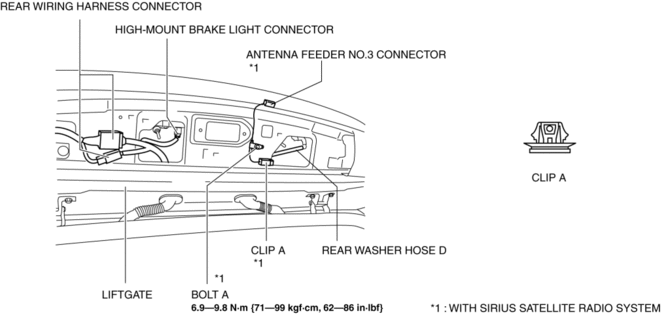
4. Disconnect rear washer hose D.
5. Remove bolt A. (with SIRIUS satellite radio system)
6. Remove clip A. (with SIRIUS satellite radio system)
7. Partially peel the liftgate grommet in the direction of arrow (1) shown in the figure, and remove the liftgate grommet from the liftgate grommet inner.
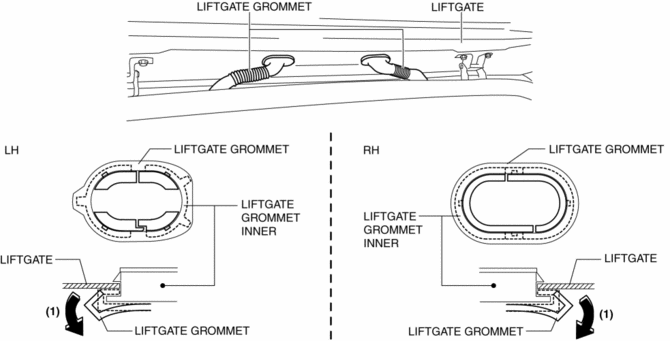
8. Using a tape-wrapped flathead screwdriver, press the liftgate grommet inner tabs B in the directions of arrows (2) and (3) shown in the figure and remove the liftgate grommet inner from the liftgate in the direction of arrow (4).
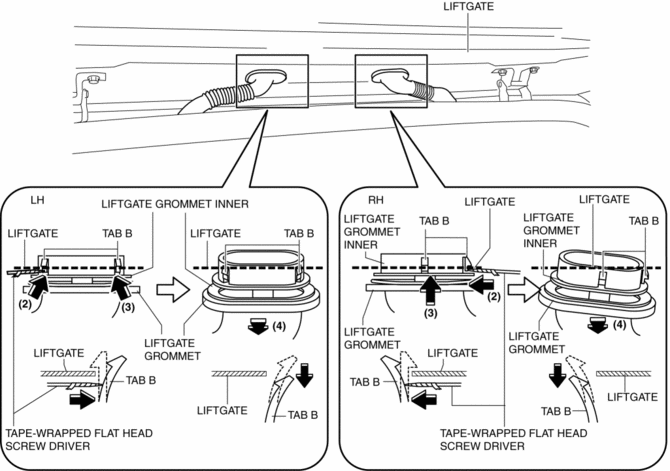
9. Remove rear washer hose D and the wiring harness from the liftgate and set them aside.
10. Using a tape-wrapped flathead screwdriver, remove the stay damper securing band in the direction of arrows (5) shown in the figure.
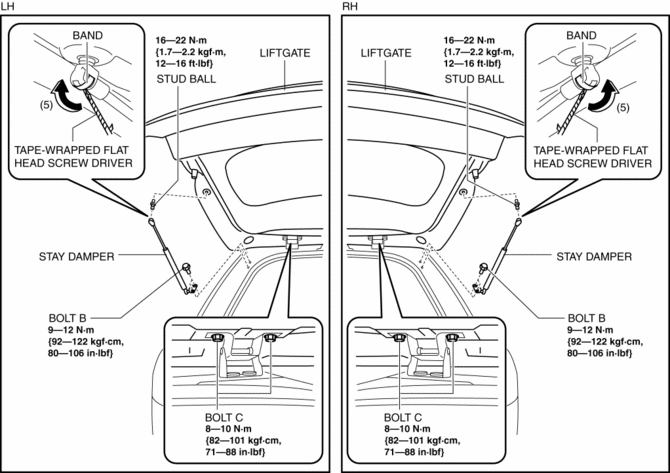
11. Remove bolt B.
12. Remove the stay damper.
13. Remove the stud ball.
14. Remove bolts C.
15. Remove the liftgate.
16. Install in the reverse order of removal.
17. Adjust the liftgate..
 Liftgate Recess Removal/Installation
Liftgate Recess Removal/Installation
1. Insert a tape-wrapped flathead screwdriver in the position indicated by the
arrow in the figure and detach hooks A.
2. Remove the liftgate recess in the direction of the arrow shown in the ...
 Liftgate Side Trim Removal/Installation
Liftgate Side Trim Removal/Installation
1. Remove the liftgate upper trim..
2. Remove the fastener A.
3. Take the shaded area shown in the figure, and pull the liftgate side trim
in the direction of the arrow (1) while detaching clips ...
Other materials:
Fuel Gauge Sender Unit Removal/Installation [Awd]
WARNING:
Always keep sparks and flames away from fuel when servicing the fuel system.
Fuel can be easily ignited which could cause serious injury or death, and damage
to equipment.
Fuel line spills and leakage from the pressurized fuel system are dangerous.
Fuel can ignite a ...
Clock Spring Inspection [Standard Deployment Control System]
1. Disconnect the negative battery cable and wait for 1 min or more..
2. Remove the driver?side air bag module..
3. Remove the steering wheel..
4. Remove the column cover..
5. Remove the clock spring..
6. Verify that the continuity is as indicated in the table.
If not as indicated ...
Liquid Crystal Display (LCD)
Outline
The LCD displays vehicle information in the instrument cluster.
The instrument cluster performs LCD fail-safe..
Function/Construction
The instrument cluster configures the indication of the LCD based on the
CAN signals sent from the related modules and displays ...
