Mazda CX-5 Owners Manual: Keyless Entry System
This system uses the key buttons to remotely lock and unlock the doors and the liftgate.
The system can start the engine without having to take the key out of your purse or pocket.
It can also help you signal for attention.
Operating the theft-deterrent system is also possible on theft-deterrent systemequipped vehicles.
Press the buttons slowly and carefully.
System malfunctions or operations are indicated by the following warnings.
• KEY Warning Light (Red)/KEY Indicator (Green) Refer to Warning/Indicator Lights on .
•Ignition Not Switched Off (STOP) Warning Beep Refer to Ignition Not Switched Off (STOP) Warning Beep 3.
•Key Removed from Vehicle Warning Beep Refer to Key Removed from Vehicle Warning Beep 3.
If you have a problem with the key (transmitter), consult an Authorized Mazda Dealer.
If your key (transmitter) is lost or stolen, consult an Authorized Mazda Dealer as soon as possible for a replacement and to make the lost or stolen key (transmitter) inoperative.
CAUTION
Radio equipment like this is governed by laws.
Changes or modifications not expressly approved by the party responsible for compliance could void the user's authority to operate the equipment.
NOTE
• The keyless entry system operation may vary due to local conditions.
• The keyless entry system is fully operational (door/liftgate lock/unlock) when the push button start is switched off. The system does not operate if the push button start is switched to any position other than off.
• If the key (transmitter) does not operate when pressing a button or the operational range becomes too small, the battery may be dead. To install a new battery, refer to Replace Electrical Battery.
• Additional key (transmitter) can be obtained at an Authorized Mazda Dealer.
Up to 6 keys can be used with the keyless functions per vehicle. Bring all key (transmitter) to an Authorized Mazda Dealer when additional key (transmitter) are required.
Transmitter
NOTE
• (With theft-deterrent system)
The hazard warning lights flash when the theft-deterrent system is armed or turned off.
Refer to Theft-Deterrent System on .
• (With the advanced keyless function)
A beep sound can be heard for confirmation when the doors and liftgate are locked/ unlocked using the key. If you prefer, the beep sound can be turned off.
The volume of the beep sound can also be changed.
Refer to Personalization Features on .
Use the following procedure to change the setting.
1 Switch the ignition off and close all of the doors and the liftgate.
2 Open the driver's door.
3. Within 30 seconds of opening the driver's door, press and hold the LOCK button on the key for 5 seconds or longer.
All of the doors and the liftgate lock and the beep sound activates at the currently
set volume. (If the beep sound is currently set to not activate, it will not activate.)
The setting changes each time the LOCK button on the key is pressed and the beep
sound activates at the set volume. (If the beep sound has been set to not activate,
it will not activate.)
4. The setting change is completed by doing any one of the following:
• Switch the ignition to ACC or ON.
• Close the driver's door.
• Open the liftgate.
• The key is not operated for 10 seconds.
• The key UNLOCK button is pressed.
• A request switch or the electric liftgate opener is pressed.
The operation indicator light flashes when the buttons are pressed.
Lock button
To lock the doors and the liftgate, press the lock button and the hazard warning lights will flash once.
(With the advanced keyless function) A beep sound will be heard once.
To confirm that all doors and the liftgate have been locked, press the lock button again within 5 seconds. If they are closed and locked, the horn will sound.

NOTE
• The doors and the liftgate can be locked by pressing the lock button while any other door or the liftgate is open. The hazard warning lights will not flash.
When the lock button is pressed while any door is open and then the door is closed, all the doors and the liftgate are locked.
• Confirm that all doors and the liftgate are locked visually or audibly by use of the double click.
• When any door is opened from the outside while the key is inside the vehicle, the closed doors are locked. All the doors are automatically unlocked by closing the open door and the beep sound is heard for about 10 seconds to notify the driver that the key has been left in the vehicle.
• Make sure all doors and the liftgate are locked after pressing the button.
• (With theft-deterrent system) When the doors are locked by pressing the lock button on the key while the theftdeterrent system is armed, the hazard warning lights will flash once to indicate that the system is armed.
Unlock button
To unlock the driver's door, press the unlock button and the hazard warning lights will flash twice.
(With the advanced keyless function) A beep sound will be heard twice.
To unlock all doors and the liftgate, press the unlock button again within 3 seconds and two more beep sounds will be heard.

NOTE
• The system can be set to unlock all doors by performing a single operation.
Refer to Personalization Features on .
Use the following procedure to change the setting.
1 Switch the ignition off and close all of the doors and the liftgate.
2 Open the driver's door.
3 Within 30 seconds of opening the driver's door, press and hold the UNLOCK button on the key for 5 seconds or longer.
When you hear the lock/unlock operation sound for the doors, the system switches to the new setting. After this, if you want to continue changing the setting, the system switches through the sequence of available settings and sounds the lock/unlock operation sound each time you press the UNLOCK button on the key.
4 The setting change is completed by doing any one of the following: • Switch the ignition to ACC or ON.
• Close the driver's door.
• Open the liftgate.
• The key is not operated for 10 seconds.
• The key LOCK button is pressed.
• A request switch or the electric liftgate opener is pressed.
• (Auto re-lock function)
After unlocking with the key, all doors and the liftgate will automatically lock if any of the following operations are not performed within about 60 seconds. If your vehicle has a theft-deterrent system, the hazard warning lights will flash for confirmation.
The time required for the doors to lock automatically can be changed.
Refer to Personalization Features on .
• A door or the liftgate is opened.
• The push button start is switched to any position other than off.
• (With theft-deterrent system)
When the doors are unlocked by pressing the unlock button on the key while the theftdeterrent system is turned off, the hazard warning lights will flash twice to indicate that the system is turned off.
Panic button
If you witness from a distance someone attempting to break into or damage your vehicle, pressing the panic button will activate the vehicle's alarm.
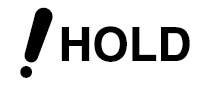
NOTE
The panic button will work whether any door or the liftgate is open or closed.
(Turning on the alarm)
Pressing the panic button for 1 second or more will trigger the alarm for about 2 minutes and 30 seconds, and the following will occur: • The horn sounds intermittently.
• The hazard warning lights flash.
(Turning off the alarm)
The alarm stops by pressing any button on the key.
Operational Range
The system operates only when the driver is in the vehicle or within operational range while the key is being carried.
Starting the Engine
NOTE
• Starting the engine may be possible even if the key is outside of the vehicle and extremely close to a door and window, however, always start the engine from the driver's seat.
If the vehicle is started and the key is not in the vehicle, the vehicle will not restart after it is shut off and the push button start is switched to off.
• The luggage compartment is out of the assured operational range, however, if the key (transmitter) is operable the engine will start.
With the advanced keyless function
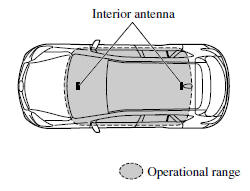
Without the advanced keyless function
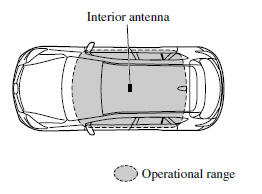
NOTE
The engine may not start if the key is placed in the following areas:
• Around the dashboard
• In the storage compartments such as the glove
box
• On the rear parcel shelf
• In the luggage compartment
Key Suspend Function
If a key is left in the vehicle, the functions of the key left in the vehicle are temporarily suspended to prevent theft of the vehicle.
The following are inoperable:
• Starting the engine using the push button start.
•(With the advanced keyless function) Operating the request switches.
To restore these functions, perform any one of the following:
• Press a button on the key which has had its functions temporarily suspended.
•For vehicles with a type A meter, messages are displayed in the instrument cluster.
(Manual transaxle)
When carrying another key, depress the clutch pedal until the KEY indicator light (green) illuminates.
(Automatic transaxle)
When carrying another key, depress the brake pedal until the KEY indicator light (green) illuminates.
Refer to Warning/Indicator Lights on .
 Keys
Keys
WARNING
Do not leave the key in your vehicle with children and keep them in a place where
your children will not find or play with them:
•eaving children in a vehicle with the key is
dangerous ...
Other materials:
DRL (Daytime Running Light) Bulb Removal/Installation
1. Disconnect the negative battery cable..
2. Disconnect the connector.
3. Rotate the DRL bulb in the direction of the arrow (1) shown in the figure
and remove it from the front combination light in the direction of the arrow (2)
shown in the figure.
4. Install in the reverse order ...
Sail Garnish Removal/Installation
1. Open the front door.
2. Affix protective tape to the position shown in the figure.
3. Insert a tape-wrapped flathead screwdriver into the shown in the figure and
remove the clip A in the direction of arrow (1).
4. Pull the sail garnish in the direction of the arrow (2) and remove it w ...
Powertrain System [C66 M R]
Purpose, Function
The powertrain mechanism changes the gear combination by engaging or releasing
the clutch hub and gear, and changes the power transmission route. Because of
the change in the power transmission route, the drive force (speed, torque,
rotation direction) input from th ...

