Mazda CX-5 Service & Repair Manual: Key Warning Light (Red)/Key Indicator Light (Green)
Purpose
KEY warning light (red)
-
The KEY warning indicator light (red) notifies the user that the engine cannot be started, the remote transmitter is outside of the vehicle, or that there is a malfunction in the system.
KEY indicator light (green)
-
The KEY indicator light (green) notifies the user that the engine starting conditions have been met or that the remote transmitter battery voltage is depleted.
Function
KEY warning indicator light (red)
-
When a malfunction is detected in the system, the KEY warning indicator light (red) illuminates..
-
The KEY warning indicator light (red) flashes if the engine cannot be started and when the ignition is switched to ACC or ON (engine off or on) and the transmitter is taken outside of the vehicle..
KEY indicator light (green)
-
When the engine-starting conditions have been met, the KEY indicator light (green) illuminates..
-
If the remote transmitter battery voltage is depleted, the KEY indicator light (green) flashes..
Construction
-
The KEY warning indicator light (red)/KEY indicator light (green) are built into the instrument cluster.
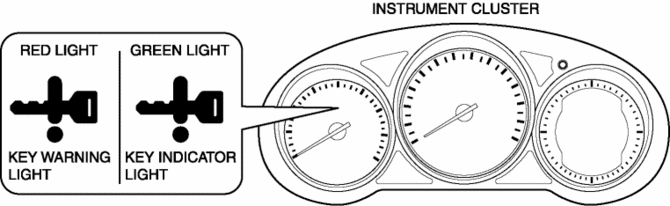
Operation
Warning indicator light (red)
-
If a malfunction is detected in the system, the engine cannot be started, or the remote transmitter is outside of the vehicle, the start stop unit sends a warning request signal via CAN transmission to the instrument cluster.
KEY indicator light (green)
-
If the engine starting conditions have been met, the start stop unit sends a KEY indicator light (green) illumination request signal via CAN transmission to the instrument cluster.
-
If the remote transmitter battery voltage has been depleted, the start stop unit sends a battery voltage depletion display request signal via CAN transmission to the instrument cluster.
Fail-safe
-
Function not equipped.
 Headlight High Beam Indicator Light
Headlight High Beam Indicator Light
Purpose
Notifies the user that the headlights (HI) are illuminated.
Function
Illuminates when the headlight (HI) or parking illumination conditions are
met.
Construction
...
 Lights On Indicator Light
Lights On Indicator Light
Purpose
Notifies the user that the TNS or the headlights (LO) are on.
Function
Illuminates when the illumination conditions for the TNS, headlights (LO),
or parking lights are m ...
Other materials:
Side Air Bag Module Removal/Installation [Standard Deployment Control System]
WARNING:
Handling the air bag module improperly can accidentally operate (deploy)
the air bag module, which may seriously injure you. Read the air bag system
service warnings and cautions before handling the air bag module..
If the side air bag module is installed with debris i ...
Automatic Transaxle Shift Mechanism Removal/Installation
Selector Lever Removal/Installation
1. Disconnect the negative battery cable..
2. Remove the front console..
3. Disconnect the selector lever component connector.
4. Remove the selector cable (selector lever side)..
5. Remove the nuts from the selector lever.
6. Remove the knob.
...
Front Stabilizer Removal/Installation
CAUTION:
Performing the following procedures without first removing the front ABS
wheel-speed sensor may possibly cause an open circuit in the wiring harness
if it is pulled by mistake. Before performing the following procedures, disconnect
the front ABS wheel-speed sensor wiring ...
