Mazda CX-5 Service & Repair Manual: Front Combination Light Removal/Installation
WARNING:
-
Incorrect servicing of the discharge headlights could result in electrical shock. Before servicing the discharge headlights, always refer to the service warnings..
NOTE:
-
Fogging or condensation on the inside of the front combination lights may occur due to a natural phenomenon occurring as a result of a temperature difference between the interior and exterior of the combination lights. However, it has no effect on the light performance because the temperature inside the front combination lights rises after illuminating the headlights or a period of time has elapsed.
1. Disconnect the negative battery cable..
2. Remove the front bumper..
3. Disconnect the connector.
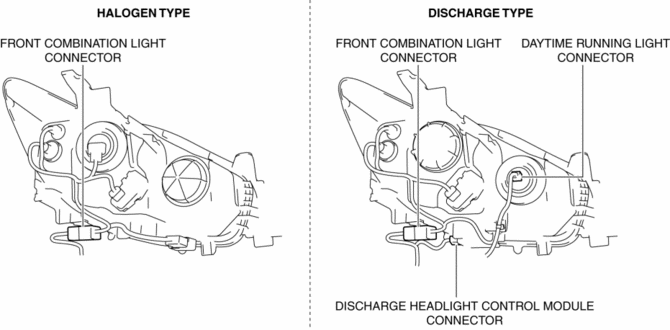
4. While pressing the clip tab in the direction of the arrows (1) shown in the figure, press the clip in the direction of the arrow (2) shown in the figure to detach the clip tab and front combination light (LH of discharge type).
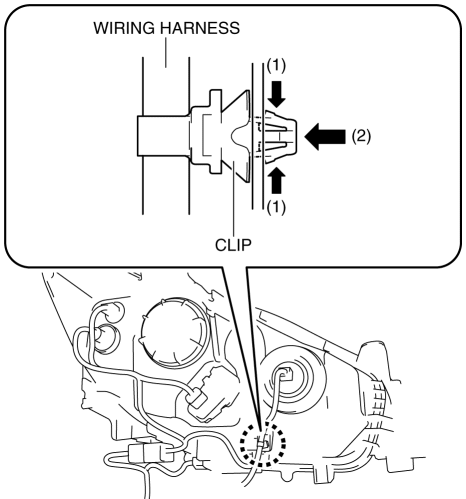
5. Remove the clip (LH of discharge type).
6. To prevent scratches or damage, affix protective tape to the position shown in the figure.
CAUTION:
-
When the front combination light is removed from the body, perform the procedure after affixing protective tape to the body. Otherwise, the body could interfere with the front combination light and cause scratching or damage to the body.
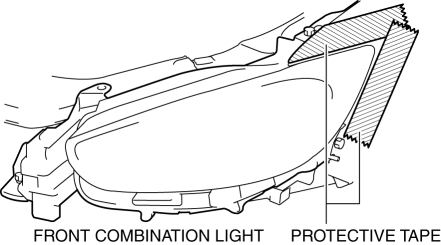
7. Remove the bolts.
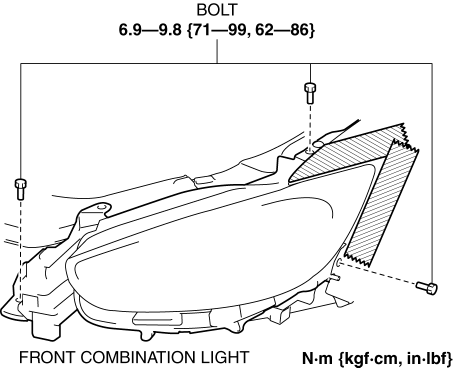
8. Remove the fastener.
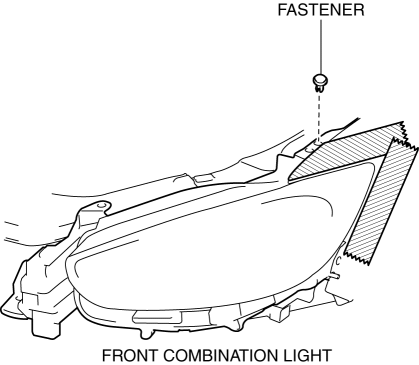
9. Pull the front combination light in the direction of the arrow shown in the figure and pull out the front combination light pin from the body.
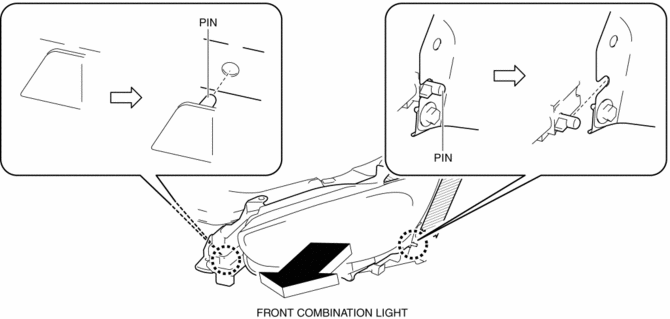
10. Remove the front combination light.
11. Install in the reverse order of removal.
12. Adjust the headlight aiming..
 Front Combination Light Disassembly/Assembly
Front Combination Light Disassembly/Assembly
1. Disassemble in the order shown in the figure.
Halogen type
1
Short cord
(See Short Cord Removal Note.)
2
Parking/Front turn light bulb
...
 Front Fog Light
Front Fog Light
Purpose
By shining light in a wider area in front of the vehicle than the light from
the headlights, visibility during poor weather conditions, such as rain and
fog, has been improved. In ...
Other materials:
Air Intake Actuator [Full Auto Air Conditioner]
Purpose
The air intake actuator moves the air intake door in the blower unit to switch
the air intake port.
Function
The air intake actuator drives the motor based on the signal from the climate
control unit and moves the air intake door to the FRESH or REC position.
...
License Plate Light Removal/Installation
1. Disconnect the negative battery cable..
2. Remove the following parts:
a. Liftgate upper trim.
b. Liftgate side trim.
c. Liftgate lower trim.
3. Disconnect the connector.
4. While pressing the license plate light tab in the direction of arrow (1) shown
in the figure, press the l ...
Rear Seat Back Striker Removal/Installation
1. Disconnect the negative battery cable..
2. Press the push knob to fold the rear seat back.
3. Remove the following parts:
a. Trunk board.
b. Trunk end trim.
c. Rear scuff plate.
d. Trunk side trim.
4. Remove the bolts.
5. Remove the rear seat back striker.
6. Install in the ...
