Mazda CX-5 Service & Repair Manual: Front Beltline Molding Removal/Installation
CAUTION:
-
Affix protective tape to the position shown in the figure.
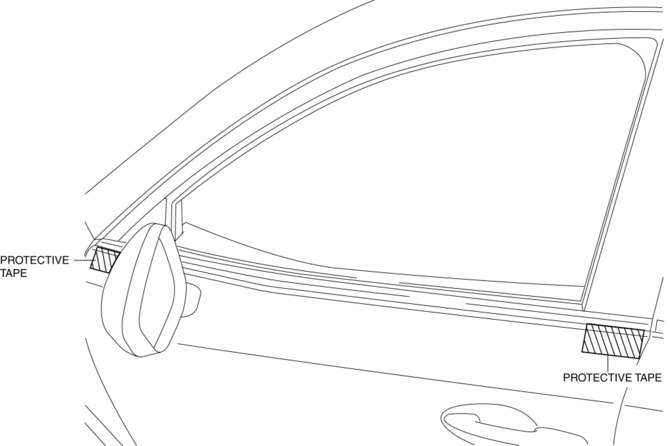
1. Fully open the front door glass.
2. Insert a tape-wrapped flathead screwdriver and then detach clips A in the direction of arrow (1) shown in the figure.
3. Pull up the front side of front beltline molding in the direction of arrow (2) shown in the figure.
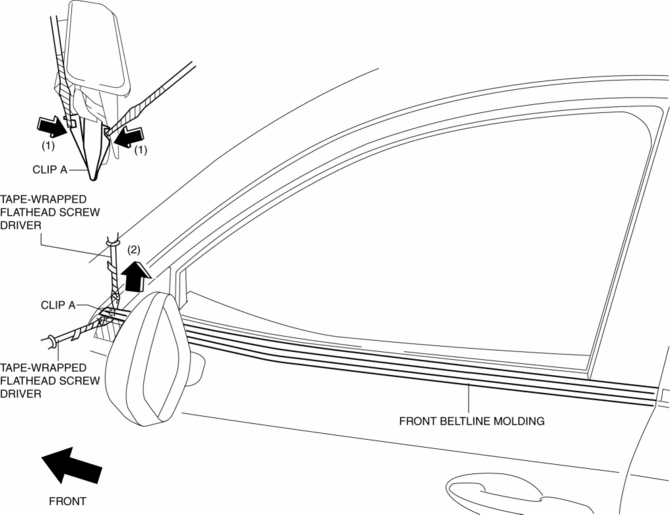
4. Insert a tape-wrapped flathead screwdriver and then detach clips A in the direction of arrow (3) shown in the figure.
5. Pull up the rear side of front beltline molding in the direction of arrow (4) shown in the figure.
6. Rotate the front beltline molding in the direction of the arrow (5) shown in the figure and remove it while detaching tabs B.
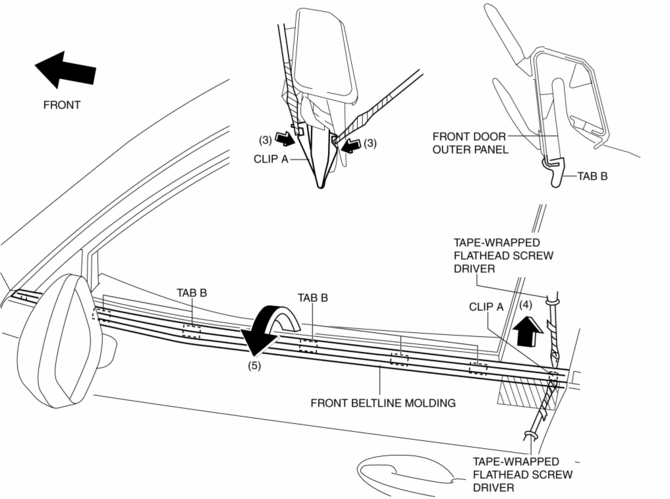
7. Install in the reverse order of removal.
 Floor Under Cover Removal/Installation
Floor Under Cover Removal/Installation
1. Lift up the vehicle.
2. Remove bolts A.
3. Remove fasteners B.
4. Remove the floor under cover No.1.
5. Remove nuts C.
6. Remove fasteners D.
7. Remove bolts E.
8. Remove the ...
 Front Bumper Disassembly/Assembly
Front Bumper Disassembly/Assembly
1. Disassemble in the order indicated in the table.
1
Rivet
2
Grille bracket
3
Front bumper retainer
...
Other materials:
Keyless Beeper
Purpose, Function
Notifies the user that the lock/unlock operation of the advanced keyless
entry system is completed, and warns if the system is operated incorrectly.
Construction, Operation
Installed inside the cowl grille.
The keyless beeper operates based on the LF ...
Fuel Gauge
Purpose
The fuel gauge notifies the user of the amount of remaining fuel.
Function
The instrument cluster calculates the amount of fuel in the fuel tank based
on the following CAN signals and displays the fuel gauge segments.
Fuel gauge sender unit voltage signal ...
Fuel Filler Pipe Removal/Installation
WARNING:
Fuel is very flammable liquid. If fuel spills or leaks from the pressurized
fuel system, it will cause serious injury or death and facility breakage. Fuel
can also irritate skin and eyes. To prevent this, always complete the “Fuel
Line Safety Procedure”, while referring ...
