Mazda CX-5 Service & Repair Manual: Front Accessory Socket Removal/Installation
1. Disconnect the negative battery cable..
2. Remove the front console..
3. Insert a tape-wrapped flathead screwdriver into the gap between the cap tab and socket.
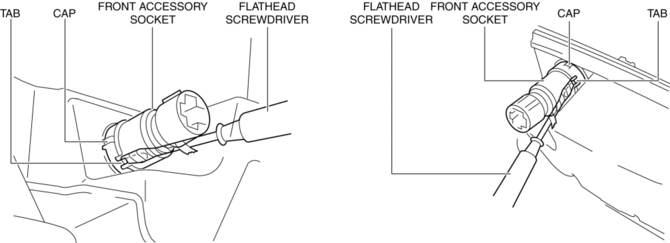
4. Move the flathead screwdriver in the direction of the arrow (1) shown in the figure, press the front accessory socket in the direction of the arrow (2) shown in the figure, and detach the cap tab from the socket.
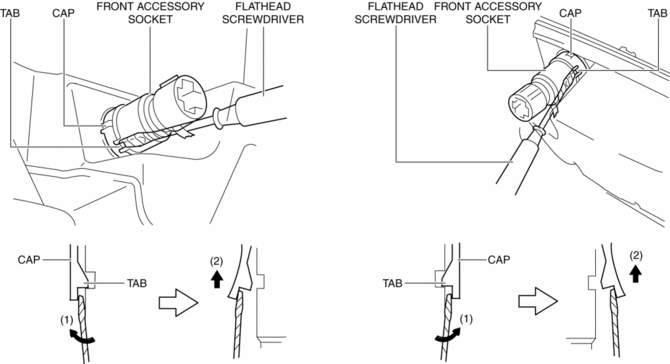
5. Pull the front accessory socket in the direction of the arrow shown in the figure and remove it.
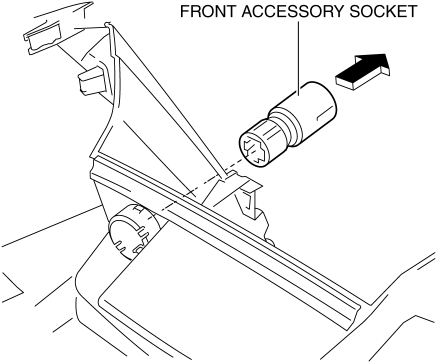
6. While pressing the cap tabs in the direction of arrows (3) shown in the figure, press the cap in the direction of arrow (4) to detach the cap tabs from the front console.
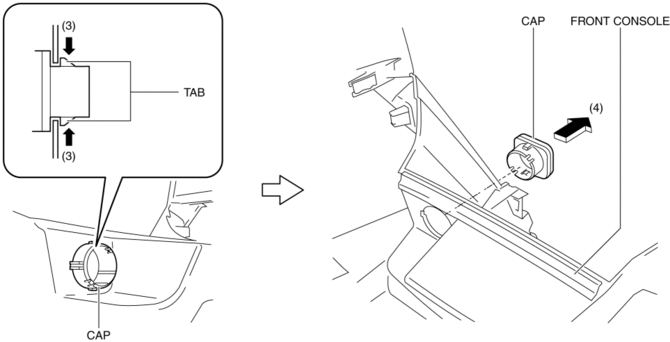
7. Remove the cap.
8. Install in the reverse order of removal.
 Front Accessory Socket Inspection
Front Accessory Socket Inspection
1. Remove the front accessory socket..
2. Connect the tester probe to the position shown in the figure and verify that
there is continuity.
If it cannot be verified, replace the front ...
 Rear Accessory Socket Inspection
Rear Accessory Socket Inspection
1. Remove the rear accessory socket..
2. Connect the tester probe to the position shown in the figure and verify that
there is continuity.
If it cannot be verified, replace the rear ac ...
Other materials:
Cooling Fan Component
Purpose, Function
The cooling fan rotates according to vehicle conditions and enhances the
cooling efficiency of the radiator.
Structural View
Operation
For the operation, refer to CONTROL SYSTEM..
Fail-safe
Function not equipped.
...
Differential Oil Temperature Sensor Inspection
WARNING:
Hot differential oil may cause severe burns. Do not perform maintenance while
differential oil is hot.
1. Disconnect the negative battery cable.
2. Disconnect the differential oil temperature sensor connector and remove the
differential oil temperature sensor.
3. Wrap ...
Rear Seat Back Trim Removal/Installation
6:4 Split Type
1. Remove the trunk board..
2. Remove the rear seat back..
3. Remove the headrest.
4. Remove the rear seat back frame..
5. Remove the C rings in the order of (1), (2), (3), and (4) shown in the figure,
and remove the rear seat back trim from the rear seat back pad.
CA ...
