Mazda CX-5 Service & Repair Manual: Forced Ignition On
NOTE:
-
In order to perform a forced ignition ON, the M-MDS is necessary. If the servicing is being done outside of an Authorized Mazda dealership, contact an Authorized Mazda dealership for instructions.
-
The forced ignition ON procedure forces a power supply to each part when no power is available even after the ignition switch has been operated. However, the engine cannot be started and the steering cannot be unlocked.
-
When performing a forced ignition ON procedure, remove all remote transmitters from the vehicle. If an remote transmitter is left in the vehicle, the forced ignition ON procedure cannot be done.
1. Verify that there are no remote transmitters in the vehicle.
2. Get PCM part number from As-built site.
3. Connect the M-MDS to the DLC-2.
4. Manual vehicle identification.
-
Select “Manual Vehicle Entry”.
5. Select the “All other” from Vehicle list.
6. Input the PCM part number on the following screen.
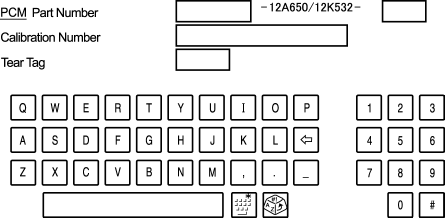
7. After the vehicle is identified, select the following items from the initialization screen of the M-MDS.
-
Select “Body”.
-
Select “Special Ignition ON”.
8. Perform the procedure according to the directions on the screen.
9. Delete the session, but keep the ignition ON.
10. Normal vehicle identification.
 Electronic Spark Advance Control [Skyactiv G 2.0]
Electronic Spark Advance Control [Skyactiv G 2.0]
Outline
Controls ignition to optimum timing according to engine operation conditions.
Serviceability has been improved by eliminating the necessity of ignition
timing adjustment.
...
 Fuel Distributor [Skyactiv G 2.0]
Fuel Distributor [Skyactiv G 2.0]
Purpose, Function
Distributes fuel pumped from the high pressure fuel pump to each fuel injector.
Construction
The fuel distributor is installed to the cylinder head.
...
Other materials:
Evaporator Temperature Sensor [Full Auto Air Conditioner]
Purpose
The evaporator temperature sensor detects the airflow temperature passing
through the evaporator.
Function
The evaporator temperature sensor converts the detected temperature to an
electric signal.
Construction
A thermistor-type evaporator temperature s ...
Air Filter
Purpose
The air filter removes pollen and dust in the intake air and purifies air
flowing into the cabin.
Function
The air filter removes pollen and dust using a dust collecting filter.
Construction
The air filter is installed to the blower unit.
It ...
Sas Control Module [Standard Deployment Control System]
Purpose
The SAS control module controls the air bag system operation.
Function
During a frontal collision, the SAS control module controls the following
air bag module operation (deployment).
Driver-side air bag module
Passenger-side air bag module
...
