Mazda CX-5 Service & Repair Manual: Engine Oil Solenoid Valve Inspection
Engine Oil Solenoid Valve Operation Inspection
1. Remove the engine oil solenoid valve..
2. Verify that the battery is fully charged.
3. Connect the battery to the engine oil solenoid valve connector (2 terminals) as shown in the figure.
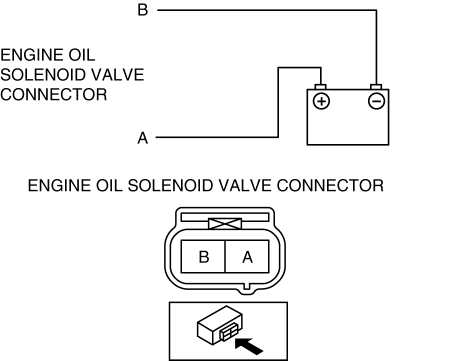
4. Verify that there is an operation sound from the engine oil solenoid valve when applying battery voltage between engine oil solenoid valve connector terminals A and B.
NOTE:
-
A click sound is heard when the engine oil solenoid valve operates normally.
-
If the operation sound cannot be heard, replace the engine oil solenoid valve.
5. Install the engine oil solenoid valve..
 Engine Oil Replacement
Engine Oil Replacement
WARNING:
Hot engines and engine oil can cause severe burns. Turn off the engine and
wait until it and the engine oil have cooled.
A vehicle that is lifted but not securely supported ...
 Engine Oil Solenoid Valve Removal/Installation
Engine Oil Solenoid Valve Removal/Installation
WARNING:
Hot engines and engine oil can cause severe burns. Turn off the engine and
wait until it and the engine oil have cooled.
A vehicle that is lifted but not securely supported ...
Other materials:
Manual Transaxle [C66 M R]
Purpose, Function
The MTX converts the drive force (speed, torque, rotation direction) input
from the engine according to the shift lever operation inside the vehicle.
Construction
Operation
...
Automatic Transaxle Removal/Installation [Fw6 A EL]
CAUTION:
Performing the following procedures without first removing the front ABS
wheel-speed sensor may possibly cause an open circuit in the harness if it is
pulled by mistake. Before performing the following procedures, disconnect the
front ABS wheel-speed sensor (axle side) and ...
Mass Air Flow (MAF) Sensor/Intake Air Temperature (Iat) Sensor No.1 Removal/Installation
NOTE:
Because the IAT sensor No.1 is integrated in the MAF sensor, replacing the
IAT sensor No.1 includes replacement of the MAF sensor/IAT sensor No.1.
1. Disconnect the negative battery cable..
2. Disconnect the MAF sensor/IAT sensor No.1 connector.
3. Remove the MAF sensor/IA ...
