Mazda CX-5 Service & Repair Manual: D Pillar Speaker Removal/Installation
1. Disconnect the negative battery cable..
2. Remove the following parts:
a. Trunk board.
b. Trunk end trim.
c. Rear scuff plate.
d. Trunk side trim.
e. D-pillar trim.
3. Disconnect the connector.
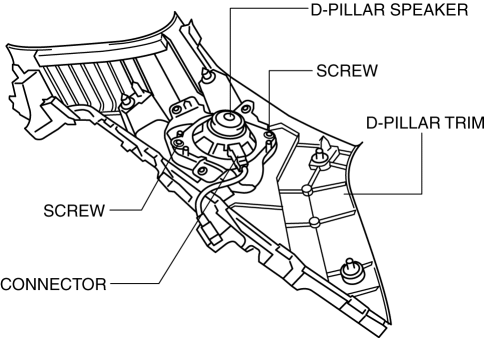
4. Remove the screws.
5. Remove the D-pillar speaker.
6. While pressing the tabs of the clip in the direction of the arrow (1) shown in the figure, press it in the direction of the arrow (2) to detach the short-cord clip from the D-pillar trim.
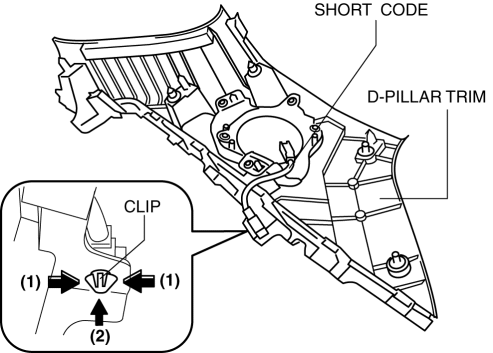
7. Remove the short cord.
8. Install in the reverse order of removal.
 D Pillar Speaker Inspection
D Pillar Speaker Inspection
D-pillar speaker
1. Disconnect the negative battery cable..
2. Remove the following parts:
a. Trunk board.
b. Trunk end trim.
c. Rear scuff plate.
d. Trunk side trim.
e. D-pillar trim.
...
 Entertainment System
Entertainment System
Outline
The following entertainment system has been adopted.
Audio system (with audio system)
Car-navigation system (with car-navigation system)
Park assist s ...
Other materials:
Front Lower Arm Removal/Installation
1. Remove the front under cover No.2..
2. Remove in the order indicated in the table.
3. Install in the reverse order of removal.
4. Inspect the wheel alignment and adjust it if necessary..
1
Front lower arm ball joint
2
Front lower arm ...
A/C Cut Off Control [Skyactiv G 2.0]
Outline
Controls the A/C operation by switching the A/C relay ON/OFF at the optimal
timing according to engine operation conditions. Acceleration performance and
A/C compressor reliability have been improved by controlling the A/C operation.
Block Diagram
Operation
The ...
Electric Variable Valve Timing Relay [Skyactiv G 2.0]
Purpose, Function
The electric variable valve timing actuator relay supplies power to the electric
variable valve timing motor/driver after receiving the signal from the PCM.
Construction
The electric variable valve timing actuator relay is installed to the relay
block..
...
