Mazda CX-5 Service & Repair Manual: Center Panel Removal/Installation
1. Disconnect the negative battery cable..
2. Remove the decoration panel.
3. Take the shaded area shown in the figure, and pull the center panel in the direction of the arrow in the order of (1), (2), (3), (4) and remove it while detaching clips A, pins B and hooks C.
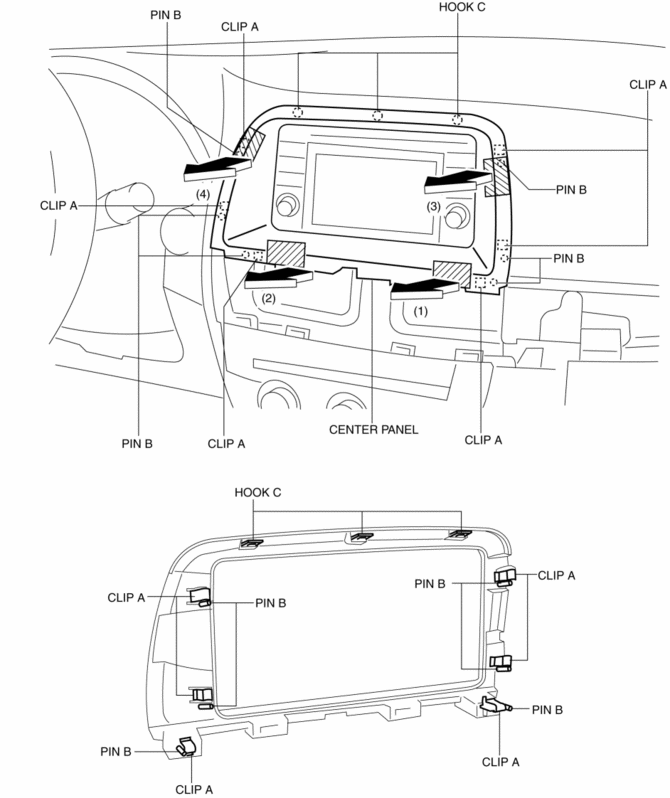
4. Install in the reverse order of removal.
 C Pillar Trim Removal/Installation
C Pillar Trim Removal/Installation
1. Disconnect the negative battery cable..
2. Remove the following parts:
a. Trunk board.
b. Trunk end trim.
c. Rear scuff plate.
d. Trunk side trim.
e. D-pillar trim.
3. Partially peel ...
 Column Cover Removal/Installation
Column Cover Removal/Installation
1. Pull down the steering wheel.
2. Press the shaded area shown in the figure using your thumb, and lift the upper
column cover in the direction of arrow (1).
3. Pull the upper column cover ...
Other materials:
Curtain Air Bag Module [Standard Deployment Control System]
Purpose
When a curtain air bag module receives an impact from a lateral collision,
the operation (deployment) of the air bag mediates the impact to the head of
the driver and front passenger.
Function
When a curtain air bag module receives an impact from a lateral collision ...
Power Window Motor
Purpose
The power window motor transmits rotation force to the power window regulator
to open/close the door glass.
Function
The power window motor rotates clockwise/counterclockwise when it receives an
open/close signal from the power window main switch or the power window subswitch.
Constr ...
Audio Amplifier Removal/Installation
1. Disconnect the negative battery cable..
2. Remove the following parts:
a. Front scuff plate (RH).
b. Front side trim (RH).
3. Remove the bolts.
4. Lift up the audio amplifier in the direction of the arrow (1) shown in the
figure, pull it in the direction of the arrow (2) shown in ...
