Mazda CX-5 Service & Repair Manual: Starter Interlock Switch Inspection [Skyactiv G 2.0]
CAUTION:
-
Do not reuse the starter interlock switch if it is removed from the vehicle even once. Replace with a new starter interlock switch when installing.
1. Disconnect the negative battery cable..
2. Disconnect the starter interlock switch connector.
3. Verify that the continuity is as indicated in the table using a tester.
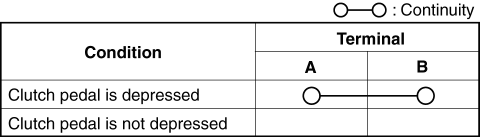
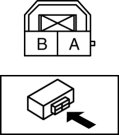
-
If the continuity is not as indicated in the table, replace the starter interlock switch.
.
 Starter Inspection [Skyactiv G 2.0]
Starter Inspection [Skyactiv G 2.0]
On-vehicle Inspection
1. Verify that the battery is fully charged.
2. The starter is normal if it rotates smoothly and without any noise when the
engine is cranked.
If the starter does no ...
 Starter Interlock Switch Removal/Installation [C66 M R]
Starter Interlock Switch Removal/Installation [C66 M R]
1. Disconnect the negative battery cable..
2. Disconnect the starter interlock switch connector.
3. Remove the starter interlock using the following procedure:
a. Detach hook A in the direction ...
Other materials:
Electric Power Steering (Eps) Motor
Purpose, Function
The EPS motor is driven by the control current from the EPS CM (control module)
and generates assist torque to manual steering mechanism.
Construction
The EPS motor is installed to the steering column with an integrated EPS
CM.
The EPS motor is a b ...
Audio Unit (Without Color LCD)
NOTE:
“iPod” is a registered trademark of Apple Inc. in the United States and other
countries.
Outline
The audio unit controls the CD, radio, exterior input devices (AUX/USB/iPod)
and the display.
Function
The display integrated into the audio unit display ...
Expansion Valve
Purpose
The expansion valve atomizes liquid refrigerant to facilitate cooling of
the evaporator.
Function
The expansion valve reduces the pressure of liquid refrigerant rapidly to
facilitate vaporization of the atomized refrigerant at the evaporator, and adjusts
the refr ...
