Mazda CX-5 Service & Repair Manual: Fuel Pump Unit
Purpose, Function
-
Supplies fuel in the fuel tank to the high pressure fuel pump.
-
Based on the control signal from the PCM, the fuel pump operates by the operation of the fuel pump relay and the fuel pump control module.
Construction
2WD
-
The fuel pump unit is installed to the fuel tank.
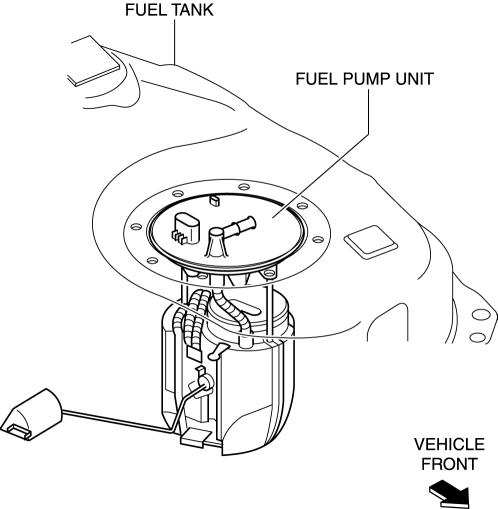
-
The fuel pump unit consists of a fuel pump, fuel filter (low-pressure) fuel filter (high-pressure), pressure regulator, and lower cover.
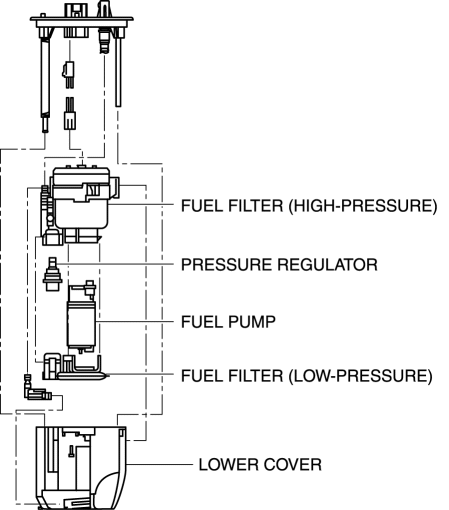
AWD
-
The fuel pump unit is installed to the fuel tank.
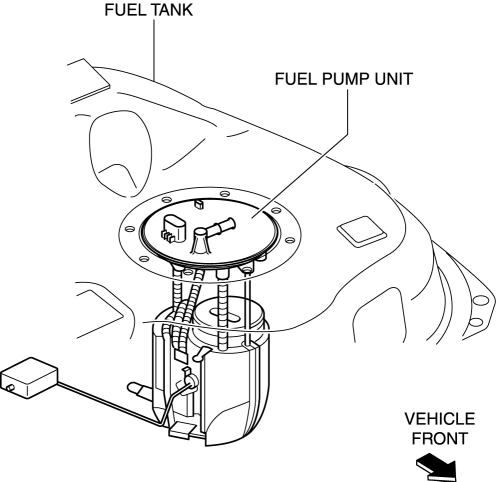
-
The fuel pump unit consists of a fuel pump, fuel filter (low-pressure) fuel filter (high-pressure), pressure regulator, lower cover, and jet pump.
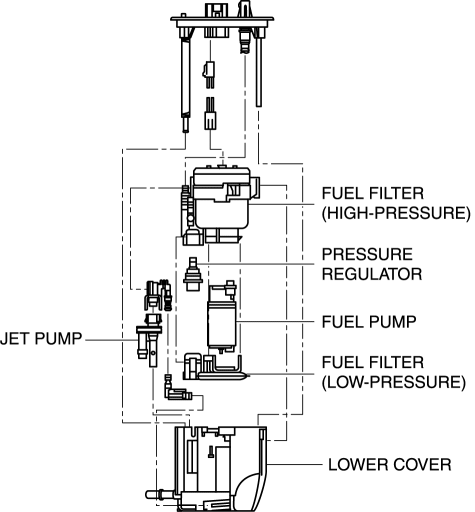
Operation
2WD
-
Based on the control signal from the PCM, the fuel pump suctions fuel in the lower cover and pumps it to the high pressure fuel pump. After fuel is sufficiently filtered through the fuel filter (low-pressure) and fuel filter (high-pressure), fuel pressure is adjusted to approx. 430 kPa {4.38 kgf/cm2, 62.4 psi}
by the pressure regulator.
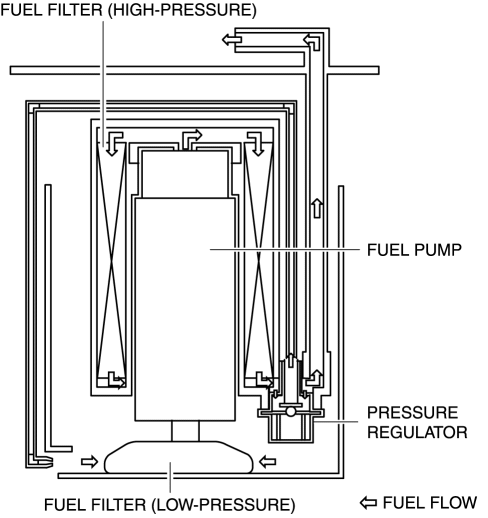
AWD
-
Based on the control signal from the PCM, the fuel pump suctions fuel in the lower cover and pumps it to the high pressure fuel pump. After fuel is sufficiently filtered through the fuel filter (low-pressure) and fuel filter (high-pressure), fuel pressure is adjusted to approx. 430 kPa {4.38 kgf/cm2, 62.4 psi}
by the pressure regulator.
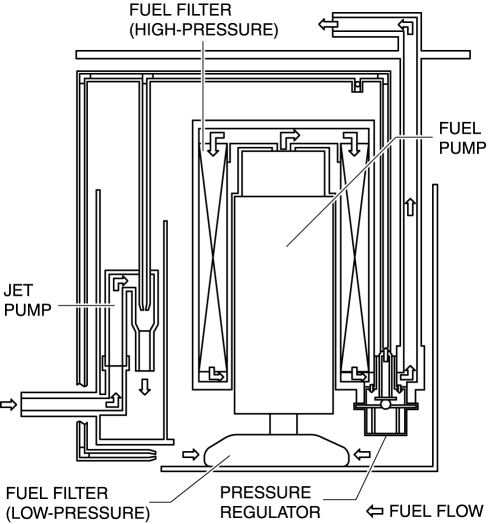
-
Positions the venturi pipe (jet pump) in the return path from the pressure regulator and sends fuel from the fuel tank sub side to the main side using vacuum generated in that area.
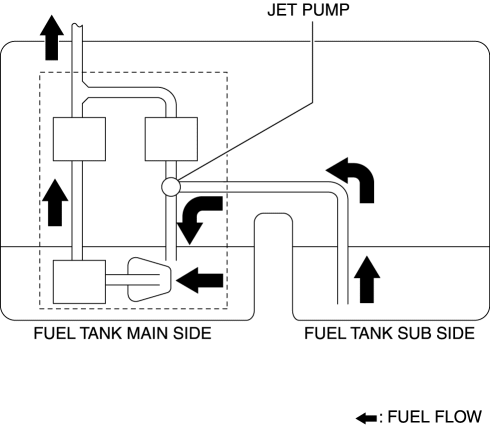
-
For fuel pump control details, refer to CONTROL SYSTEM..
Fail-safe
-
Function not equipped.
 Fuel Pump Unit Removal/Installation
Fuel Pump Unit Removal/Installation
WARNING:
Fuel is very flammable liquid. If fuel spills or leaks from the pressurized
fuel system, it will cause serious injury or death and facility breakage. Fuel
can also irritate skin ...
 Fuel Shut Off Valve Inspection
Fuel Shut Off Valve Inspection
U.S.A. And CANADA
NOTE:
The fuel shut-off valve cannot be removed and inspected as it is built into
the fuel tank.
1. Perform the fuel tank inspection..
If there is any malfu ...
Other materials:
Oil Control Valve (OCV) Inspection
Coil Resistance Inspection
1. Disconnect the negative battery cable..
2. Remove the plug hole plate..
3. Disconnect the OCV connector.
4. Measure the resistance between terminals A and B using an ohmmeter.
OCV coil resistance
6.9—7.5 ohms [20°C {68°F}]
If not as ...
Rear Mount Camera Removal/Installation
CAUTION:
The audio unit communicates with the rear mount camera and records the presence/non-presence
of the rear mount camera when the ignition is switched to ACC or ON (engine
off or on) after connecting the negative battery cable.
If the commander switch is installed wit ...
Rear Accessory Socket Removal/Installation
1. Disconnect the negative battery cable..
2. Insert a tape-wrapped flathead screwdriver into the service hole in the position
shown in the figure.
3. Move the flathead screwdriver in the direction of the arrow (1) shown in the
figure, pull out the service hole cover, and detach the serv ...
