Mazda CX-5 Service & Repair Manual: Side Garnish Removal
Front
1. Insert a tape-wrapped flathead screwdriver in the position shown in the figure, move it in the direction of the arrow (1) to remove the clip A.
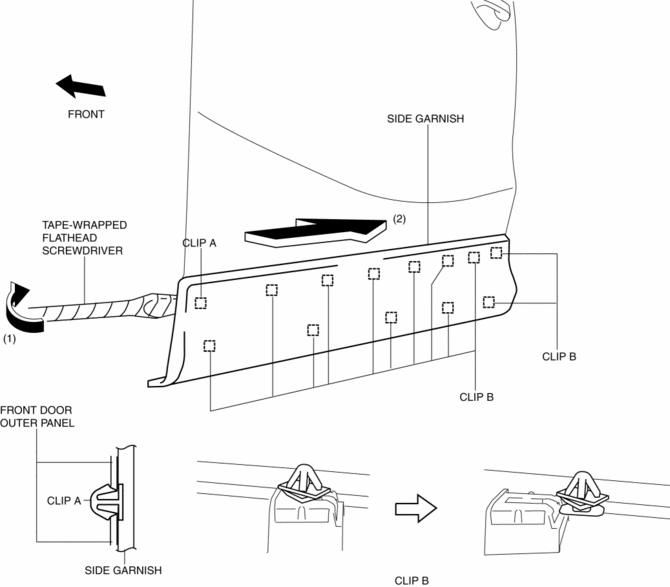
2. Slide the side garnish in the direction of the arrow (2) shown in the figure and remove clips B from side garnish.
3. Remove clips B from the body.
4. When reusing the side garnish, install clip A and B to the body.
Rear
1. Insert a tape-wrapped flathead screwdriver in the position shown in the figure, move it in the direction of the arrow (1) to remove the clip A.
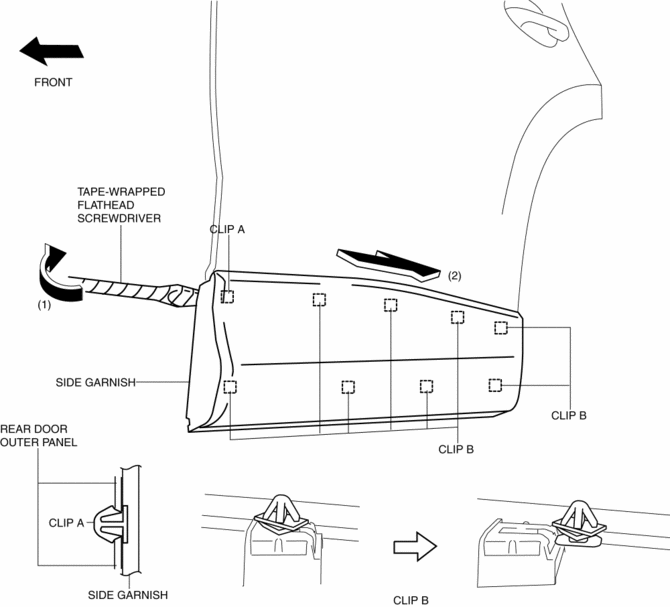
2. Slide the side garnish in the direction of the arrow (2) shown in the figure and remove clips B from side garnish.
3. Install clips B to the body.
4. When reusing the side garnish, install clip A and B to the body.
 Side Garnish Installation
Side Garnish Installation
1. Install clip A.
Front
Rear
2. Install clip B to the vehicle from the front side. ...
 Side Sill Panel Installation [Panel Replacement]
Side Sill Panel Installation [Panel Replacement]
Symbol Mark
Installation Procedure
Side sill (front side)
1. When installing new parts, measure and adjust the body as necessary to conform
with standard dimensions.
2. Drill holes for the ...
Other materials:
Inspection Of SST (Deployment Tool) [Standard Deployment Control System]
1. Before using the SST (49 H066 002), inspect its operation.
Inspection Procedure
1. Follow the steps below to inspect the SST (49 H066 002).
If not as indicated in the table, replace the SST (49 H066 002) because
it has a malfunction.
WARNING:
Do not use a malfu ...
Remote Transmitter Battery Voltage Inspection
NOTE:
Because the remote transmitter battery power cannot be determined using the
battery itself, determine by the remote transmitter battery low warning operation
conditions.
Operation procedure for remote transmitter battery low warning
1. Place the remote transmitter inside t ...
Knee Bolster Removal/Installation
1. Disconnect the negative battery cable..
2. Remove the following parts:
a. Driver-side front scuff plate.
b. Driver-side front side trim.
c. Switch panel.
d. Decoration panel.
e. Shift lever knob (MTX).
f. Front console box.
g. Shift panel.
h. Upper panel.
i. Rear console.
j. ...
