Mazda CX-5 Service & Repair Manual: Oil Seal (Differential) Replacement [Fw6 A EL, Fw6 Ax EL]
Transaxle Case Side
1. Remove the front under cover No.2..
2. Drain the ATF..
3. Disconnect the drive shaft (LH) from the transaxle..
CAUTION:
-
The oil seal is easily damaged by the sharp edges of the drive shaft splines. Do not let the splines contact the oil seal.
4. Remove the oil seal using a tape-wrapped flathead screwdriver.
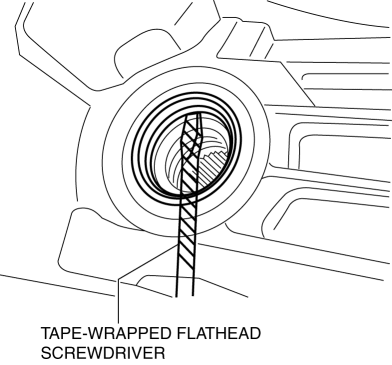
5. Using the SSTs
and a hammer, tap a new oil seal in evenly until the SST
(49 U027 003) contacts the transaxle case.
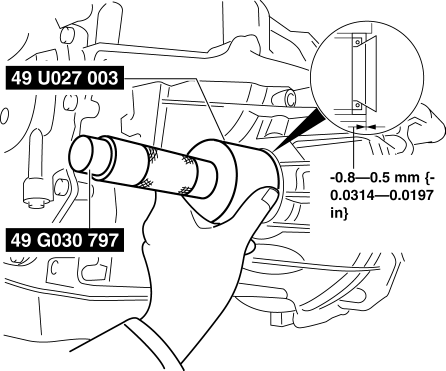
6. Coat the lip of the oil seal with ATF.
7. Install the drive shaft (LH) to the transaxle..
8. Add the ATF..
9. Install the front under cover No.2..
10. Perform the “Mechanical System Test”..
Converter housing Side (FW6A-EL)
1. Remove the front under cover No.2..
2. Drain the ATF..
3. Disconnect the drive shaft (RH)..
CAUTION:
-
The oil seal is easily damaged by the sharp edges of the drive shaft splines. Do not let the splines contact the oil seal.
4. Remove the oil seal using a tape-wrapped flathead screwdriver.
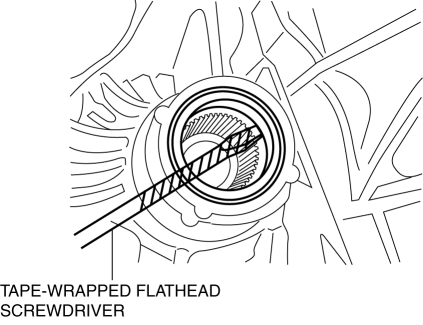
5. Using the SSTs
and a hammer, tap a new oil seal in evenly until the SST
(49 U027 003) contacts the transaxle case.
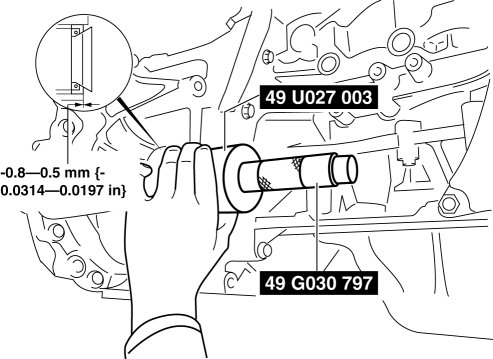
6. Coat the lip of the oil seal with ATF.
7. Install the drive shaft (RH)..
8. Add the ATF..
9. Install the front under cover No.2..
10. Perform the “Mechanical System Test”..
Converter housing Side (FW6AX-EL)
1. Remove the front under cover No.2..
2. Drain the ATF..
3. Remove the transfer..
CAUTION:
-
The oil seal is easily damaged by the sharp edges of the drive shaft splines. Do not let the splines contact the oil seal.
4. Remove the oil seal using a tape-wrapped flathead screwdriver.
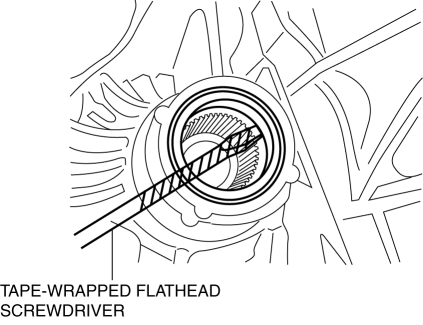
5. Using the SSTs
and a hammer, tap a new oil seal in evenly until the SST
(49 U027 003) contacts the transaxle case.
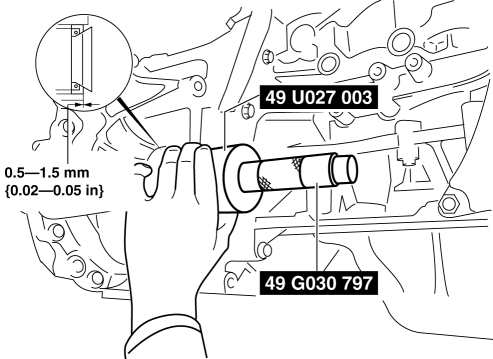
6. Coat the lip of the oil seal with ATF.
7. Install the transfer..
8. Add the ATF..
9. Install the front under cover No.2..
10. Perform the “Mechanical System Test”..
 Oil Seal (Differential) Replacement [C66 M R]
Oil Seal (Differential) Replacement [C66 M R]
1. Remove the front under cover No.2..
2. Drain the manual transaxle oil..
3. Disconnect the drive shaft (LH) from the MTX..
4. Disconnect the drive shaft (RH) from the MTX..
5. Remove the oil ...
 Rear Differential
Rear Differential
Purpose, Function
A rear differential with an integrated coupling component has been adopted,
reducing size and weight.
An aluminum differential carrier has been adopted, reducing we ...
Other materials:
Rear Wiper Motor Removal/Installation
1. Disconnect the negative battery cable..
2. Remove the following parts:
a. Rear wiper arm and blade.
b. Liftgate upper trim.
c. Liftgate side trim.
d. Liftgate recess.
e. Liftgate lower trim.
3. Remove the rear wiper motor connector.
4. Remove bolts shown in the figure.
5 ...
Washer Fluid Level Sensor Inspection
1. Disconnect the negative battery cable..
2. Set the front over fender aside..
3. Set the mudguard (RH) aside..
4. Remove the front bumper..
5. Inspect for continuity according to washer fluid level between the washer
fluid-level sensor terminals.
If not as indicated in th ...
When Warning/Indicator Lights Illuminate/Flash
If the brake system warning light illuminates
If the light stays on after the parking brake is fully released there may be
a problem with the brakes.
Drive to the side of the road and park off the right-of-way.
You may notice that the pedal is harder to depress or that it may go closer to
t ...
