Mazda CX-5 Service & Repair Manual: Pressure Sensor [Two Step Deployment Control System]
Purpose
-
The pressure sensor determines at an earlier stage whether to detonate the air bag on the side of the vehicle (around front door) receiving an impact. This is for improved accuracy of the side air bag operation (deployment).
Function
-
When the vehicle is involved in a side-impact collision, the pressure sensor detects air pressure applied to the internal front door and sends an air bag deployment signal to the SAS control module.
Construction
-
A pressure detection sensor is built into the pressure sensor.
-
Located inside the center of the front doors.
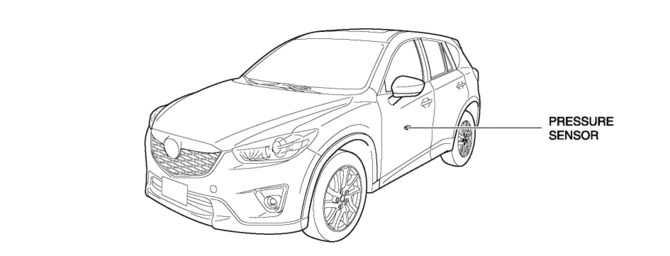
Operation
1. If the vehicle is involved in a side-impact collision, air pressure is generated in the sealed front door and applied to the pressure sensor.
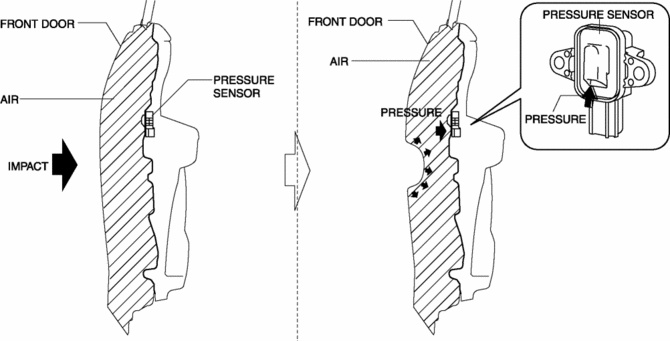
2. The pressure detection sensor built into the pressure sensor detects the pressure and converts the pressure into an electrical signal at the signal processing circuit.
3. The pressure signal, which is converted to an electrical signal, is sent to the SAS control module.
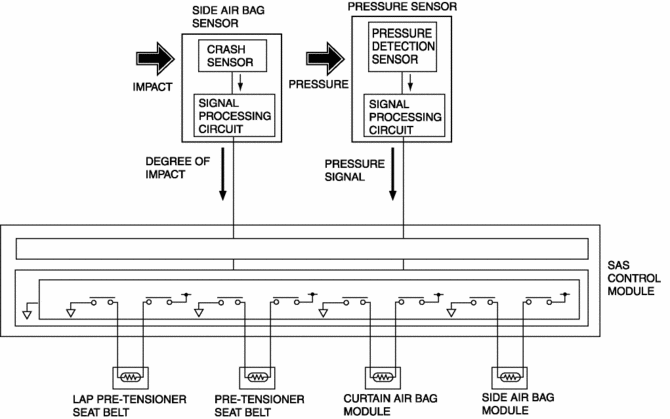
Fail-safe
-
Function not equipped.
 Pressure Sensor Removal/Installation [Two Step Deployment Control System]
Pressure Sensor Removal/Installation [Two Step Deployment Control System]
WARNING:
Handling the pressure sensor improperly can accidentally operate (deploy)
the air bag module, which may seriously injure you. Read the air bag system
service warnings and cautio ...
 Purge Control
Purge Control
Outline
An appropriate amount of evaporative gas is fed into the intake manifold
by the purge solenoid valve operation according to the engine operation conditions.
This ensures driveabil ...
Other materials:
Turn and Lane-Change Signals
NOTE
• If an indicator light stays on without
flashing or if it flashes abnormally, one of the turn signal bulbs may be burned
out.
• A personalized function is available to change
the turn indicator sound volume.
Refer to Personalization Features on .
Turn Signals
Move the signal lev ...
Awd Warning Light
Purpose, Function
Warns the driver of a AWD system malfunction.
Construction
The AWD warning light is built into the instrument cluster.
Operation
If the self-diagnostic function stores a DTC, the warning light illuminates
to alert the driver of the malfunct ...
Clock Input/Output Check Mode
Activation procedure
Inspection
NOTE:
The clock input/output check mode is displayed in the following order and
returning to the previous screen is impossible.
If you want to check All LCD illuminated or Check code 1 or 2 after Check
code 6 is displayed, activate the inpu ...
