Mazda CX-5 Service & Repair Manual: Passenger Compartment Temperature Sensor Removal/Installation [Full Auto Air Conditioner]
1. Disconnect the negative battery cable..
2. Remove the following parts:
a. Front scuff plate (driver-side).
b. Front side trim (driver-side).
c. Switch panel.
d. Decoration panel.
e. Shift lever knob (MTX).
f. Front console box.
g. Shift panel.
h. Upper panel.
i. Rear console.
j. Side wall.
k. Front console.
l. Hood release lever from the lower panel.
m. Lower panel (driver-side).
3. Remove the aspirator..
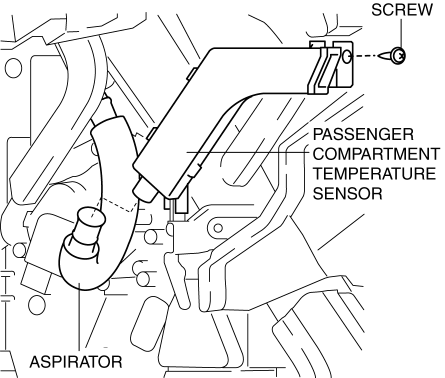
4. Remove the screw.
5. Disconnect the connector.
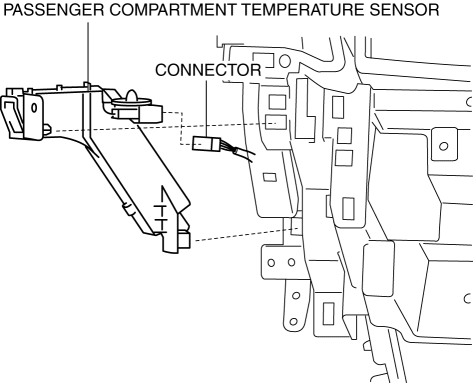
6. Remove the passenger compartment temperature sensor.
7. Install in the reverse order of removal.
Aspirator Removal Note
1. Remove the aspirator as shown in the figure.
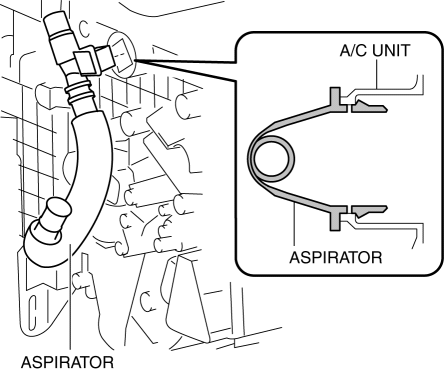
 Passenger Compartment Temperature Sensor Inspection [Full Auto Air Conditioner]
Passenger Compartment Temperature Sensor Inspection [Full Auto Air Conditioner]
1. Measure the temperature around the passenger compartment temperature sensor
and measure the resistance between passenger compartment temperature sensor terminals
A and B.
If the charact ...
 Passenger Compartment Temperature Sensor [Full Auto Air Conditioner]
Passenger Compartment Temperature Sensor [Full Auto Air Conditioner]
Purpose
The passenger compartment temperature sensor detects the cabin temperature.
Function
The passenger compartment temperature sensor converts the detected temperature
to an ...
Other materials:
Power Window Motor
Purpose
The power window motor transmits rotation force to the power window regulator
to open/close the door glass.
Function
The power window motor rotates clockwise/counterclockwise when it receives an
open/close signal from the power window main switch or the power window subswitch.
Constr ...
Starter Removal/Installation [Skyactiv G 2.0]
WARNING:
Remove and install all parts when the engine is cold, otherwise they can
cause severe burns or serious injury.
When the battery cables are connected, touching the vehicle body with starter
terminal B will generate sparks. This can cause personal injury, fire, and d ...
General Procedures (Steering)
WARNING:
Always inspect the steering component carefully for any shock or impact which
may have occurred during a collision or servicing operation. If a damaged part
or a part suspected of being damaged is used, it could result in an unexpected
accident due to the steering mechanism ...
