Mazda CX-5 Service & Repair Manual: Front Fog Light Removal/Installation
1. Disconnect the negative battery cable..
2. Remove the screws and bolt.
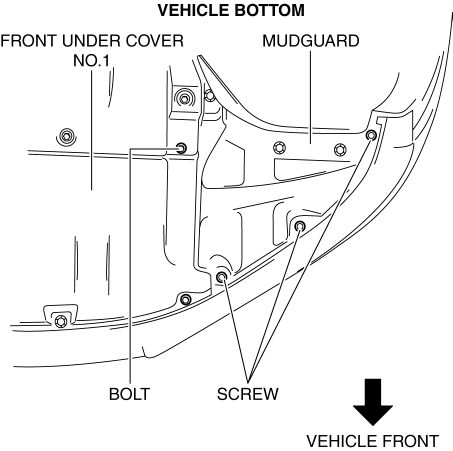
3. Pull up the front under cover No.1 and remove the mudguard screw shown in the figure.
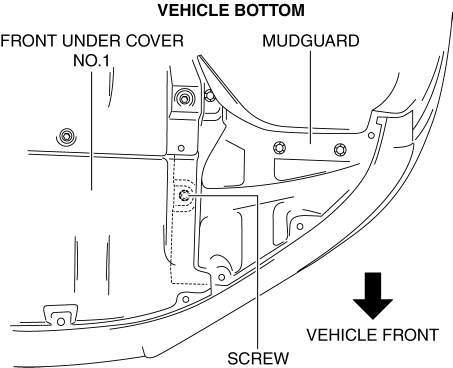
4. Disconnect the connector.
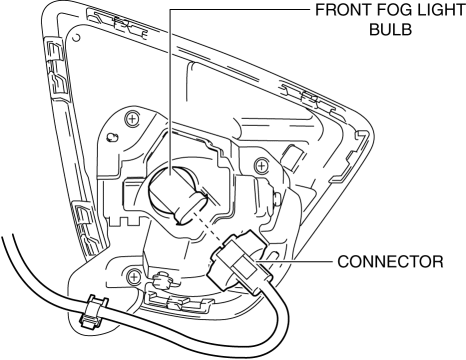
5. While pressing the clip tab in the direction of the arrow (1) shown in the figure, press the clip in the direction of the arrow (2) shown in the figure to detach the clip tab and bracket.
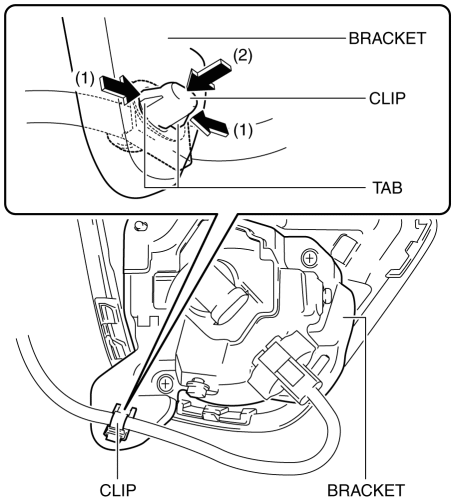
6. Remove the clip.
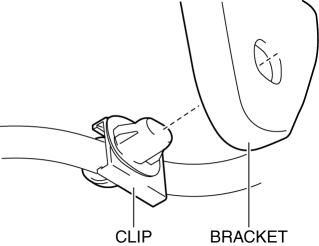
7. Remove the screws.
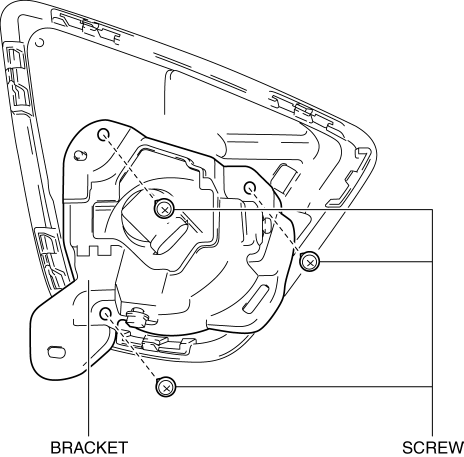
8. Remove the front fog light and bracket.
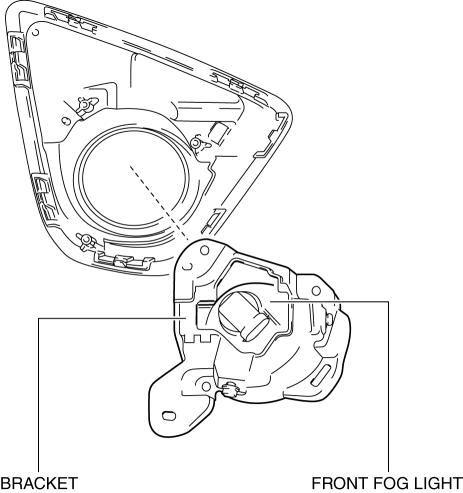
9. Remove the bolt and screw.
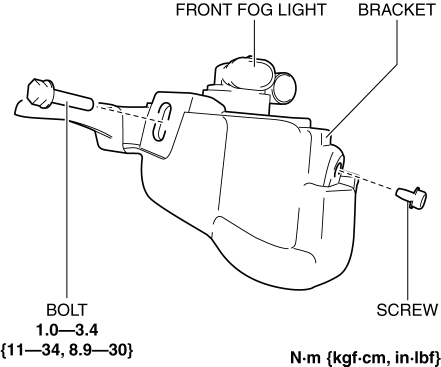
10. Remove the front fog light.
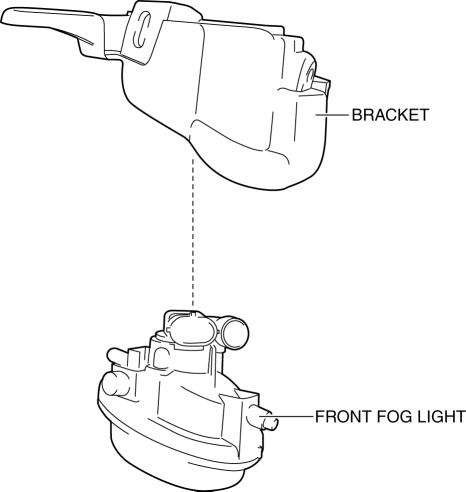
11. Install in the reverse order of removal.
12. Adjust the front fog light aiming..
 Front Fog Light Bulb Removal/Installation
Front Fog Light Bulb Removal/Installation
1. Disconnect the negative battery cable..
2. Remove the mudguard screws.
3. Disconnect the connector.
4. Rotate the front fog light bulb in the direction of the arrow (1) shown in
the ...
 Front Fog Lights Indicator Light
Front Fog Lights Indicator Light
Purpose
Notifies the user that the front fog lights are illuminated.
Function
Illuminates when the front fog light illumination conditions are met.
Construction
Displa ...
Other materials:
Underbody Dimensions [Dimensions]
NOTE:
The following figure is a bottom view.
Point symbol
Designation
Hole diameter or bolt or nut size mm {in}
A
Front crossmember installation hole
?24 {0.94}
B
Fro ...
Refrigerant Pressure Sensor Removal/Installation [Full Auto Air Conditioner]
1. Disconnect the negative battery cable..
2. Discharge the refrigerant..
3. Disconnect the refrigerant pressure sensor connector.
CAUTION:
If moisture or foreign material enters the refrigeration cycle, cooling ability
will be lowered and abnormal noise will occur. Always immediate ...
Engine Oil Solenoid Valve Inspection
Engine Oil Solenoid Valve Operation Inspection
1. Remove the engine oil solenoid valve..
2. Verify that the battery is fully charged.
3. Connect the battery to the engine oil solenoid valve connector (2 terminals)
as shown in the figure.
4. Verify that there is an operation sound from t ...
