Mazda CX-5 Service & Repair Manual: Before Service Precaution
WARNING:
-
Fuel vapor is hazardous. It can very easily ignite, causing serious injury and damage. Always keep sparks and flames away from fuel.
-
Fuel line spills and leakage from the pressurized fuel system are dangerous. Fuel can ignite and cause serious injury or death and damage. Fuel can also irritate skin and eyes. To prevent this, always complete the “Fuel Line Safety Procedure”.
-
A person charged with static electricity could cause a fire or explosion, resulting in death or serious injury. Before performing work on the fuel system, discharge static electricity by touching the vehicle body.
Fuel Line Safety Procedure
1. Disconnect the negative battery cable..
2. Remove the fuel-filler cap to release the pressure inside the fuel tank.
3. Remove the fuel pump relay.
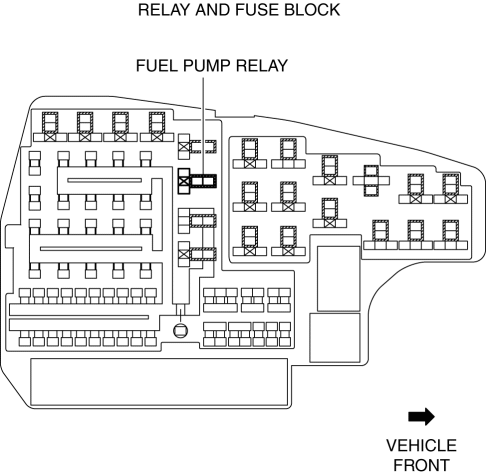
4. Disconnect the high pressure fuel pump connector.
5. Connect the negative battery cable..
6. Start the engine.
7. After the engine stalls, crank the engine 2—3 times.
8. Switch the ignition to off.
9. Disconnect the negative battery cable..
10. Install the fuel pump relay.
11. Connect the high pressure fuel pump connector.
 After Service Precaution
After Service Precaution
WARNING:
Fuel line spills and leakage are dangerous. Fuel can ignite and cause serious
injuries or death and damage. When installing the fuel hose, perform “Fuel Leakage
Inspection” ...
 Check Fuel Cap Warning Light
Check Fuel Cap Warning Light
Purpose/Function
The check fuel cap warning light is built into the instrument cluster.
If the PCM detects that the fuel cap is open, the light illuminates to warn
the driver that th ...
Other materials:
Fuel Tank Inspection
WARNING:
Fuel is very flammable liquid. If fuel spills or leaks from the pressurized
fuel system, it will cause serious injury or death and facility breakage. Fuel
can also irritate skin and eyes. To prevent this, always complete the “Fuel
Line Safety Procedure”, while referring ...
Steering Wheel
Steering Wheel
WARNING
Never adjust the steering wheel while the vehicle is moving: Adjusting the steering
wheel while the vehicle is moving is dangerous.
Moving it can very easily cause the driver to abruptly turn to the left or right.
This can lead to loss of control or an accident.
Steeri ...
Fuel Pump Control Module Inspection
1. Perform the KOEO self-test..
2. Verify that a fuel pump control module related DTC is detected..
If DTCs are detected, repair the malfunctioning part according to the applicable
DTC troubleshooting..
If a DTC is not detected, go to the next step.
3. Inspect the followin ...
