Mazda CX-5 Service & Repair Manual: Washer Tank Removal/Installation
With Washer Fluid-level Sensor
1. Disconnect the negative battery cable..
2. Set the front over fender aside..
3. Set the mudguard (RH) aside..
4. Remove the front bumper..
5. Remove the bracket.
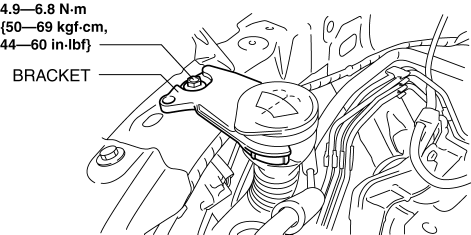
6. Disconnect the washer motor connector.
7. Disconnect the washer fluid-level sensor connector.
8. Disconnect the windshield washer hose.
9. Disconnect the rear washer hose.
10. While pressing tabs of clips in the direction of the arrows (1) shown in the figure, remove it in the direction of the arrow (2).
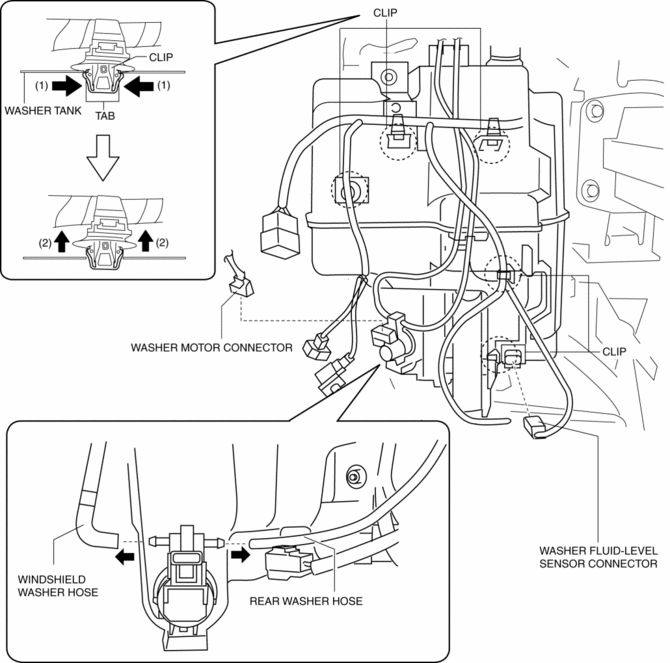
11. Remove the windshield washer hose from the hooks.
12. Remove the rear washer hose from the hooks.
13. Remove bolts.
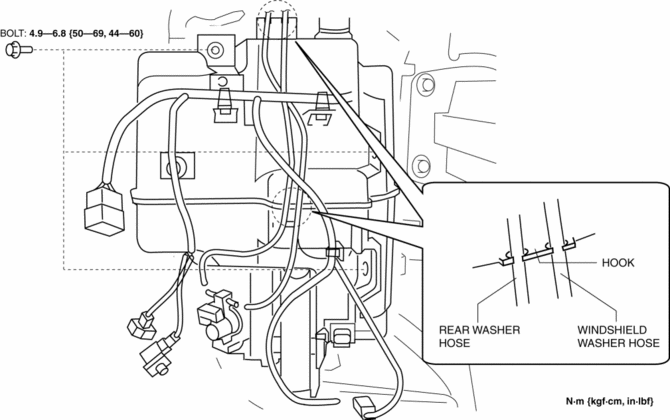
14. Remove the washer tank positioning hook and notch from the vehicle and remove the washer tank.
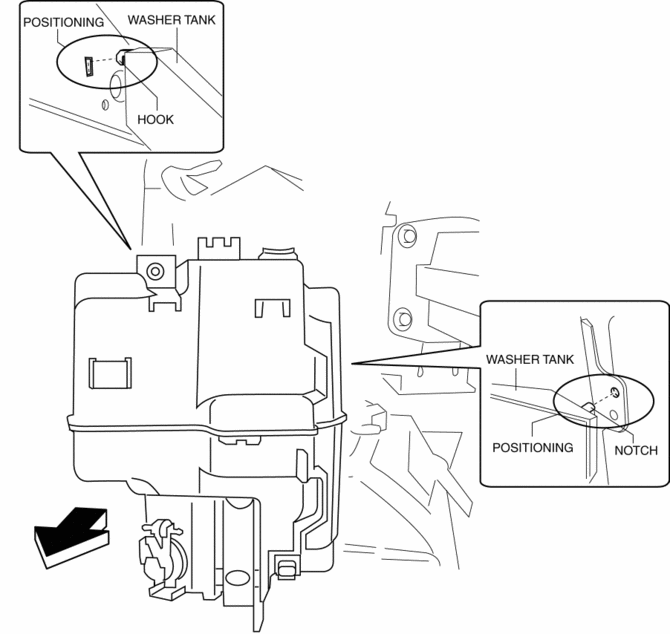
15. Install in the reverse order of removal.
Without Washer Fluid-level Sensor
1. Disconnect the negative battery cable..
2. Set the front over fender aside..
3. Set the mudguard (RH) aside..
4. Remove the front bumper..
5. Remove the bracket.
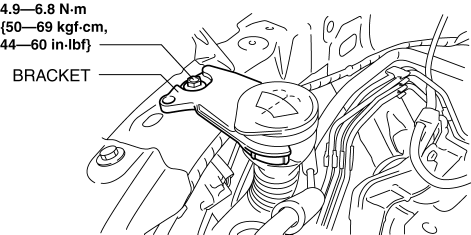
6. Disconnect the washer motor connector.
7. Disconnect the windshield washer hose.
8. Disconnect the rear washer hose.
9. While pressing tabs of clips in the direction of the arrows (1) shown in the figure, remove it in the direction of the arrow (2).
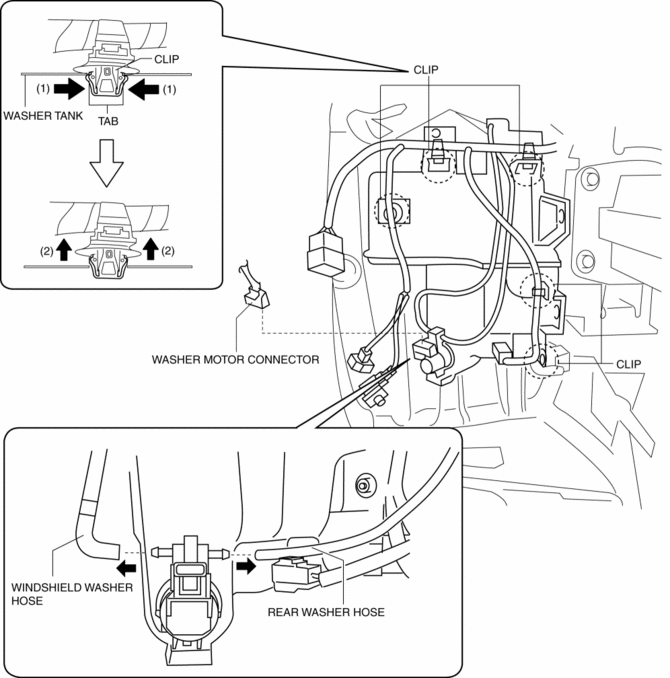
10. Remove the windshield washer hose from the hooks.
11. Remove the rear washer hose from the hooks.
12. Remove bolts.
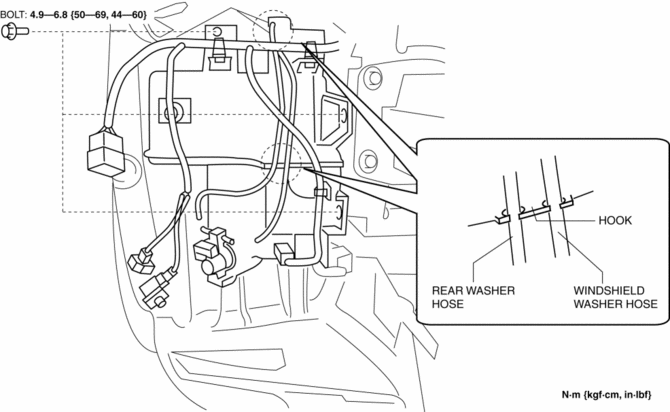
13. Remove the washer tank positioning hook and notch from the vehicle and remove the washer tank.
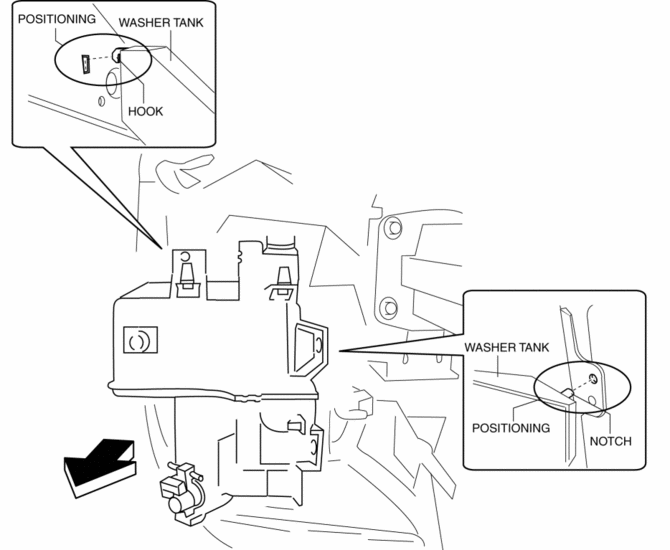
14. Install in the reverse order of removal.
 Washer Nozzle
Washer Nozzle
Purpose
The washer nozzle sprays the washer fluid sent from the washer motor to the
optimum positions on the windshield.
Construction
A ball-shaped spray orifice is set inside t ...
 Windshield Washer Hose Removal/Installation
Windshield Washer Hose Removal/Installation
1. Disconnect the negative battery cable..
2. Remove the front over fender..
3. Remove the mudguard (RH)..
4. Remove the windshield wiper arm and blade..
5. Disconnect the windshield washer ho ...
Other materials:
Car Navigation Unit
Purpose
Reads the SD card data inserted into the car-navigation unit and sends the
read data to the audio unit.
Function
The car-navigation unit has the following functions:
TomTom Home
By connecting the SD card to your computer at home, the map data or software ...
Sas Control Module Configuration (Using As Built Data) [Standard Deployment
Control System]
NOTE:
If the configuration is performed using As-Built data, the set value of the
personalization function is reset to the initial value (condition when shipped
from factory). Verify the set value with the customer and perform the personalization
function setting after performing th ...
Brake Hose (Rear) Removal/Installation
1. Remove in the order indicated in the table.
2. Install in the reverse order of removal.
3. After installation, add brake fluid, bleed the air, and inspect for fluid
leakage..
1
Brake pipe
2
Clip
3
Bolt
...
