Mazda CX-5 Service & Repair Manual: Rear Scuff Plate Removal/Installation
1. Take the shaded area shown in the figure, detach tab A while pulling the rear scuff plate in the direction of the arrow (1) shown in the figure, then detach hook B, clips C, pins D while pulling in the direction of the arrow (2).
2. Take the shaded area shown in the figure, detach tab E while pulling the rear scuff plate in the direction of the arrow (3) shown in the figure, then detach the hook F while pulling in the direction of the arrow (4).
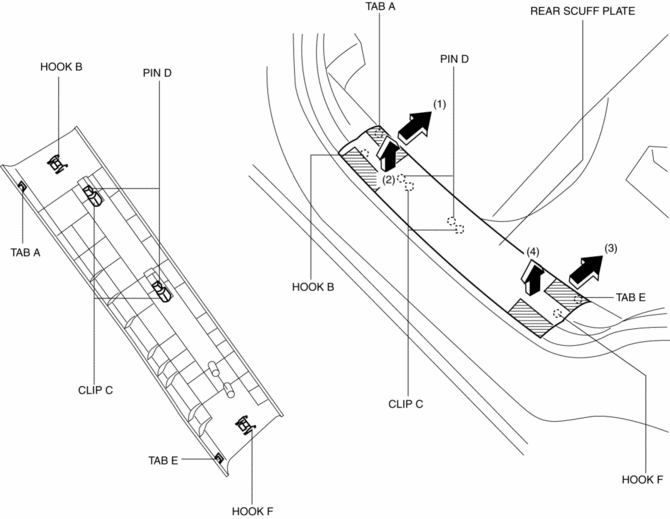
3. Install in the reverse order of removal.
 Procedure [Plastic Body Parts]
Procedure [Plastic Body Parts]
Repair of polypropylene bumpers having damage that has reached the surface of
the polypropylene and are too serious to be restored by painting only.
1. Cut the rough edges around the damage wit ...
 Repairable Range Of Polypropylene Bumpers [Plastic Body Parts]
Repairable Range Of Polypropylene Bumpers [Plastic Body Parts]
The three types of damaged bumpers shown below are considered repairable. Although
a bumper which has been damaged greater than this could also be repaired, it should
be replaced with a new one be ...
Other materials:
Cruise Main Indicator Light (Amber)
Purpose/Function
Illuminates while the cruise control system is in standby mode to inform
the driver that the cruise control system is on standby.
Construction
Built into the instrument cluster.
Operation
Illuminates while the cruise control system is on sta ...
Rear Window Wiper and Washer
The ignition must be switched ON.
Rear WindowWiper
Turn the wiper on by turning the rear wiper/washer switch.
Rear WindowWasher
To spray washer fluid, turn the rear wiper/ washer switch to the
position. After the switch is released,
the washer will stop.
If the washer does not work, ins ...
Throttle Body Inspection
Resistance Inspection
1. Disconnect the negative battery cable..
2. Disconnect the throttle body connector.
3. Measure the resistance between throttle body terminals E and F.
Throttle body resistance
1.38 ohms [20°C {68 °F}]
If not as specified, replace the throttle ...
