Mazda CX-5 Service & Repair Manual: Rear Console Removal/Installation
1. Disconnect the negative battery cable..
2. Remove the following parts:
a. Front console box.
b. Shift lever knob (MTX).
c. Shift panel.
d. Upper panel.
3. Remove screws A.
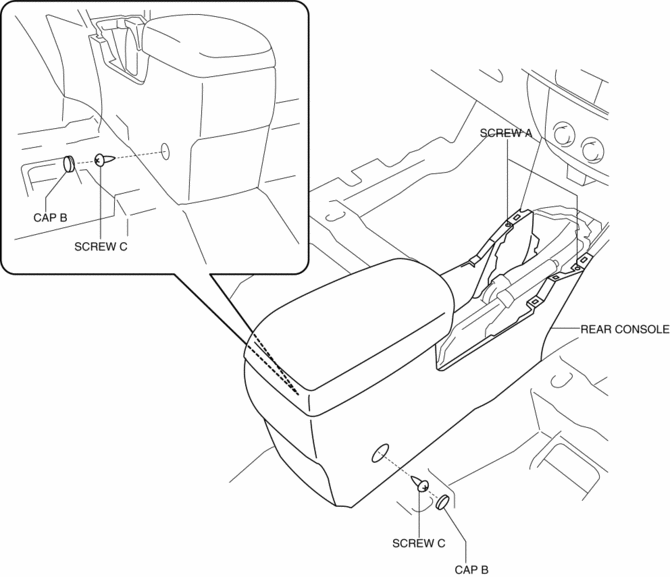
4. Remove caps B, then remove screws C.
5. Pull the rear console in the direction of the arrow (1) while detaching clips D.
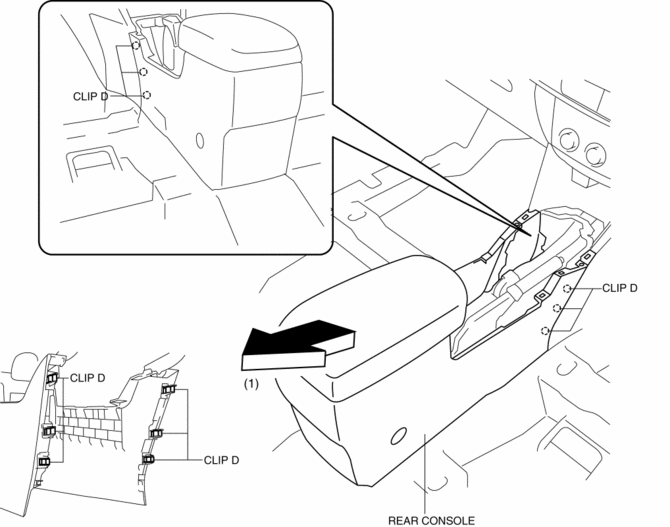
6. Disconnect the center accessory socket connector and auxiliary jack / USB port connector.
7. Remove the rear console in the direction of the arrow in the order of (2), (3), (4), (5) shown in the figure.
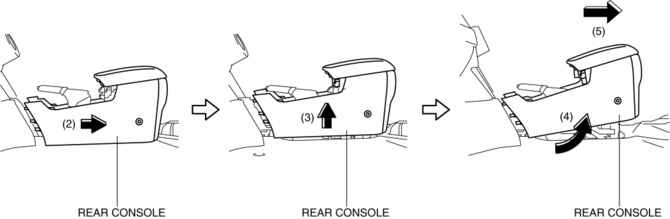
8. Install in the reverse order of removal.
 Rear Console Disassembly/Assembly
Rear Console Disassembly/Assembly
1. Disassemble in the order indicated in the table.
1
Screw A
2
Rear console bracket
3
Screw B
4
...
 Rear Seat Center Armrest Removal/Installation
Rear Seat Center Armrest Removal/Installation
1. Operate the push knob (RH) and lower the rear seat back (RH).
2. Remove screw A.
3. Remove the rear seat center armrest hinge cover (RH) in the direction of the
arrow (1) shown in the fig ...
Other materials:
A/C Compressor Removal/Installation
1. Disconnect the negative battery cable..
2. Discharge the refrigerant..
3. Remove the front under cover No.2..
4. Remove the drive belt..
5. Disconnect the connector.
6. Remove bolts A.
CAUTION:
If moisture or foreign material enters the refrigeration cycle, cooling ability ...
Manual Transaxle Operation
Manual Transaxle Shift Pattern
The shift pattern of the transaxle is conventional, as shown.
Depress the clutch pedal all the way down while shifting; then release it slowly.
Your vehicle is equipped with a device to prevent shifting to R (reverse) by
mistake.
Push the shift lever downward a ...
Starter Interlock Switch Inspection [Skyactiv G 2.0]
CAUTION:
Do not reuse the starter interlock switch if it is removed from the vehicle
even once. Replace with a new starter interlock switch when installing.
1. Disconnect the negative battery cable..
2. Disconnect the starter interlock switch connector.
3. Verify that the contin ...
