Mazda CX-5 Service & Repair Manual: Power Supply Switching
Outline
-
By pressing the push button start, switching of the power supply is performed.
Function
-
The start stop unit switches the power supply according to the vehicle conditions such as the selector lever (ATX)/shift lever (MTX) position and the pedal depression/release when the push button start is pressed.
Push button start indicator light
-
Illuminates the push button start indicator light to notify the driver of the power supply status.
System wiring diagram
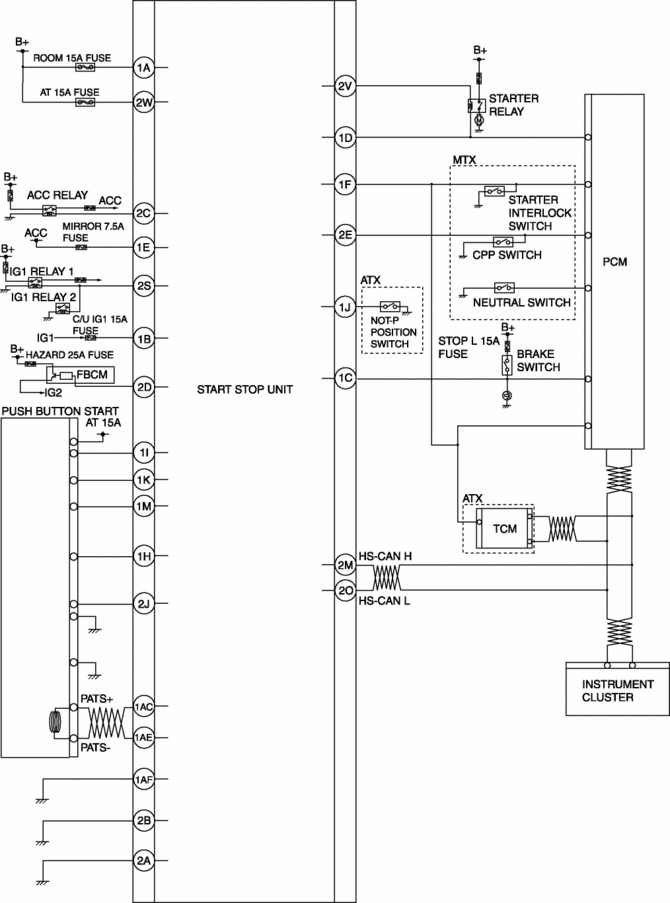
Structural view
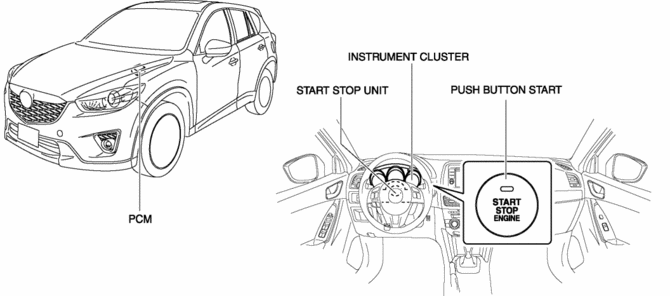
Operation
Switches between ignition switch ON (engine on)/ON (engine off)/ACC/ OFF (LOCK).
1. When the push button start is pressed, a push button start switch signal is input to the start stop unit.
2. The power supply switches according to the vehicle conditions such as the selector lever (ATX)/shift lever (MTX) position and the pedal depression/release.
NOTE:
-
Refer to the Push Button Start System Engine Start Permit Function regarding the engine starting conditions.
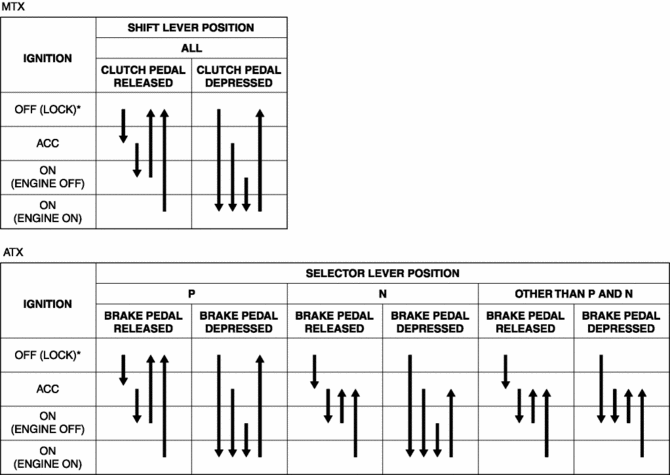
* To switch the ignition to ACC or off (LOCK) from ON (engine on), a vehicle speed of 5 km/h {3 mph} or less is required.
Automatic ignition switch off
-
If the ignition has been switched ON (engine off) or switched to ACC for 60 min or more, the start stop unit automatically switches the ignition off (LOCK).
Engine Emergency Stop
-
If an ignition switch ON signal is input for 3 s or more (ignition switch held pressed), or a push button start ON signal is input 3 times within 1.5 s, the start stop unit switches the ignition to ACC or off (LOCK).
Push button start indicator light
-
Green illumination
-
Illuminates if the conditions necessary for engine-start are met.
-
Green flashing
-
Flashes when the steering lock cannot be released.
-
Amber illumination
-
Illuminates when the steering lock has been released or there is a malfunction in the system.
-
Amber flashing
-
Flashes when a malfunction is detected.
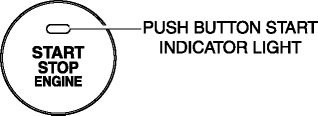
Fail-safe
-
Function not equipped.
 Ignition
Ignition
...
Other materials:
Charging System Warning Light
Purpose, Function
Warns the driver of a charging system malfunction.
Construction
The charging system warning light is built into the instrument cluster..
Operation
Illuminates when a malfunction occurs in the charging system and DTCs is
stored in the PCM.
...
Clock Spring Adjustment [Two Step Deployment Control System]
1. Set the front wheels straight ahead.
CAUTION:
The clock spring will break if over?wound. Do not forcibly turn the clock
spring.
2. Turn the clock spring clockwise until it stops.
3. Turn the clock spring counterclockwise approx. 2 turns.
4. Align the mark on the clo ...
Front Seat Belt Removal/Installation
WARNING:
Handling the front seat belt (pre-tensioner seat belt) improperly can accidentally
deploy the pre-tensioner seat belt, which may seriously injure you. Read the
air bag system service warnings and cautions before handling the front seat
belt.
(See AIR BAG SYSTEM SERVICE W ...

