Mazda CX-5 Service & Repair Manual: Panel Light
Purpose
-
The panel light adjusts the instrument cluster and steering switch illumination brightness.
Function
-
The instrument cluster adjusts the brightness of the following illumination lights when a TNS illumination signal sent via CAN transmission from the front body control module (FBCM) is received.
-
Instrument cluster
-
Climate control unit
-
Steering switch
-
Cluster switch
-
Hazard warning switch
-
Selector illumination
-
Audio unit
-
Clock (with manual A/C)
-
The instrument cluster changes the brightness of the illumination lights according to the rotation signal of the panel light control switch.
Construction
-
The panel light control switch is set in the instrument cluster.
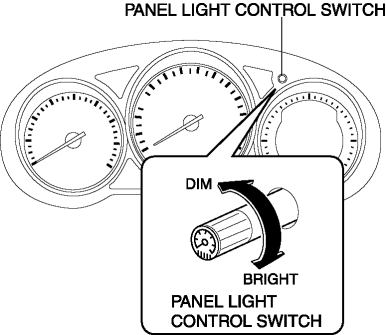
Operation
-
When the ignition is switched ON (engine off or on), the instrument cluster receives (1) the TNS illumination signal from the front body control module (FBCM).
-
The instrument cluster performs the following controls when it receives the TNS illumination signal.
-
Changes the brightness of the instrument panel illumination.
-
Outputs a panel light signal via CAN signal to the climate control unit (with auto A/C)/clock (with manual A/C).
-
Turns on the panel light circuit transistor.
-
When the transistor turns on, a ground circuit with the panel light is established and the panel light illuminates.
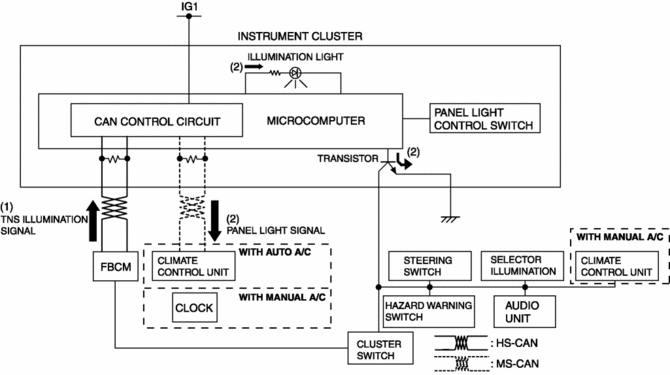
Panel light control switch operation
-
When the ignition is switched ON (engine off or on), the instrument cluster receives (1) the TNS illumination signal from the front body control module (FBCM).
-
The instrument cluster changes the brightness of the panel light according to the rotation angle when it receives a panel light control switch rotation signal while receiving the TNS illumination signal.
-
The instrument cluster outputs a panel light signal to related units.
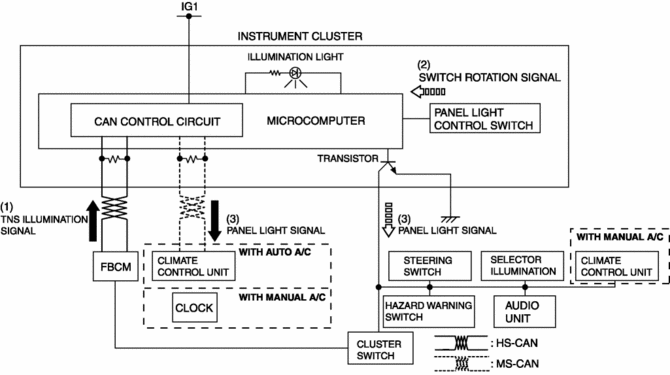
Fail-safe
-
Function not equipped.
 PID/Data Monitor Inspection [Instrument Cluster]
PID/Data Monitor Inspection [Instrument Cluster]
1. Connect the M-MDS to the DLC-2.
2. After the vehicle is identified, select the following items from the initialization
screen of the M-MDS.
a. Select “DataLogger”.
b. Select “Modulesâ ...
 Gauges
Gauges
...
Other materials:
Front Parking Brake Cable Removal/Installation
1. Remove the front console box..
2. Remove the shift lever knob. (MTX).
3. Remove the shift panel..
4. Remove the upper panel..
5. Remove the rear console..
6. Remove in the order indicated in the table.
7. Install in the reverse order of removal.
8. After installation, inspect the pa ...
C Pillar Trim Removal/Installation
1. Disconnect the negative battery cable..
2. Remove the following parts:
a. Trunk board.
b. Trunk end trim.
c. Rear scuff plate.
d. Trunk side trim.
e. D-pillar trim.
3. Partially peel back the seaming welt.
4. Remove the fastener A.
5. Take the shaded area shown in the figure ...
Control Valve Body Removal/Installation [Fw6 A EL, Fw6 Ax EL]
On-Vehicle Removal
WARNING:
A hot transaxle and ATF can cause severe burns. Turn off the engine and wait
until they are cool.
Using compressed air can cause dirt and other particles to fly out, causing
injury to the eyes. Wear protective eyeglasses whenever using compressed ai ...
