Mazda CX-5 Service & Repair Manual: Lower Panel Removal/Installation
Driver-side
1. Disconnect the negative battery cable..
2. Remove the following parts:
a. Driver-side front scuff plate.
b. Driver-side front side trim.
c. Switch panel.
d. Decoration panel.
e. Shift lever knob (MTX).
f. Front console box.
g. Shift panel.
h. Upper panel.
i. Rear console.
j. Side wall.
k. Front console.
l. Hood release lever.
3. Remove the screw A.
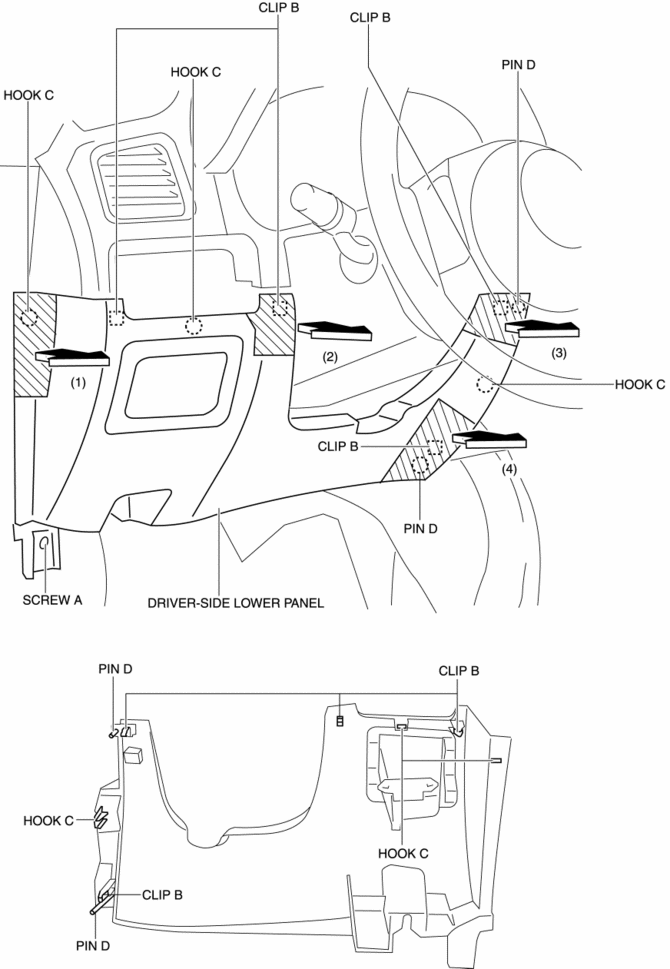
4. Take the shaded area shown in the figure, and pull the driver-side lower panel in the direction of the arrow in the order of (1), (2), (3), (4) and remove it while detaching clips B, hooks C and pins D.
5. Disconnect the car-navigation unit connector. (with car-navigation system)
6. Install in the reverse order of removal.
Passenger-side
Removal
1. Disconnect the negative battery cable.
2. Remove the following parts:
a. Passenger-side front scuff plate.
b. Passenger-side front side trim.
c. Glove compartment.
d. Decoration panel.
e. Dashboard under cover.
3. Remove bolts A.
4. Remove screws B.
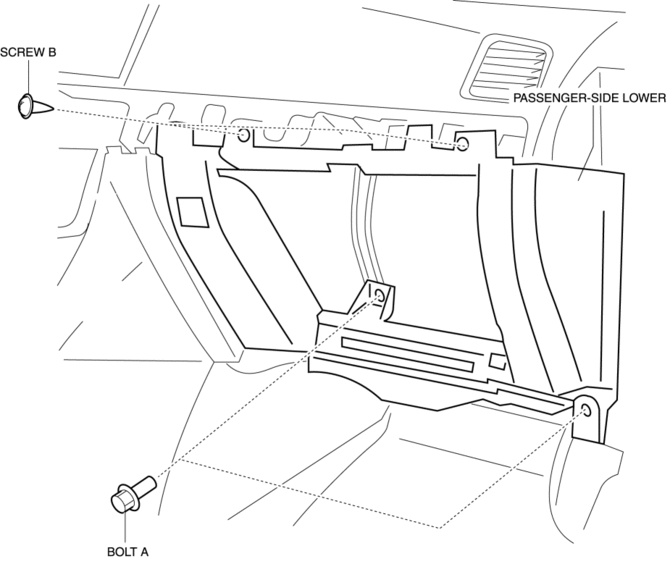
5. Take the shaded area shown in the figure, and pull the passenger-side lower panel in the direction of the arrow in the order of (1), (2), (3) and remove it while detaching hooks C, clips D and pins E.
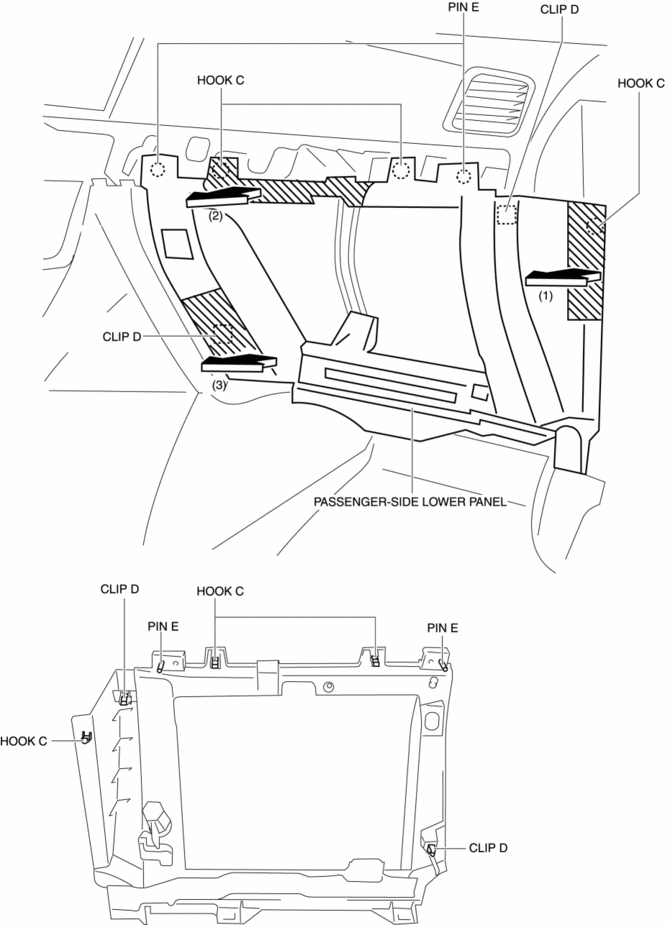
Installation
1. Install hooks C, clips D, and pins E while pressing the shaded area shown in the figure for the passenger-side lower panel in the direction of the arrow in the order of (1), (2), and (3).
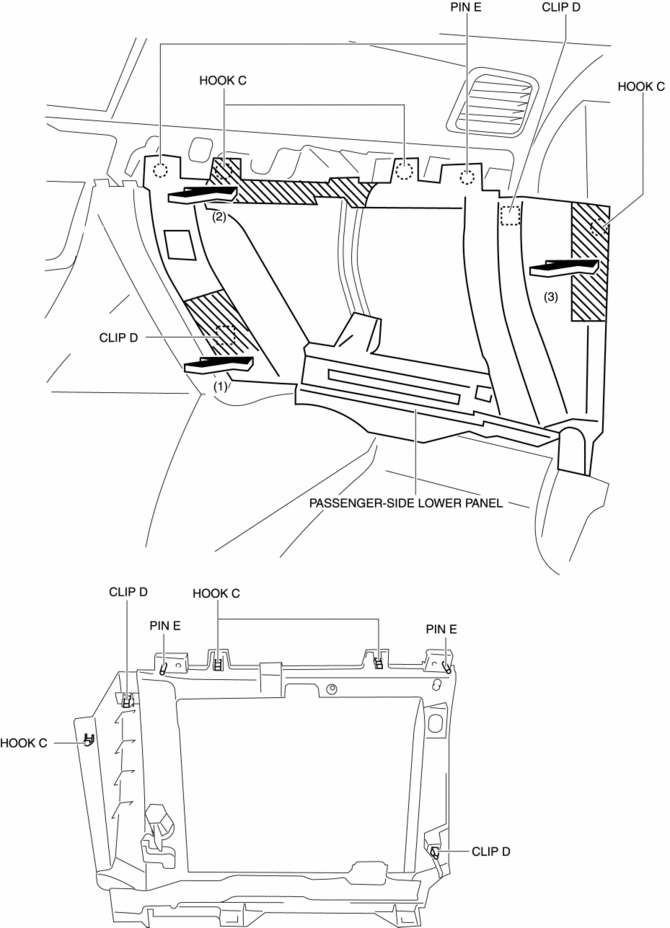
2. Install screws B.
3. Install bolts A, and then install the passenger-side lower panel.
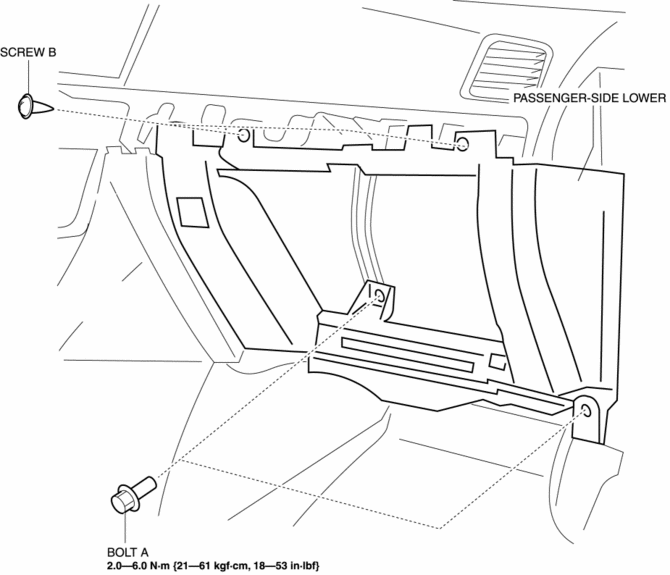
4. Install the following parts:
a. Dashboard under cover.
b. Decoration panel.
c. Glove compartment.
d. Passenger-side front side trim.
e. Passenger-side front scuff plate.
5. Connect the negative battery cable..
6. After installing the passenger-side lower panel and glove compartment, measure the clearance, and verify that the measurement value is within the specification shown in the figure.
-
If the measurement value is not within the specification after measuring the clearance between the passenger-side lower panel and glove compartment, adjust the passenger-side lower panel to the proper position..
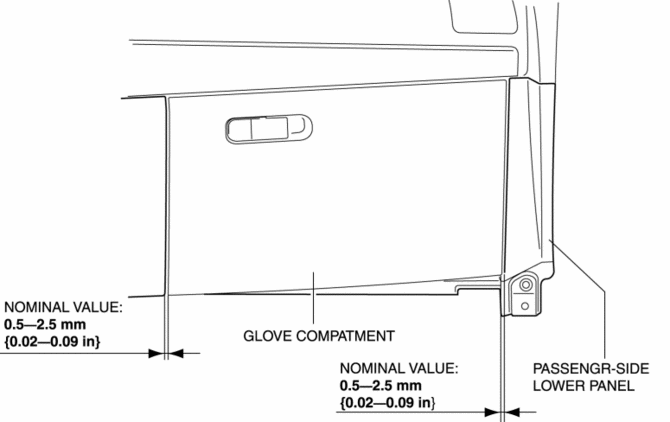
Passenger-side lower panel adjustment
1. Remove the grove compartment..
2. Loosen bolts A.
-
If the passenger-side lower panel moves in the lateral direction when bolts A are loosened, go to the step 3 and 4.
-
If the passenger-side lower panel does not move in the lateral direction when bolts A are loosened, go to the step 5.
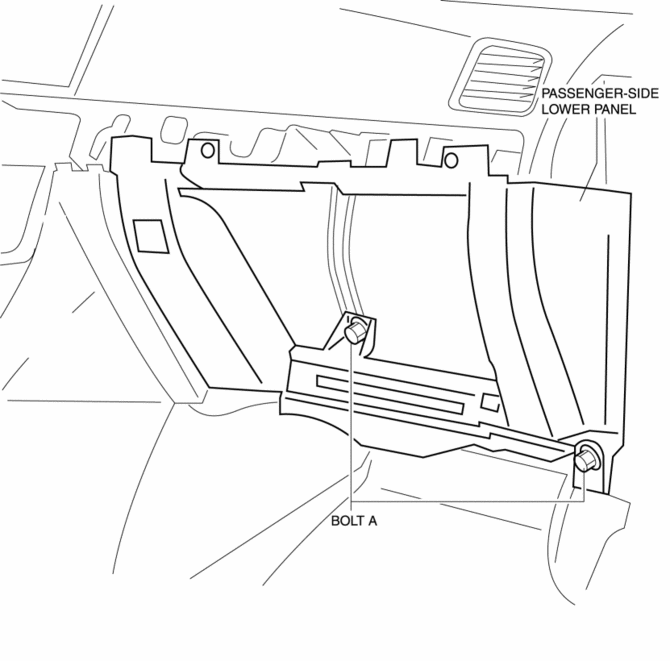
3. Remove bolts A.
4. Install bolts A in the order of (1), (2) shown in the figure.
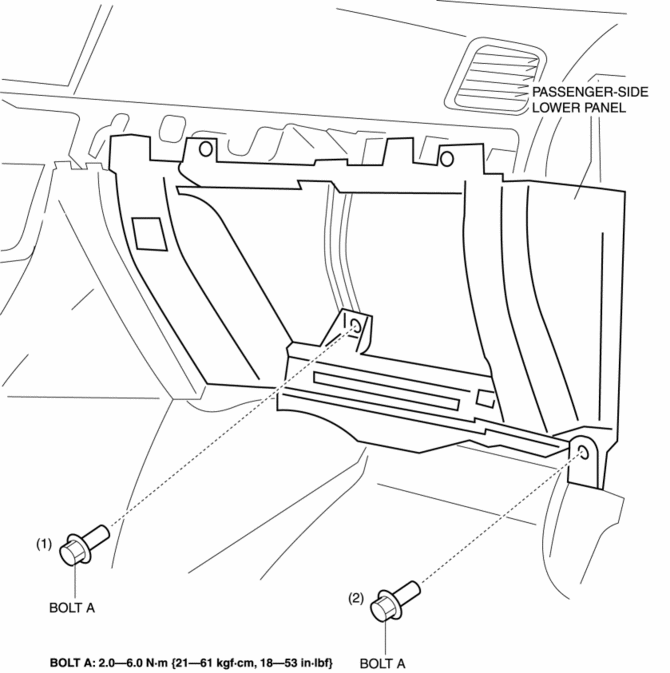
5. Install bolts A in the order of (1) and (2) while pressing the shaded area shown in the figure for the passenger-side lower panel.
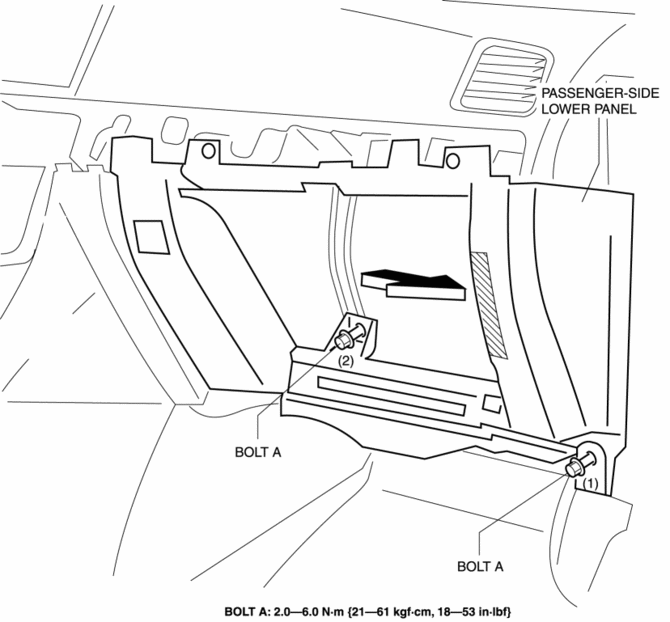
6. Install the glove compartment, measure the clearance between the glove compartment and passenger-side lower panel again, and verify that it is within the specification.
-
If it is not within the specification after measuring the clearance, repeat the adjustment procedure from Step 1.
 Interior Trim
Interior Trim
Outline
A headliner equipped with a shock absorbing pad has been adopted.
The front and rear door trims are also equipped with shock absorbing pads.
Construction
...
 Plastic Parts Heat Resisting Temperature [Plastic Body Parts]
Plastic Parts Heat Resisting Temperature [Plastic Body Parts]
Part Name
Code
Material Name
Heat resisting
Temperature°C{°F}
Windshield molding
PVC
POLYVINYLCHLORI ...
Other materials:
Steering Shaft Inspection
1. Inspect the steering column for excessive play and damage.
2. Verify that the clearance between the projection on the steering column shown
in the figure and the bracket is less than 2.0 mm {0.079 in}.
If the clearance between the projection and bracket is 2.0 mm {0.079 in}
or ...
Power Window Subswitch
Purpose
Each door glass except for the driver-side can be opened/closed with occupant
seated in the cabin using the power window subswitch.
Function
Manual switch
The power window subswitch switches the contact point according to the switch
operation and switches the circu ...
Front Side Frame Removal [Panel Replacement]
Symbol Mark
Removal Procedure
1. Drill the 15 locations indicated by (A) shown in the figure.
2. Drill the 4 locations indicated by (B) shown in the figure.
NOTE:
When drilling the 4 locations indicated by (B) shown in the figure, do not
drill a hole all the way through or there ...
