Mazda CX-5 Service & Repair Manual: Liftgate Lower Trim Removal/Installation
1. Remove the following parts:
a. Liftgate upper trim.
b. Liftgate side trim.
c. Liftgate recess.
2. Remove fasteners A.
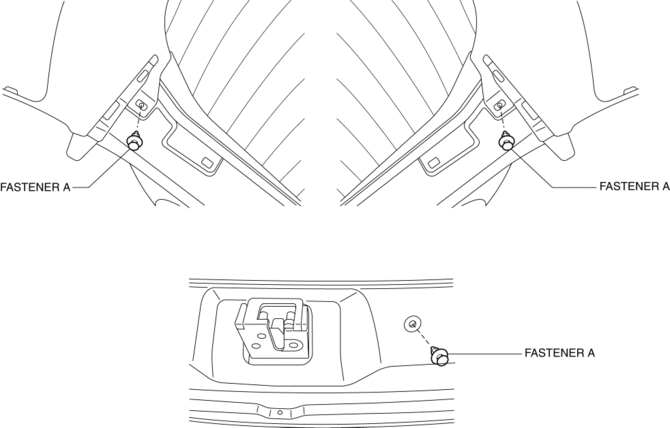
3. Take the shaded area shown in the figure, and pull the liftgate lower trim in the direction of the arrow in the order of (1), (2), (3), (4) and remove it while detaching clips B, clips C and pins D.
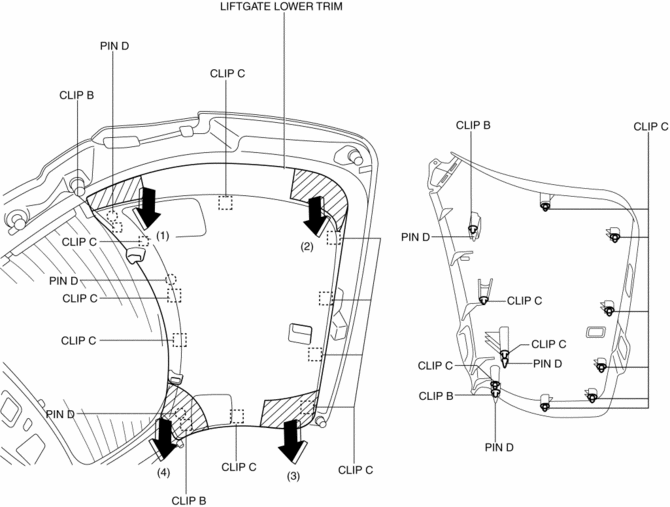
4. Install in the reverse order of removal.
 Liftgate Lock Striker Removal/Installation
Liftgate Lock Striker Removal/Installation
1. Remove the trunk end trim..
2. Remove the bolts, then remove the liftgate lock striker.
3. Install in the reverse order of removal.
4. Adjust the liftgate.. ...
 Liftgate Opener Switch Inspection
Liftgate Opener Switch Inspection
1. Disconnect the negative battery cable..
2. Remove the following parts:
a. Liftgate upper trim.
b. Liftgate side trim.
c. Liftgate lower trim.
d. Liftgate garnish.
e. Liftgate opener swi ...
Other materials:
Manual Transaxle Removal/Installation [C66 M R]
Removal
1. Disconnect the negative battery cable..
2. Remove the plug hole plate..
3. Remove the front under cover No.2..
4. Remove the front under cover No.1..
5. Remove the splash shield..
6. Drain the manual transaxle oil..
7. Disconnect and/or remove the following parts in the engin ...
Antilock Brake System (ABS)
The ABS control unit continuously monitors the speed of each wheel. If one wheel
is about to lock up, the ABS responds by automatically releasing and reapplying
that wheel's brake.
The driver will feel a slight vibration in the brake pedal and may hear a chattering
noise from the brake sy ...
A Pillar Trim Removal/Installation
1. Partially peel back the seaming welt.
2. Take the shaded area shown in the figure, and pull the A-pillar trim in the
direction of the arrow (1) while detaching clip A, clips B.
3. Cut the lead wire connecting clips B and grommet using a nipper.
4. Pull the A-pillar trim in the dir ...
