Mazda CX-5 Service & Repair Manual: Installation Of Radio System
The control modules and control unit have been designed with sufficient attention to radio wave disturbances from the outside. However, observe the following precautions when installing the radio set to the vehicle to prevent adverse effects on the control modules and control unit.
-
Install the radio set and its antenna as far away as possible from the control modules and control unit.
-
The antenna feeder and power cable generate radio waves, therefore, keep them 100 mm {3.94 in} or more
from the control modules, control unit, and wiring harness. If the antenna feeder and power cable cross over the wiring harness, place them perpendicular to the wiring harness.
-
Do not install a high output radio set.
-
Do not use the control modules and control unit power source for the radio set. In addition, do not use the cigar lighter and accessory socket power source.
-
Do not attach the antenna feeder or wiring harness of the radio set to the wiring harness, fuel pipe, or brake tube of the vehicle.
-
Do not install any radio set-related devices in the area where the air bag module deploys to prevent a secondary accident if the air bag were to deploy.
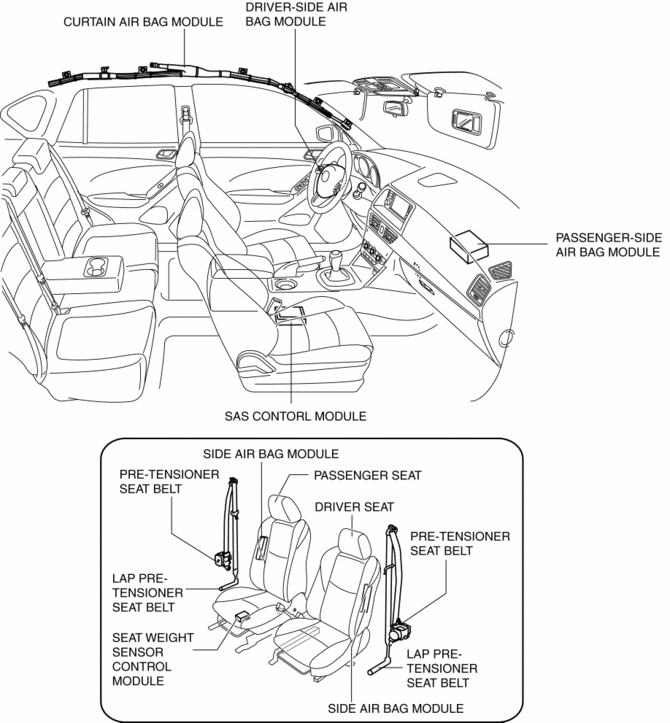
-
After installing the radio set, perform a test transmission with the engine idling to verify that it does not affect engine control.
 Glass Antenna Inspection
Glass Antenna Inspection
1. Disconnect the negative battery cable..
2. Partially peel back the seaming welt.
3. Remove the liftgate upper trim..
4. Disconnect antenna feeder No.3 connector..
5. Visually inspect the gl ...
 Keyless Antenna Removal/Installation
Keyless Antenna Removal/Installation
With Advanced Keyless Entry System
Vehicle interior, front
1. Disconnect the negative battery cable..
2. Remove the following parts:
a. Decoration panel.
b. Shift lever knob (MTX).
c. Front ...
Other materials:
Fuel Filler Cap
Purpose, Function
Releases evaporative gas from the fuel tank if there is a malfunction in
the evaporative gas passage between the fuel tank and the intake manifold. As
a result, deformation of the fuel tank caused by evaporative gas pressure is
prevented.
Construction
T ...
Refrigerant System Service Warnings
Handling Refrigerant
Avoid breathing air conditioning refrigerant or lubricant vapor. Exposure
may irritate eyes, nose and throat. Also, due to environmental concerns, we
urge use of recovery/recycling/recharging equipment when draining HFC-134a from
the air conditioning system. If a ...
Charcoal Canister
Purpose, Function
Absorbs evaporative gas flowing from the fuel tank to prevent release of
the gas into the atmosphere.
Construction
The charcoal canister is installed near the fuel tank.
U.S.A. and CANADA
Except U.S.A. and CANADA
The charcoal canister ...
