Mazda CX-5 Service & Repair Manual: Front Fog Light Removal/Installation
1. Disconnect the negative battery cable..
2. Remove the screws and bolt.
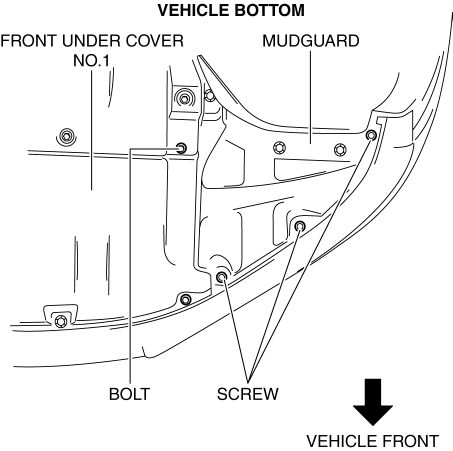
3. Pull up the front under cover No.1 and remove the mudguard screw shown in the figure.
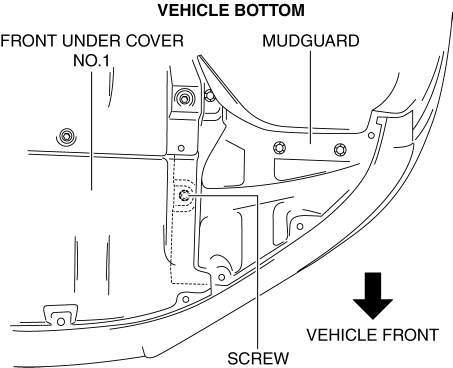
4. Disconnect the connector.
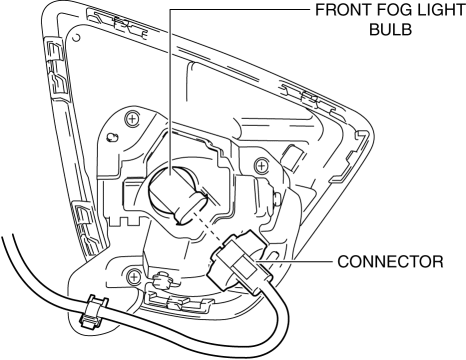
5. While pressing the clip tab in the direction of the arrow (1) shown in the figure, press the clip in the direction of the arrow (2) shown in the figure to detach the clip tab and bracket.
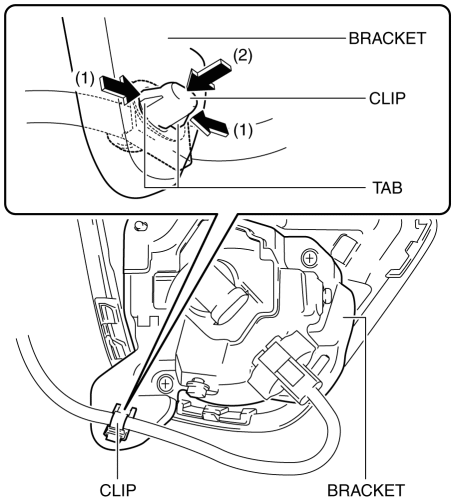
6. Remove the clip.
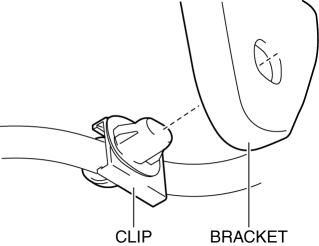
7. Remove the screws.
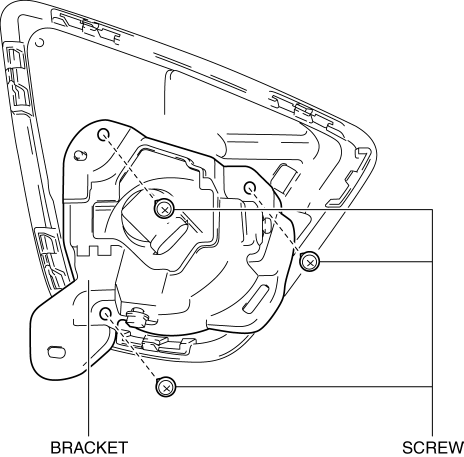
8. Remove the front fog light and bracket.
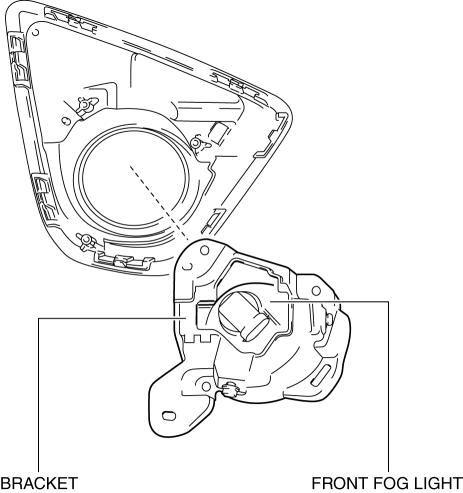
9. Remove the bolt and screw.
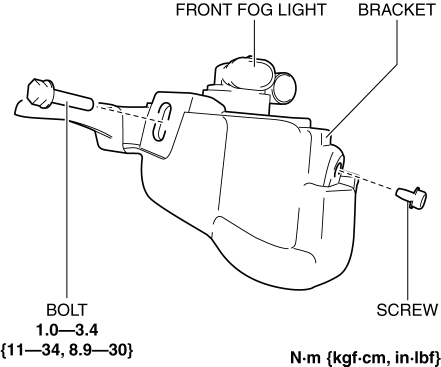
10. Remove the front fog light.
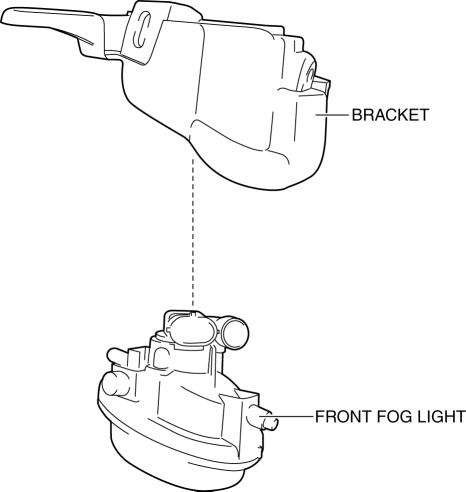
11. Install in the reverse order of removal.
12. Adjust the front fog light aiming..
 Front Fog Light Bulb Removal/Installation
Front Fog Light Bulb Removal/Installation
1. Disconnect the negative battery cable..
2. Remove the mudguard screws.
3. Disconnect the connector.
4. Rotate the front fog light bulb in the direction of the arrow (1) shown in
the ...
 Front Fog Lights Indicator Light
Front Fog Lights Indicator Light
Purpose
Notifies the user that the front fog lights are illuminated.
Function
Illuminates when the front fog light illumination conditions are met.
Construction
Displa ...
Other materials:
Rear Mount Camera Inspection
1. Disconnect the negative battery cable..
2. Remove the following parts:
a. Liftgate upper trim.
b. Liftgate side trim.
c. Liftgate lower trim.
d. Liftgate garnish.
e. Rear mount camera.
3. Prepare four dry cell batteries (1.5 V)
4. Connect the four dry cell batteries in a series.
...
Oil Cooler Removal/Installation [Fw6 A EL, Fw6 Ax EL]
1. Disconnect the negative battery cable..
2. Remove the front under cover No.2..
3. Drain the ATF..
4. Drain the engine coolant..
5. Remove in the order indicated in the table.
1
Water hose (connected to the water pipe)
2
Water hose ...
Ambient Temperature Sensor [Manual Air Conditioner]
Purpose
The ambient temperature sensor detects the ambient temperature.
Function
The ambient temperature sensor converts the detected temperature to an electric
signal.
Construction
A thermistor-type ambient temperature sensor has been adopted.
The ambient ...
