Mazda CX-5 Service & Repair Manual: Differential Oil Temperature Sensor Removal/Installation
WARNING:
-
Hot differential oil may cause severe burns. Do not perform maintenance while differential oil is hot.
1. Disconnect the negative battery cable.
2. Disconnect the differential oil temperature sensor connector.
3. Remove the differential oil temperature sensor.
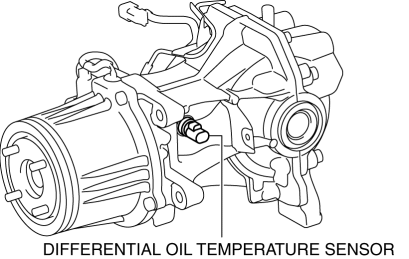
4. Install the differential oil temperature sensor.
-
Tightening torque
-
13—17 N·m {133—173 kgf·cm, 116—150 in·lbf}
5. Connect the differential oil temperature sensor connector.
6. Connect the negative battery cable..
 Differential Oil Temperature Sensor Inspection
Differential Oil Temperature Sensor Inspection
WARNING:
Hot differential oil may cause severe burns. Do not perform maintenance while
differential oil is hot.
1. Disconnect the negative battery cable.
2. Disconnect the different ...
 Passenger Compartment Temperature Sensor Inspection [Full Auto Air Conditioner]
Passenger Compartment Temperature Sensor Inspection [Full Auto Air Conditioner]
1. Measure the temperature around the passenger compartment temperature sensor
and measure the resistance between passenger compartment temperature sensor terminals
A and B.
If the charact ...
Other materials:
Drive By Wire Control
Outline
Calculates the optimum target throttle valve opening angle at all engine
speeds and controls the throttle valve actuator.
The drive-by-wire control is composed of the idle air control, accelerator
control, traction control, excess engine speed control, overspeed control, ...
Rear Upper Arm Removal/Installation [Awd]
WARNING:
Verify that the crossmember is securely supported by a jack. If the rear
crossmember falls off, it can cause serious injury or death, and damage to the
vehicle.
CAUTION:
Performing the following procedures without first removing the rear ABS wheel-speed
sensor ...
Rear Washer Nozzle Adjustment
CAUTION:
If the nozzle angle is adjusted with excessive force by strongly inserting
a needle or similar thin tool into the injection nozzle of rear washer nozzle,
it could damage the nozzle internally. When adjusting the nozzle, be careful
not to apply excessive force.
1. Inse ...
