Mazda CX-5 Service & Repair Manual: Automatic Transaxle Shift Mechanism Removal/Installation
Selector Lever Removal/Installation
1. Disconnect the negative battery cable..
2. Remove the front console..
3. Disconnect the selector lever component connector.
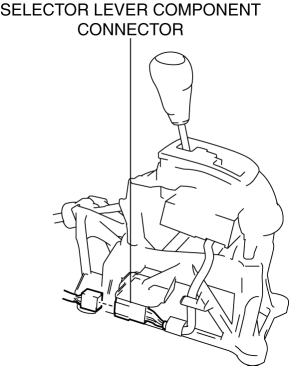
4. Remove the selector cable (selector lever side)..
5. Remove the nuts from the selector lever.
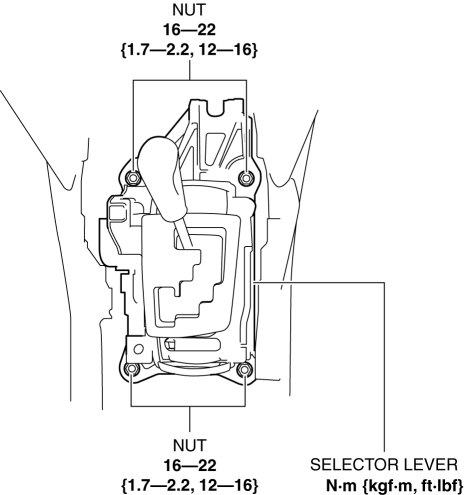
6. Remove the knob.
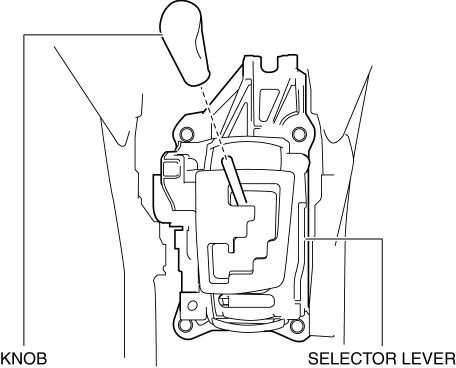
7. Remove the selector lever.
8. Install in the reverse order of removal.
Selector Cable Removal/Installation
1. Disconnect the negative battery cable..
2. Perform the following procedure to remove the selector cable (selector lever side).
a. Remove the front console..
b. Pull out the safety lock in the direction of the arrow (1) shown in the figure, pull out the lock piece in the direction of the arrow (2) shown in the figure, and release the lock..
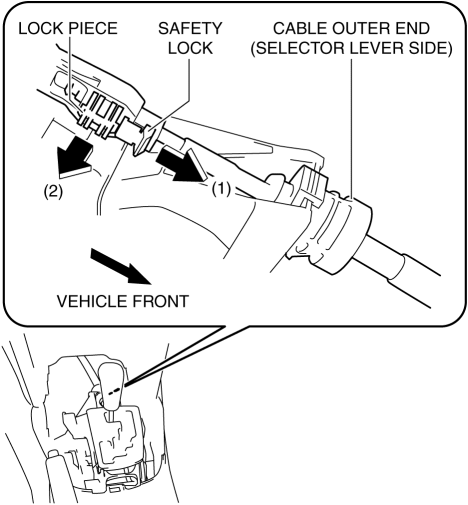
c. While pressing the cable outer end tab (selector lever side) in the direction of the arrow (3) shown in the figure, lift up cable outer end (selector lever side) in the direction of the arrow (4) shown in the figure to detach the cable outer end tab (selector lever side) from the bracket.
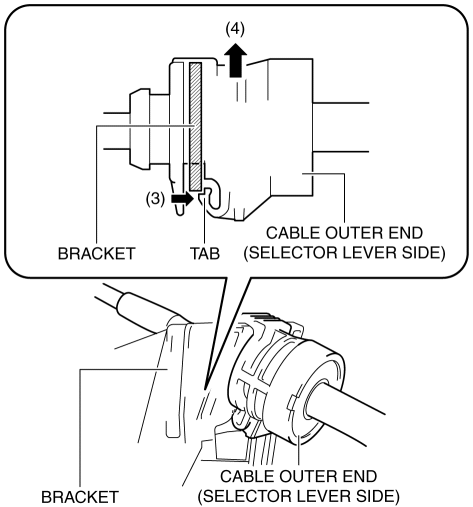
d. Remove the cable outer end (selector lever side) from the bracket.
e. Remove the selector cable end (selector lever side) from the selector lever.
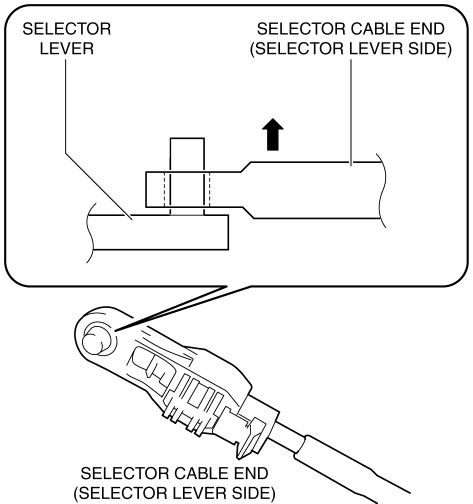
3. Perform the following procedure to remove the selector cable (transaxle side).
a. Remove the air cleaner case..
b. Remove the battery tray..
c. While pressing the bracket tab in the direction of the arrow (5) shown in the figure, lift up the cable outer end (transaxle side) in the direction of the arrow (6) shown in the figure to detach the bracket tab from the cable outer end (transaxle side).
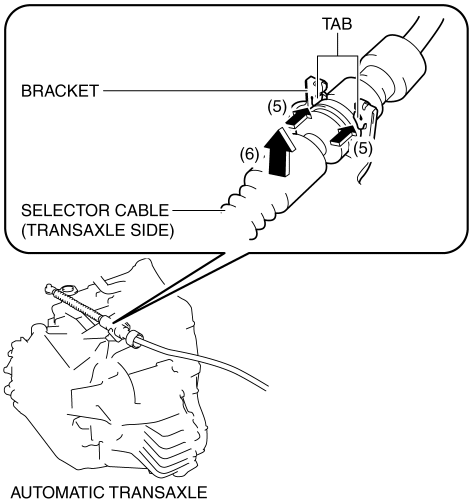
d. Remove the cable outer end (transaxle side) from the bracket..
e. Remove the clip from the selector cable end (transaxle side).
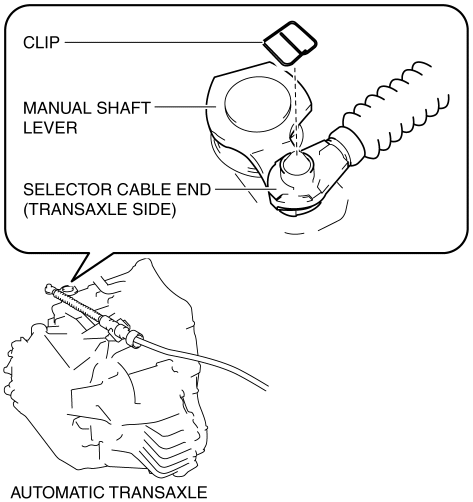
f. Remove the selector cable end (transaxle side) from the manual shaft lever.
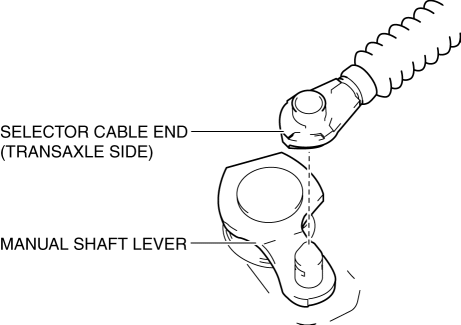
4. Remove the side wall..
5. Remove the clip as shown in the figure and remove the nut.
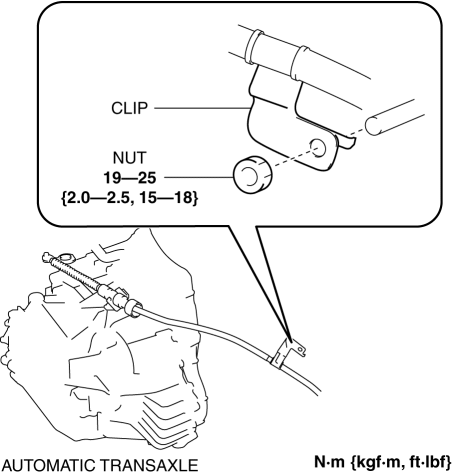
6. Remove the grommet as shown in the figure and remove the nuts.
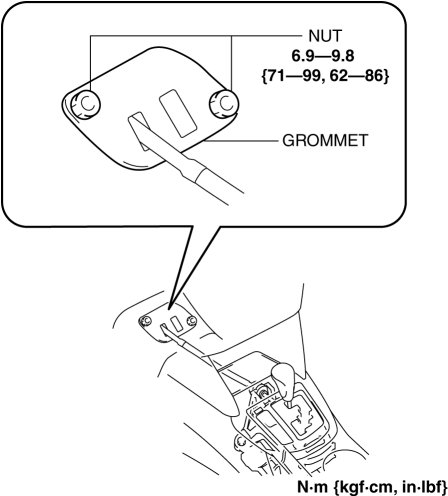
7. Install in the reverse order of removal.
Selector Illumination Bulb Removal/Installation
1. Disconnect the negative battery cable..
2. Remove the shift panel..
3. Remove the socket from the shift panel.
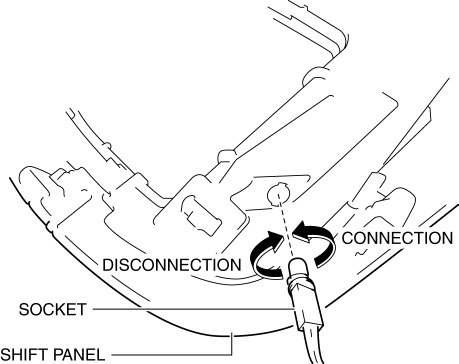
4. Remove the selector illumination bulb from the socket.
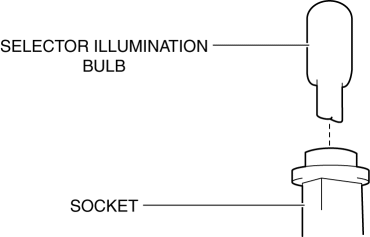
5. Install in the reverse order of removal.
Selector Cable Adjustment
1. Disconnect the negative battery cable..
2. Remove the shift panel..
3. Remove the screws from the bracket.
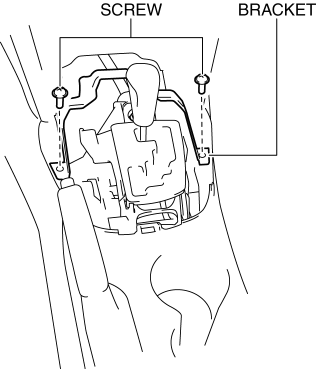
4. Remove the bracket from the rear console.
5. Shift the selector lever to the P position.
6. Pull out the safety lock in the direction of the arrow (1) shown in the figure, pull out the lock piece in the direction of the arrow (2) shown in the figure, and release the lock..
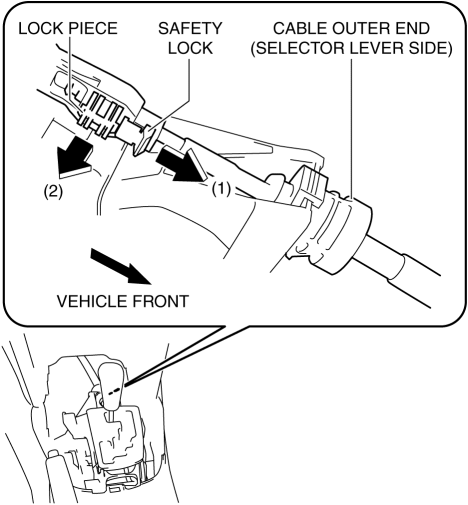
7. Set the manual shaft to the P position.
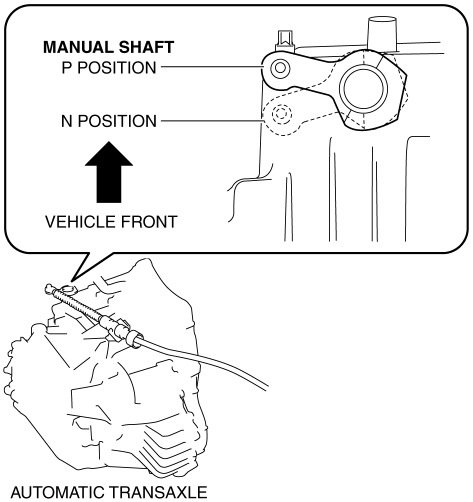
8. Press in the lock piece in the direction of the arrow (1) shown in the figure, press in the safety lock in the direction of the arrow (2) shown in the figure, and lock it.
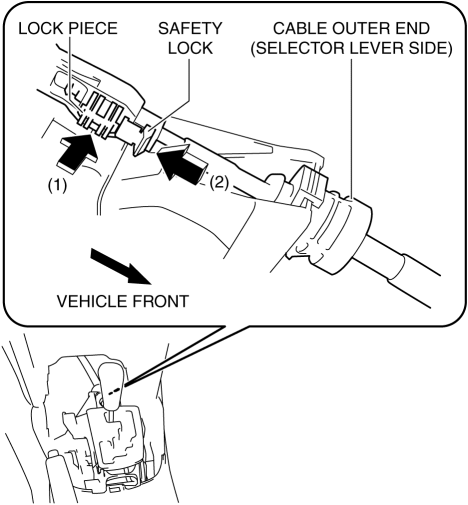
9. Perform the procedure in the reverse order of Step 1 to 4 to install the removed part.
10. Perform the selector lever inspection..
Selector Cable (Selector Lever Side) Installation Note
1. Verify that the selector lever is in the P position.
2. Verify that the manual shaft is in the P position.
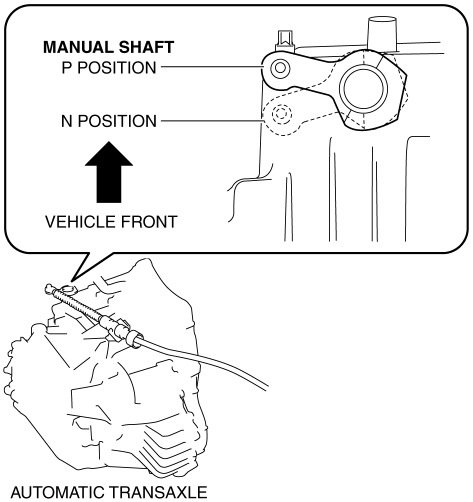
3. Press in the lock piece in the direction of the arrow (1) shown in the figure, press in the safety lock in the direction of the arrow (2) shown in the figure, and lock it.
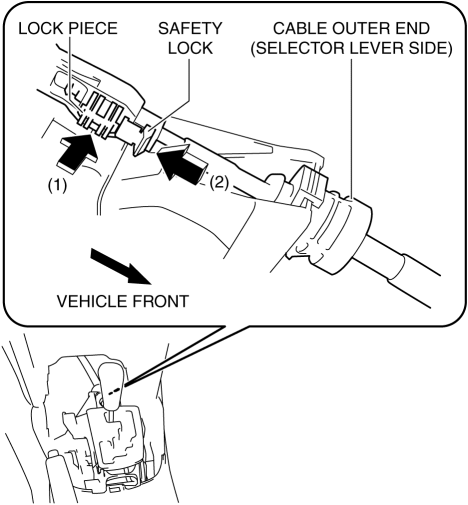
Cable Outer End (Transaxle Side) Installation Note
1. Assemble the cable outer end (transaxle side) to the bracket so that the marking is in the area of the arrow shown in the figure.
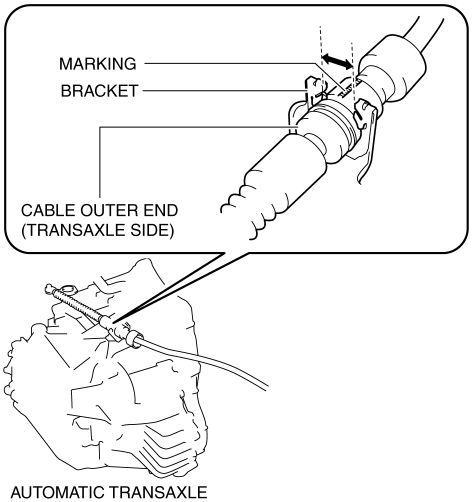
 Automatic Transaxle Removal/Installation [Fw6 Ax EL]
Automatic Transaxle Removal/Installation [Fw6 Ax EL]
CAUTION:
Performing the following procedures without first removing the front ABS
wheel-speed sensor may possibly cause an open circuit in the harness if it is
pulled by mistake. Before ...
 Automatic Transaxle Shift Mechanism [Fw6 A EL, Fw6 Ax EL]
Automatic Transaxle Shift Mechanism [Fw6 A EL, Fw6 Ax EL]
Outline
A sport AT-type shift mechanism has been adopted for all models.
An electric shift-lock system has been adopted to prevent driver mis-operation.
A manual shift-lock rele ...
Other materials:
Ignition Coil/Ion Sensor Removal/Installation [Skyactiv G 2.0]
1. Disconnect the negative battery cable..
2. Remove the plug hole plate..
3. Remove in the order indicated in the table.
4. Install in the reverse order of removal.
1
Connector
2
Ignition coil
...
Intake Air Temperature (Iat) Sensor
IAT Sensor No.1
Purpose/Function
Detects the IAT before it passes through the throttle body as basic information
for mainly determining the fuel injection amount.
Detects the IAT before it passes through the throttle body and inputs it
to the PCM as an IAT signal.
Constru ...
Antilock Brake System (ABS)
The ABS control unit continuously monitors the speed of each wheel. If one wheel
is about to lock up, the ABS responds by automatically releasing and reapplying
that wheel's brake.
The driver will feel a slight vibration in the brake pedal and may hear a chattering
noise from the brake sy ...
